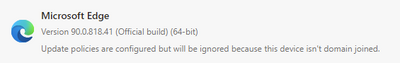- Home
- Microsoft Edge Insider
- Discussions
- Missing history button in Edge Stable?
Missing history button in Edge Stable?
- Subscribe to RSS Feed
- Mark Discussion as New
- Mark Discussion as Read
- Pin this Discussion for Current User
- Bookmark
- Subscribe
- Printer Friendly Page
- Mark as New
- Bookmark
- Subscribe
- Mute
- Subscribe to RSS Feed
- Permalink
- Report Inappropriate Content
Mar 14 2021 06:52 AM
I've waited a while to ask this because I thought maybe it's a feature that's being rolled out in stages but it seems to have been around for a long time now and rolled out simultaneously on all of my other devices but I can't see the new history button in Edge Stable on my desktop PC. I also don't have any option to turn it on even:
I've tried resetting Edge by deleting the entire profile folder and setting up from scratch but that also didn't help. I do have the Vertical Tabs, etc. already.
My Edge details are (Windows 10 Pro x64):
- Mark as New
- Bookmark
- Subscribe
- Mute
- Subscribe to RSS Feed
- Permalink
- Report Inappropriate Content
Apr 17 2021 10:59 AM
Version 90 and still don't have this despite seeing it on all the other devices I have and work with.
I tried HotCakeX's shortcut target on this new version 90 and it didn't help either.
Can anyone on the Edge team give advice on what is going on or when this feature rollout is expected to complete?
- Mark as New
- Bookmark
- Subscribe
- Mute
- Subscribe to RSS Feed
- Permalink
- Report Inappropriate Content
Apr 17 2021 11:11 AM
- Mark as New
- Bookmark
- Subscribe
- Mute
- Subscribe to RSS Feed
- Permalink
- Report Inappropriate Content
Apr 19 2021 03:36 AM
- Mark as New
- Bookmark
- Subscribe
- Mute
- Subscribe to RSS Feed
- Permalink
- Report Inappropriate Content
Apr 19 2021 03:51 AM
- Mark as New
- Bookmark
- Subscribe
- Mute
- Subscribe to RSS Feed
- Permalink
- Report Inappropriate Content
Apr 19 2021 07:10 AM
- Mark as New
- Bookmark
- Subscribe
- Mute
- Subscribe to RSS Feed
- Permalink
- Report Inappropriate Content
Apr 19 2021 07:17 AM
- Mark as New
- Bookmark
- Subscribe
- Mute
- Subscribe to RSS Feed
- Permalink
- Report Inappropriate Content
Apr 19 2021 07:22 AM
- Mark as New
- Bookmark
- Subscribe
- Mute
- Subscribe to RSS Feed
- Permalink
- Report Inappropriate Content
Apr 19 2021 07:43 AM
- Mark as New
- Bookmark
- Subscribe
- Mute
- Subscribe to RSS Feed
- Permalink
- Report Inappropriate Content
May 14 2021 05:48 AM
I no longer believe this is 'an expected behavior' as that PC shows the new history functionality with all accounts except the one Windows User Account. As mentioned before I have deleted the Edge profile associated with that user account and reset Edge, any other suggestions would be welcome.
- Mark as New
- Bookmark
- Subscribe
- Mute
- Subscribe to RSS Feed
- Permalink
- Report Inappropriate Content
May 14 2021 05:50 AM
- Mark as New
- Bookmark
- Subscribe
- Mute
- Subscribe to RSS Feed
- Permalink
- Report Inappropriate Content
May 15 2021 05:56 AM
- Mark as New
- Bookmark
- Subscribe
- Mute
- Subscribe to RSS Feed
- Permalink
- Report Inappropriate Content
May 15 2021 06:04 AM
I believe MS people are trying to pull the wool over us quoting A/B Rollout testing as an excuse for a broken feature. I'm sure a quick reg tweak should fix our problem, which may have arisen from the history of our machines... mine for example was an upgrade from Windows 8.
- Mark as New
- Bookmark
- Subscribe
- Mute
- Subscribe to RSS Feed
- Permalink
- Report Inappropriate Content
Jun 13 2021 02:17 AM
V 91.0.864.48
- Mark as New
- Bookmark
- Subscribe
- Mute
- Subscribe to RSS Feed
- Permalink
- Report Inappropriate Content
Jun 22 2021 10:41 AM - edited Jun 22 2021 10:42 AM
Yep I'm now on v. 91 as well and still no history button. I work with managing computers and basically I'm seeing it available on every computer I work with now but not my own personal one. I wonder if it's possibly due to having installed Edge from the very earliest download version that was available via the Google search before it was officially released.
- Mark as New
- Bookmark
- Subscribe
- Mute
- Subscribe to RSS Feed
- Permalink
- Report Inappropriate Content
Jun 22 2021 10:57 AM
Hello
I ask if by default you have Microsoft Bing?
I also installed earlier than all Edge and it works properly
- Mark as New
- Bookmark
- Subscribe
- Mute
- Subscribe to RSS Feed
- Permalink
- Report Inappropriate Content
Jul 03 2021 09:04 AM
- Mark as New
- Bookmark
- Subscribe
- Mute
- Subscribe to RSS Feed
- Permalink
- Report Inappropriate Content
Jul 04 2021 03:41 AM
It's so inconsistant, you never know what features will be available on a computer and they also don't consistantly follow the version numbering. It's almost like a psychological experiment Microsoft is carrying out on users to confuse them. It also makes supporting and helping people more difficult because you can't have any real idea what features Microsoft have randomly blessed them with. I understand release waves and test phases and how useful they are but they should match version numbers and users should be able to understand what features they have available. This is just frankly offputting.
- Mark as New
- Bookmark
- Subscribe
- Mute
- Subscribe to RSS Feed
- Permalink
- Report Inappropriate Content
Jul 09 2021 07:35 AM
@DanielRyan
So I got tired of waiting. I uninstalled Edge using the instructions here:
How to Permanently Remove Microsoft Edge From Windows 11 Using Powershell (nerdschalk.com)
I restarted the computer. Then I reinstalled it from a file (v. 91.0.864.53)
And it worked!! I got them!!!
I used it for a while perfectly happy. But then I went to [Options, Help, About Edge] and it began to update (v. 91.0.864.67). After that, it restarted and the buttons were gone again....
- Mark as New
- Bookmark
- Subscribe
- Mute
- Subscribe to RSS Feed
- Permalink
- Report Inappropriate Content
Jul 12 2021 10:59 AM
- Mark as New
- Bookmark
- Subscribe
- Mute
- Subscribe to RSS Feed
- Permalink
- Report Inappropriate Content
Jul 12 2021 04:01 PM
@DanielRyan indeed. I installed the beta version and moved on. The buttons are there now