- Home
- Microsoft Edge Insider
- Discussions
- Re: Microsoft is Adding Classic ‘Edge Mode’ to New Edge Browser
Microsoft is Adding Classic ‘Edge Mode’ to New Edge Browser
- Subscribe to RSS Feed
- Mark Discussion as New
- Mark Discussion as Read
- Pin this Discussion for Current User
- Bookmark
- Subscribe
- Printer Friendly Page
- Mark as New
- Bookmark
- Subscribe
- Mute
- Subscribe to RSS Feed
- Permalink
- Report Inappropriate Content
Jan 24 2020 01:36 PM
Microsoft is developing a new 'Edge Mode' that lets users visit sites using the same rendering engine as Classic Edge to continue using legacy web applications.
In the Chromium-based Microsoft Edge, users can enable a feature called 'Internet Explorer Mode' that causes the browser to emulate Internet Explorer 11. This mode is designed for organizations that need to utilize web apps that were designed for the legacy browser.
When Internet Explorer mode is enabled, the Internet Explorer icon will appear in the address bar and sites that you visit will think you are running Internet Explorer 11.
 Edge in Internet Explorer Mode
Edge in Internet Explorer Mode
If Internet Explorer mode is enabled, the Microsoft Edge Dev and Canary builds have also added a new option called 'Open sites in Edge mode'. While nothing official has been announced about this feature, it will most likely allow the browser to emulate Classic Edge.
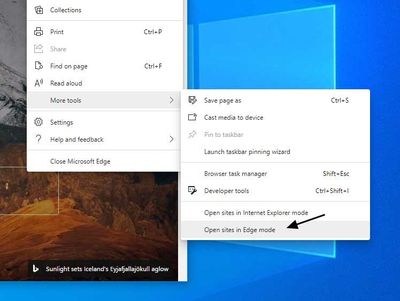 Open sites in Edge mode
Open sites in Edge mode
To use this feature, an Edge flag named "Enable IE Integration" at edge://flags/#edge-internet-explorer-integration must be set to 'IE Mode'.
 Enable IE Integration flag
Enable IE Integration flag
Once configured, users can then launch the new Microsoft Edge program with the '--ie-mode-test' command line argument to enable the Internet Explorer mode feature.
 Launch with --ie-mode-test argument
Launch with --ie-mode-test argument
Once that feature is enabled, an additional 'Open sites in Edge mode' option will become available under Options -> More Tools.
This new mode does not appear to do anything as of yet.
Still being developed
This feature is still being developed as can be seen by the browser user-agents being sent when using these emulation modes.
When a browser visits a web site, a user-agent string is sent to the web site with each request that can be used to identify the name and version of the browser.
This user-agent can then be used by the site to determine what features the browser supports and any code changes that need to be made so that the web site renders properly.
Below are the various user-agent strings sent by Microsoft Edge, Classic Edge, and the IE and Edge modes.
New Microsoft Edge browser user-agent:
Mozilla/5.0 (Windows NT 10.0; Win64; x64) AppleWebKit/537.36 (KHTML, like Gecko) Chrome/81.0.4023.0 Safari/537.36 Edg/81.0.396.0
Classic Microsoft Edge user-agent:
Mozilla/5.0 (Windows NT 10.0; Win64; x64) AppleWebKit/537.36 (KHTML, like Gecko) Chrome/70.0.3538.102 Safari/537.36 Edge/18.19013
Internet Explorer Mode user-agent:
Mozilla/5.0 (Windows NT 10.0; WOW64; Trident/7.0; rv:11.0) like Gecko
Edge Mode user-agent:
Mozilla/5.0 (Windows NT 10.0; Win64; x64) AppleWebKit/537.36 (KHTML, like Gecko) Chrome/81.0.4023.0 Safari/537.36 Edg/81.0.396.0
As you can see, when in Internet Explorer Mode the user agent is set to the one used by Internet Explorer 11.
Edge Mode, though, still uses the same user-agent as the new Microsoft Edge rather than Classic Edge, which indicates that this feature is still in its infancy and being developed.
As with all Microsoft software features, this one may not make it to Release, but based on the availability of IE Mode, we can expect that it will.
- Mark as New
- Bookmark
- Subscribe
- Mute
- Subscribe to RSS Feed
- Permalink
- Report Inappropriate Content
Jan 25 2020 02:17 AM
@HotCakeXI didn't get the update. Do PDF files or file:/// urls work?
- Mark as New
- Bookmark
- Subscribe
- Mute
- Subscribe to RSS Feed
- Permalink
- Report Inappropriate Content
Jan 25 2020 02:52 AM
I tried in Edge canary and i got the option but as the post says, it's not complete yet.
- Mark as New
- Bookmark
- Subscribe
- Mute
- Subscribe to RSS Feed
- Permalink
- Report Inappropriate Content
Jan 25 2020 08:53 PM
That's a good news
- Mark as New
- Bookmark
- Subscribe
- Mute
- Subscribe to RSS Feed
- Permalink
- Report Inappropriate Content
Jan 25 2020 11:33 PM
so it probably won't work on Windows 7, 8, 8.1, OSX, Linux.
- Mark as New
- Bookmark
- Subscribe
- Mute
- Subscribe to RSS Feed
- Permalink
- Report Inappropriate Content
Jan 26 2020 07:00 AM - edited Jan 26 2020 03:35 PM
@HotCakeX "Of course I don't think it's gonna work on any OS other than Windows 10 which has Edge legacy. [S]o it probably won't work on Windows 7, 8, 8.1, OSX, Linux."
I agree with you, but why would anyone want it to work outside Windows 10? Edge Mode, like IE Mode, is a workaround for Enterprise customers who retain legacy internal websites and web tools grounded in EdgeHTML, which is now depreciated technology. I don't see the value of dragging anyone other than Windows 10 users into the EdgeHTML compatibility morass.
- Mark as New
- Bookmark
- Subscribe
- Mute
- Subscribe to RSS Feed
- Permalink
- Report Inappropriate Content
Jan 26 2020 07:33 AM
- Mark as New
- Bookmark
- Subscribe
- Mute
- Subscribe to RSS Feed
- Permalink
- Report Inappropriate Content
Jan 26 2020 04:02 PM
@HotCakeX "Well yeah if the issue is with internal websites instead of compatibility issues with external public websites then it's gonna be okay."
Yup. It is going to be okay.
Enterprise customers who created internal websites and web tools requiring EdgeHTML or other LegacyEdge-specific tools to function properly were, almost by definition, developing for Windows 10 (which embedded LegacyEdge), not earlier Windows versions, so it doesn't make any difference if Windows NT, XP, 7, 8/8.1 and other operating systems that didn't/don't support LegacyEdge do or don't support Edge Mode.
As to external public sites, I can't imagine that there are more than a handful (out of 200 million or so active websites) that are not compatible with Chromium-based browsers -- Chromium, Chrome, Opera, Vivaldi and the like, now including Edge.
- Mark as New
- Bookmark
- Subscribe
- Mute
- Subscribe to RSS Feed
- Permalink
- Report Inappropriate Content
Jan 26 2020 10:45 PM
- Mark as New
- Bookmark
- Subscribe
- Mute
- Subscribe to RSS Feed
- Permalink
- Report Inappropriate Content
Jan 27 2020 03:11 AM
@HotCakeX "Hmm okay, there are almost 1 Billion Windows 10 users so we will all be able to use this feature."
No question about that ... if any of them ever run into a public website that won't work with Chromium-based browsers like Chrome or the new Edge.
I understand the need for Edge Mode in an Enterprise environment with legacy-coded internal websites designed for use exclusively with LegacyEdge, just as I understand the need for IE Mode in an Enterprise environment with legacy-coded internal websites designed for use exclusively with IE.
I am not belittling the importance of legacy workarounds to those Enterprise customers. All I am suggesting is that few users outside Enterprise environments with legacy coding will ever encounter a problem with a public website that requires them to use either Edge Mode or IE Mode.
But those legacy-code workarounds may create potential risks for consumer-users of Windows 10, risks that may not be justified by a need for legacy-code workarounds. I wonder if it isn't time for Microsoft to shed legacy coding in consumer builds of Windows 10, instead limiting legacy coding to Enterprise builds and allowing Enterprise customers to toggle the coding in or out of the Enterprise build based on need.
- Mark as New
- Bookmark
- Subscribe
- Mute
- Subscribe to RSS Feed
- Permalink
- Report Inappropriate Content
