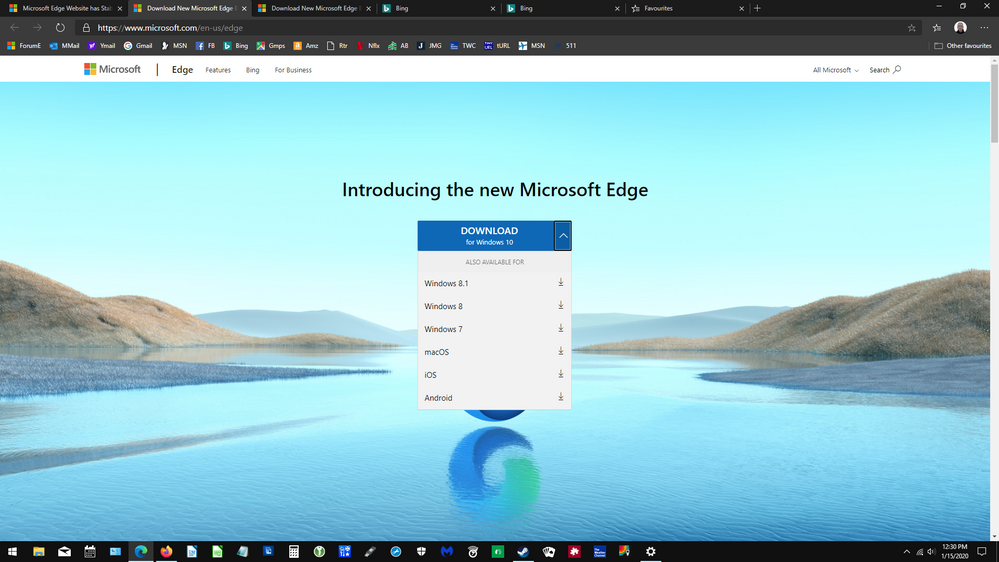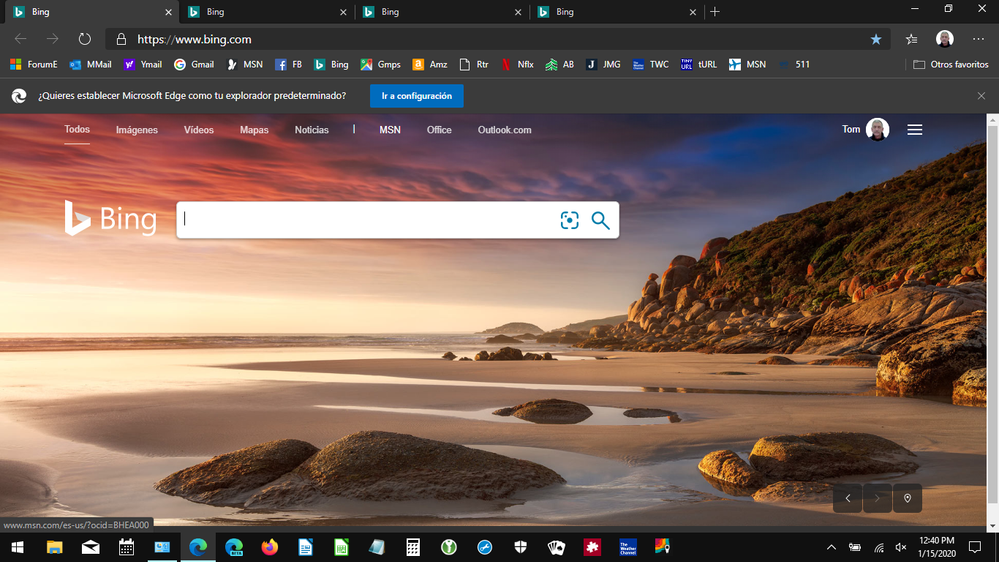- Home
- Microsoft Edge Insider
- Discussions
- Microsoft Edge Website has Stable Download Files
Microsoft Edge Website has Stable Download Files
- Subscribe to RSS Feed
- Mark Discussion as New
- Mark Discussion as Read
- Pin this Discussion for Current User
- Bookmark
- Subscribe
- Printer Friendly Page
- Mark as New
- Bookmark
- Subscribe
- Mute
- Subscribe to RSS Feed
- Permalink
- Report Inappropriate Content
Jan 15 2020 09:47 AM - edited Jan 15 2020 11:25 AM
UPDATE: The wrong language installer issue is a known issue and Microsoft is working to resolve it. See "Chromium Edge Release blooper: wrong language on install" for Microsoft's response.
ORIGINAL POST:
The Microsoft Edge website has download files for Stable - Android, macOS, iOS, Windows 7. Windows 8, Windows 8.1 and Windows 10.
WARNING: The website and manual installer might not be stable at this point. The first manual install (on my desktop) went smoothly; the second manual install (on my test laptop) installed the Spanish language version and will not let me change my language preferences in Settings:
I corrected the issue by uninstalling Edge and then reinstalling using the MicrosoftEdgeSetup.exe that downloaded to my desktop (rather than the file that downloaded to my laptop) and it installed correctly. My guess is that the Microsoft Edge website downloaded the wrong language installer to the laptop.
It might be a good idea to just wait until Microsoft gets it right. I'm going to wait 24 hours before installing on any of my other devices.
- Mark as New
- Bookmark
- Subscribe
- Mute
- Subscribe to RSS Feed
- Permalink
- Report Inappropriate Content