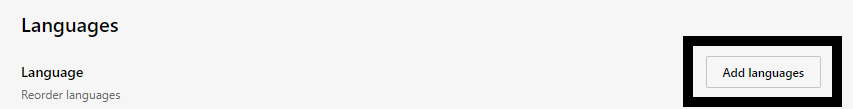- Home
- Microsoft Edge Insider
- Discussions
- Re: Microsoft Edge - Turn off translate prompt for known languages
Microsoft Edge - Turn off translate prompt for known languages
- Subscribe to RSS Feed
- Mark Discussion as New
- Mark Discussion as Read
- Pin this Discussion for Current User
- Bookmark
- Subscribe
- Printer Friendly Page
- Mark as New
- Bookmark
- Subscribe
- Mute
- Subscribe to RSS Feed
- Permalink
- Report Inappropriate Content
May 06 2019 11:04 AM - edited May 06 2019 11:06 AM
Thank you for self-hosting translate on the new Edge browser. One of the key feedback that we have received is.
“For translation services, please include a never translate option, so the popup will not appear again for that language. Having the popup appear on every page can easily get annoying for bi-/multilingual people.”
We are working to address this. Meanwhile the following workaround will help
- Go to edge://settings
- Select “Languages” on the left hand side pane.
- You will get an option to “Add Languages”
Use this to add the language for which you do not wish to see the translate prompt.
When you add a language using above. The browser understands that that you know that language and hence will not show the translate prompt. You may revert this setting anytime you wish.
Note –You can still invoke translate on pages of those languages via the context menu.
- Mark as New
- Bookmark
- Subscribe
- Mute
- Subscribe to RSS Feed
- Permalink
- Report Inappropriate Content
May 07 2019 04:37 AM
Thank you for the information, this helps as an American expat living in Germany.
The part that is interesting for me, is, that I can still translate if I wish, like something from a German site, then I can then copy the English translation into an English forum, and still not be nerved by the prompt.
- Mark as New
- Bookmark
- Subscribe
- Mute
- Subscribe to RSS Feed
- Permalink
- Report Inappropriate Content
Mar 01 2021 02:46 AM
- Mark as New
- Bookmark
- Subscribe
- Mute
- Subscribe to RSS Feed
- Permalink
- Report Inappropriate Content
Sep 14 2022 01:59 AM - edited Sep 14 2022 02:01 AM
@amitkun Thank you for this useless suggestion. English (UK and US) is already added to my "known" languages, yet Edge offers to translate from ENGLISH every single time I visit an English site.
You've been working hard on this feature for over 3 years now, so when will we see it due?
Thanks.
- Mark as New
- Bookmark
- Subscribe
- Mute
- Subscribe to RSS Feed
- Permalink
- Report Inappropriate Content
Dec 25 2022 09:57 AM
Another idiotic semi-solution, just like Google and other crap.
Can't we have a setting like "never translate pages" and then it just **bleep**ing disappears?
This is IDIOTIC.
- Mark as New
- Bookmark
- Subscribe
- Mute
- Subscribe to RSS Feed
- Permalink
- Report Inappropriate Content
Dec 27 2022 02:54 AM
@MiloW It's already there for quite a while!
Go to edge://settings/languages and disable 'Offer to translate pages that aren't in a language I read', and you'll never see the translation popup again. Works like a charm for me :)