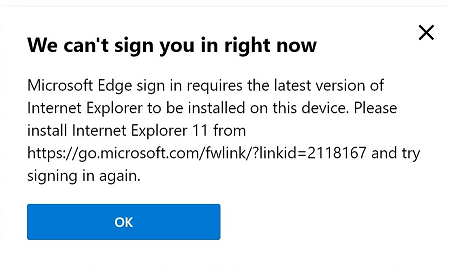- Home
- Microsoft Edge Insider
- Discussions
- Re: Microsoft Edge sign in requires the latest version of Internet Explorer
Microsoft Edge sign in requires the latest version of Internet Explorer
- Subscribe to RSS Feed
- Mark Discussion as New
- Mark Discussion as Read
- Pin this Discussion for Current User
- Bookmark
- Subscribe
- Printer Friendly Page
- Mark as New
- Bookmark
- Subscribe
- Mute
- Subscribe to RSS Feed
- Permalink
- Report Inappropriate Content
Aug 12 2020 10:37 AM
I've seen a couple of reports about this in the last couple of days, both involving Stable on Windows 10 with IE present. Can anyone explain it or suggest what to do about it?
- Mark as New
- Bookmark
- Subscribe
- Mute
- Subscribe to RSS Feed
- Permalink
- Report Inappropriate Content
Aug 29 2020 01:03 PM
@MissyQ @Deleted
Bumping because another instance of this weird error has cropped up in Microsoft Community. Any chance of an explanation from the team? It is after all an Edge error message by the look of it ...
- Mark as New
- Bookmark
- Subscribe
- Mute
- Subscribe to RSS Feed
- Permalink
- Report Inappropriate Content
Jan 07 2021 12:21 PM
Solution
To wrap this up (it still crops up occasionally), here's an official response with the solution:
The team has looked into this issue and determined this is related to Compatibility mode. On Windows 10 if Edge is configured to run in Compatibility mode as Windows 8, you will see this error. This is not a supported configuration to run Edge on Windows 10. The fix for this is to turn Compatibility mode off (right click on Edge from the File Explorer > Properties > Compatibility tab > Uncheck "Run the program in compatibility mode for:") |
Microsoft edge - Microsoft Community
- Mark as New
- Bookmark
- Subscribe
- Mute
- Subscribe to RSS Feed
- Permalink
- Report Inappropriate Content
Feb 18 2021 09:59 AM
I follow your instructions to uncheck the setting for compatibility and my Microsoft Edge did not have that setting checked. So that is not the issue in my problem, but I still have the same problem.
Mario Baldizon
- Mark as New
- Bookmark
- Subscribe
- Mute
- Subscribe to RSS Feed
- Permalink
- Report Inappropriate Content
Mar 04 2021 03:53 AM
- Mark as New
- Bookmark
- Subscribe
- Mute
- Subscribe to RSS Feed
- Permalink
- Report Inappropriate Content
Dec 10 2022 06:47 PM
@Noel Burgess December 2022 and Edge still requires Internet Explorer. A little ridiculous, don't you agree?
Accepted Solutions
- Mark as New
- Bookmark
- Subscribe
- Mute
- Subscribe to RSS Feed
- Permalink
- Report Inappropriate Content
Jan 07 2021 12:21 PM
Solution
To wrap this up (it still crops up occasionally), here's an official response with the solution:
The team has looked into this issue and determined this is related to Compatibility mode. On Windows 10 if Edge is configured to run in Compatibility mode as Windows 8, you will see this error. This is not a supported configuration to run Edge on Windows 10. The fix for this is to turn Compatibility mode off (right click on Edge from the File Explorer > Properties > Compatibility tab > Uncheck "Run the program in compatibility mode for:") |
Microsoft edge - Microsoft Community