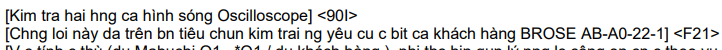- Home
- Microsoft Edge Insider
- Discussions
- Microsoft Edge pdf Adding text with arabic letters disappear
Microsoft Edge pdf Adding text with arabic letters disappear
- Subscribe to RSS Feed
- Mark Discussion as New
- Mark Discussion as Read
- Pin this Discussion for Current User
- Bookmark
- Subscribe
- Printer Friendly Page
- Mark as New
- Bookmark
- Subscribe
- Mute
- Subscribe to RSS Feed
- Permalink
- Report Inappropriate Content
Nov 09 2021 10:49 PM - edited Nov 09 2021 10:50 PM
Hello
While I'm studying i noticed there is adding text to the pdf so I tried that and when I use Arabic letters in the text box, The text box jut disappear (if you only use arabic and english letters).
so if you use arabic letters it make the text box disappear and when you use it with english in the same text box it disappear too and if you use numbers too with english letters and arabic, only the arabic letters will disappear and the numbers and the english letters will stay soo uhhhhhhhh help.
- Mark as New
- Bookmark
- Subscribe
- Mute
- Subscribe to RSS Feed
- Permalink
- Report Inappropriate Content
Mar 17 2022 01:46 AM
please also add Greek language in the Add text future for PDFs in Microsoft Edge @Alexandra-R
- Mark as New
- Bookmark
- Subscribe
- Mute
- Subscribe to RSS Feed
- Permalink
- Report Inappropriate Content
Mar 17 2022 12:11 PM
- Mark as New
- Bookmark
- Subscribe
- Mute
- Subscribe to RSS Feed
- Permalink
- Report Inappropriate Content
Mar 23 2022 09:51 PM
- Mark as New
- Bookmark
- Subscribe
- Mute
- Subscribe to RSS Feed
- Permalink
- Report Inappropriate Content
Apr 04 2022 03:51 AM
- Mark as New
- Bookmark
- Subscribe
- Mute
- Subscribe to RSS Feed
- Permalink
- Report Inappropriate Content
Apr 05 2022 02:33 AM
- Mark as New
- Bookmark
- Subscribe
- Mute
- Subscribe to RSS Feed
- Permalink
- Report Inappropriate Content
Apr 11 2022 06:06 AM
Interesting that these letters are supported: šž.
I wish Armenian was supported.
- Mark as New
- Bookmark
- Subscribe
- Mute
- Subscribe to RSS Feed
- Permalink
- Report Inappropriate Content
Apr 20 2022 11:54 PM - edited Apr 20 2022 11:56 PM
I am from Vietnamese and I also have same problem with DuongNgo. Please help me.
My original text:
Kiểm tra hai hướng của hình sóng Oscilloscope] <90I>
[Chủng loại này dựa trên bản tiêu chuẩn kiểm tra...
And on Edge pdf display:
- Mark as New
- Bookmark
- Subscribe
- Mute
- Subscribe to RSS Feed
- Permalink
- Report Inappropriate Content
Apr 25 2022 01:44 AM
- Mark as New
- Bookmark
- Subscribe
- Mute
- Subscribe to RSS Feed
- Permalink
- Report Inappropriate Content
Apr 25 2022 10:22 AM
I wish it would be pleasure to support Bumese Language for text editor.
- Mark as New
- Bookmark
- Subscribe
- Mute
- Subscribe to RSS Feed
- Permalink
- Report Inappropriate Content
Jun 05 2022 07:06 PM
- Mark as New
- Bookmark
- Subscribe
- Mute
- Subscribe to RSS Feed
- Permalink
- Report Inappropriate Content
Aug 09 2022 01:49 AM
@LastBurrito Please add Polish too
- Mark as New
- Bookmark
- Subscribe
- Mute
- Subscribe to RSS Feed
- Permalink
- Report Inappropriate Content
Sep 01 2022 05:37 AM
@Alexandra-R Slovenian language is supported but letter " č " is not. It disappears when I try to type it in.
- Mark as New
- Bookmark
- Subscribe
- Mute
- Subscribe to RSS Feed
- Permalink
- Report Inappropriate Content
Sep 10 2022 10:03 AM
Thank you
- Mark as New
- Bookmark
- Subscribe
- Mute
- Subscribe to RSS Feed
- Permalink
- Report Inappropriate Content
Sep 19 2022 01:01 AM
You can contact me directly to give more details on the situation although I imagine that Microsoft Education in Dubai has heard about this first hand.
- Mark as New
- Bookmark
- Subscribe
- Mute
- Subscribe to RSS Feed
- Permalink
- Report Inappropriate Content
Oct 25 2022 08:34 AM
@Alexandra-R I also experienced same with Sinahala (Sri Lanka) language too. Appreciate if you kindly address this too.
- Mark as New
- Bookmark
- Subscribe
- Mute
- Subscribe to RSS Feed
- Permalink
- Report Inappropriate Content
Oct 28 2022 12:30 AM
I support you request too. They need to add unicode so the any language like Greek can be included. @NassosKranidiotis
- Mark as New
- Bookmark
- Subscribe
- Mute
- Subscribe to RSS Feed
- Permalink
- Report Inappropriate Content
Nov 14 2022 10:32 AM
- Mark as New
- Bookmark
- Subscribe
- Mute
- Subscribe to RSS Feed
- Permalink
- Report Inappropriate Content
Nov 17 2022 05:29 AM
@Alexandra-R Hi,I'm currentlly using the latest version of Edge and the ADD TEXT issue still remains, it seems that this issue only demonstrate when type the UNICODE characters.
- Mark as New
- Bookmark
- Subscribe
- Mute
- Subscribe to RSS Feed
- Permalink
- Report Inappropriate Content
Nov 28 2022 03:07 AM
When I input word
Čajnik
the capital Č disappears as well.
- Mark as New
- Bookmark
- Subscribe
- Mute
- Subscribe to RSS Feed
- Permalink
- Report Inappropriate Content
Dec 23 2022 05:59 AM