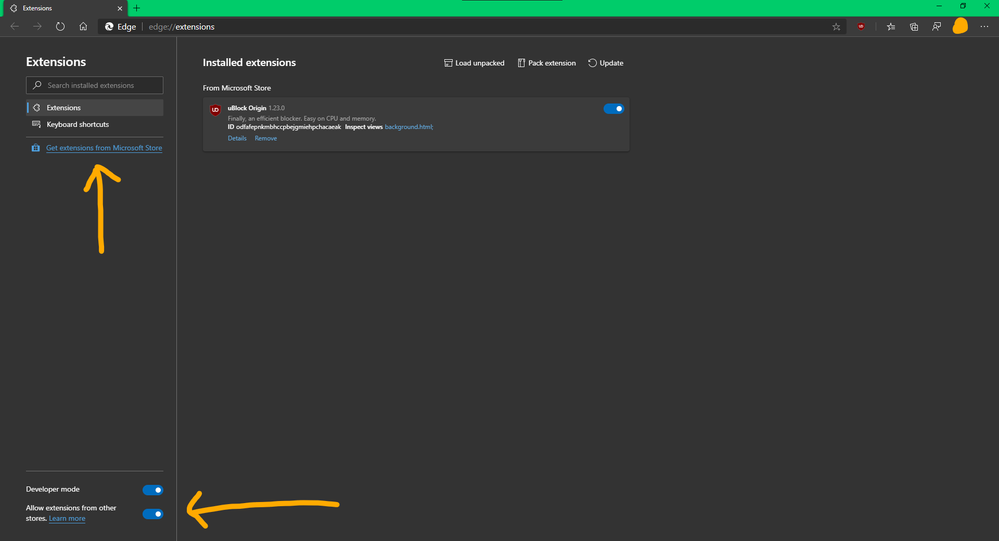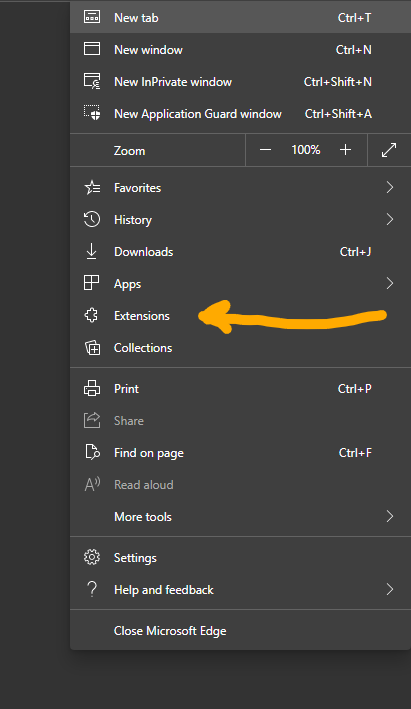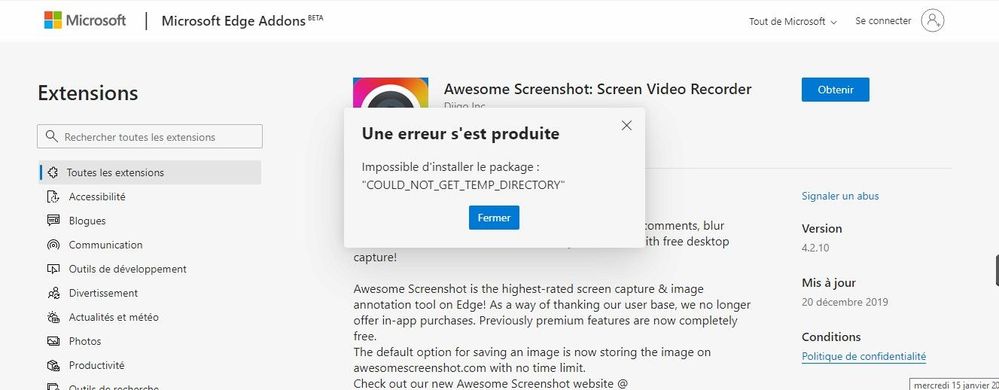- Home
- Microsoft Edge Insider
- Discussions
- Re: Microsoft Edge on Server 2016
Microsoft Edge on Server 2016
- Subscribe to RSS Feed
- Mark Discussion as New
- Mark Discussion as Read
- Pin this Discussion for Current User
- Bookmark
- Subscribe
- Printer Friendly Page
- Mark as New
- Bookmark
- Subscribe
- Mute
- Subscribe to RSS Feed
- Permalink
- Report Inappropriate Content
Jan 15 2020 02:07 AM
Hello, I have two questions about Edge on Windows Server 2016 :
1- I installed the Beta version of Edge Chromium on an RDS 2016 server and I would like to know if it will be automatically replaced to the final version or will I have to reinstall it manually?
2- Since there is no Microsoft Store on Windows Server 2016, how do we install add-ons?
Thank you
- Labels:
-
Server 2016
- Mark as New
- Bookmark
- Subscribe
- Mute
- Subscribe to RSS Feed
- Permalink
- Report Inappropriate Content
Jan 15 2020 03:10 AM - edited Jan 15 2020 03:13 AM
Hi,
1. you will have to install Stable version manually. each channel is different than the other one, all 4 channels (stable, beta, dev, canary) can be all installed at the same time on the same system without any problem.
you will be able to download the stable version for Windows Server 2016 from the front page:
https://www.microsoftedgeinsider.com/en-us/download/
2. the new Edge insider add-ons don't need Windows store.
you can install add-ons and extensions from Microsoft's add-on website or from Google extension store:
https://microsoftedge.microsoft.com/addons?hl=en-US
https://chrome.google.com/webstore/category/extensions
- Mark as New
- Bookmark
- Subscribe
- Mute
- Subscribe to RSS Feed
- Permalink
- Report Inappropriate Content
- Mark as New
- Bookmark
- Subscribe
- Mute
- Subscribe to RSS Feed
- Permalink
- Report Inappropriate Content
Jan 15 2020 04:30 AM
Thank you !
I have a last issue with adding add-ons :
I'm not able to add add-ons on a Windows 2016 RDS , i get this error prompt.
You know why ?
- Mark as New
- Bookmark
- Subscribe
- Mute
- Subscribe to RSS Feed
- Permalink
- Report Inappropriate Content
Jan 15 2020 02:22 PM
- Mark as New
- Bookmark
- Subscribe
- Mute
- Subscribe to RSS Feed
- Permalink
- Report Inappropriate Content
Jan 16 2020 04:47 AM
This is a known issue on a RDS environnement : https://www.matrix7.com.au/windows-server/rdp-google-chrome-extension-error-could-not-get-temp-direc...
Need to create a GPO to create a "C:\TEMP\%USERNAME" folder on each RDS server and change the environnement variable "TMP" and "TEMP" to points toward "C:\TEMP" folder.
Test it works.
Accepted Solutions
- Mark as New
- Bookmark
- Subscribe
- Mute
- Subscribe to RSS Feed
- Permalink
- Report Inappropriate Content
Jan 15 2020 03:12 AM
Solution