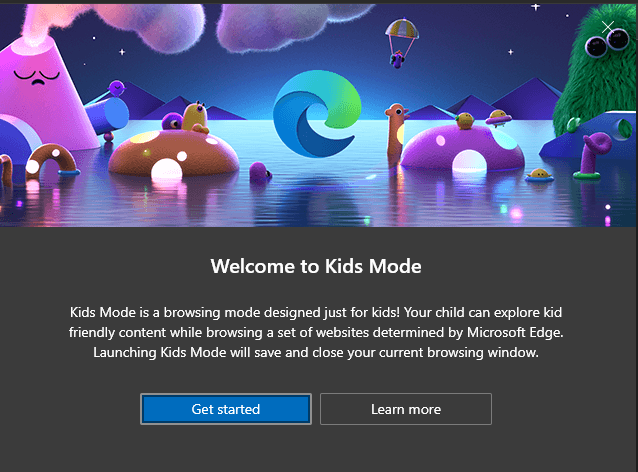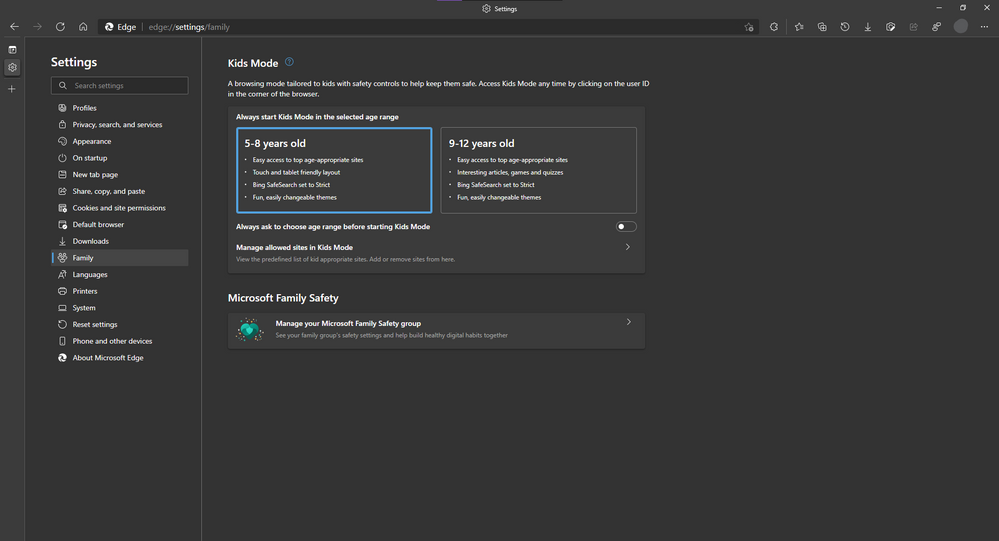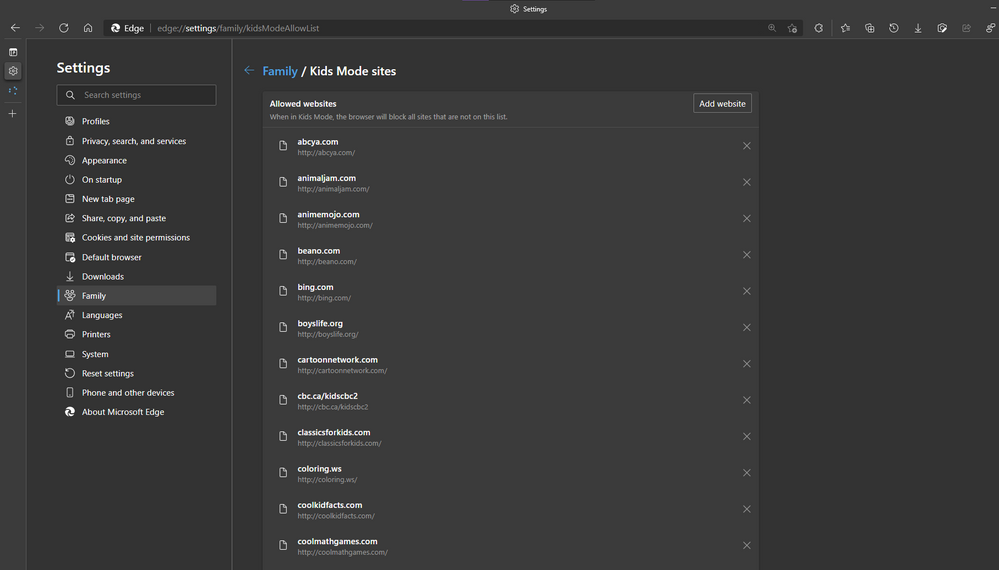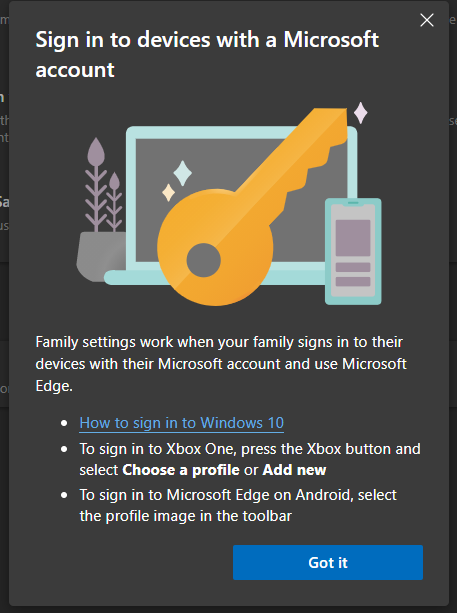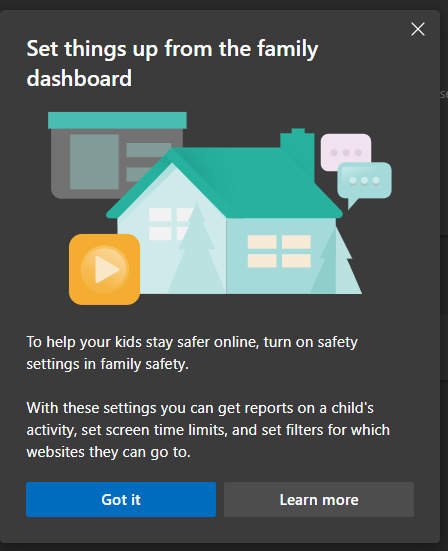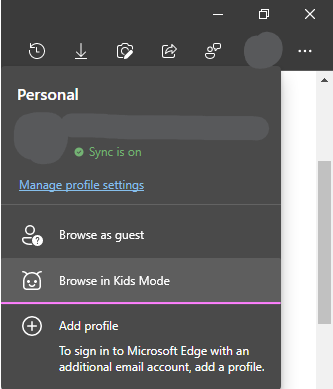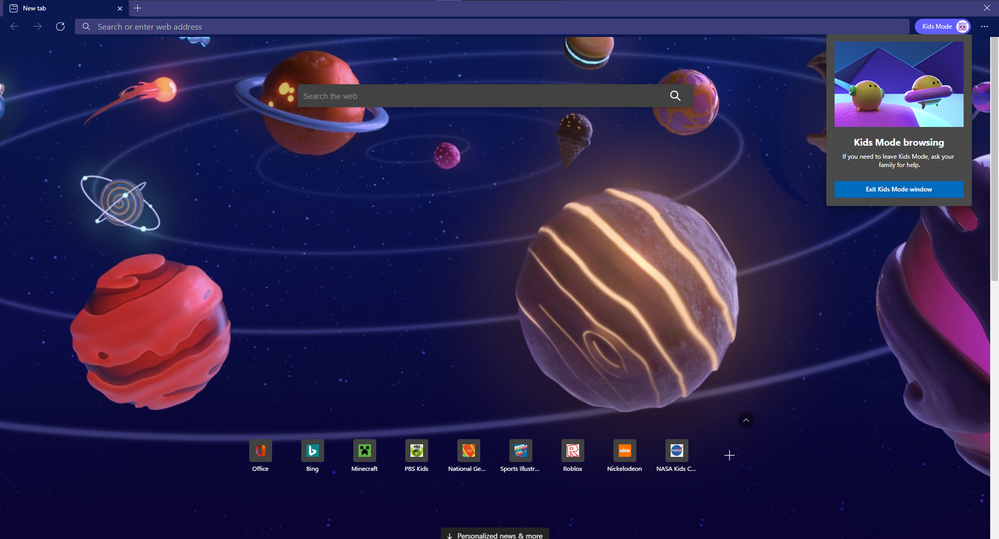- Home
- Microsoft Edge Insider
- Discussions
- Re: Microsoft Edge Kids! - Kids mode added to Edge - What an Amazing feature! (●'◡'●)
Microsoft Edge Kids! - Kids mode added to Edge - What an Amazing feature! (●'◡'●)
- Subscribe to RSS Feed
- Mark Discussion as New
- Mark Discussion as Read
- Pin this Discussion for Current User
- Bookmark
- Subscribe
- Printer Friendly Page
- Mark as New
- Bookmark
- Subscribe
- Mute
- Subscribe to RSS Feed
- Permalink
- Report Inappropriate Content
Feb 16 2021 12:43 PM - last edited on Jan 06 2023 01:59 PM by Allen
Microsoft Edge version 90.0.800.0 (Official build) canary (64-bit)
introducing Kids mode which can be accessed from the browser settings: edge://settings/family
you can learn all about it here in this official page
a brief description:
Kids Mode is a convenient browsing mode inside Microsoft Edge that’s designed for kids. With its kid-friendly features and safety guardrails in place, Kids Mode is a great place for children to safely explore the web. Kids Mode includes features like custom browser themes, kid-friendly content, browsing based on an allow list, Bing SafeSearch set to strict, and a password requirement to exit. Also, Kids Mode doesn't require a child account or profile.
Currently, Kids Mode is limited to US English on Windows and MacOS.
Kids mode is full screen mode, in order to exit it, kids need to have Windows Pin or Password
and you can see, all the appropriate content and links are added to the home page ^^
Bonus content:
just need to add this to the end of the "Target" of your Edge Canary shortcut:
--enable-features=msKidsModeEnabledhow to access it? right-click on Edge canary shortcut on your desktop and choose properties, then go to "Shortcut" tab.
so your Target text field should look like this:
"C:\Users\YOURUSERNAME\AppData\Local\Microsoft\Edge SxS\Application\msedge.exe" --enable-features=msKidsModeEnabledYOURUSERNAME is your own Windows username.
note 1: make sure Startup boost is off, if you don't know how to handle it with this method.
note 2: start Edge from the same desktop shortcut.
- Mark as New
- Bookmark
- Subscribe
- Mute
- Subscribe to RSS Feed
- Permalink
- Report Inappropriate Content
Feb 24 2021 02:12 PM
- Mark as New
- Bookmark
- Subscribe
- Mute
- Subscribe to RSS Feed
- Permalink
- Report Inappropriate Content
Feb 24 2021 02:27 PM
@Shaurya2205 wrote:Thank you for making it happen on Edge!!!!
Thanks but I didn't make it, I'm not an Edge developer.
p.s employees usually have a blue color around their profile picture and in their profile area.
- Mark as New
- Bookmark
- Subscribe
- Mute
- Subscribe to RSS Feed
- Permalink
- Report Inappropriate Content
Mar 01 2021 09:03 AM
This is pretty cool - I agree. Had a hot moment stuck as being 5-8 years old till I read about the family settings page.
I work for an education publishing company, and I think we'd probably want to be added to the list of safe sites for this - any views on who/how to contact MS to achieve this ?
- Mark as New
- Bookmark
- Subscribe
- Mute
- Subscribe to RSS Feed
- Permalink
- Report Inappropriate Content
Mar 01 2021 11:05 AM
@Man_of_Chrome wrote:
This is pretty cool - I agree. Had a hot moment stuck as being 5-8 years old till I read about the family settings page.
I work for an education publishing company, and I think we'd probably want to be added to the list of safe sites for this - any views on who/how to contact MS to achieve this ?
Hi there,
there are options in Edge settings to add/remove any site for Kids mode, i checked Edge policies and i didn't see any of them about Kids mode feature.
it's very new and only a small subset of insiders have it in. so I think its group policies will be added for schools.
you could use the feedback button on Edge to send your feedback about it, I'm not aware of any specific method of communication dedicated for Kids mode websites only.
there is also another line of communication here.
- Mark as New
- Bookmark
- Subscribe
- Mute
- Subscribe to RSS Feed
- Permalink
- Report Inappropriate Content
Apr 28 2021 10:38 PM
I am running Microsoft Edge Version 90.0.818.49 but i don't see the option to use Kids mode. Is there any specific settings to be enabled?
- Mark as New
- Bookmark
- Subscribe
- Mute
- Subscribe to RSS Feed
- Permalink
- Report Inappropriate Content
Apr 29 2021 06:10 AM
Just make sure check for Microsoft Edge update regularly.
- Mark as New
- Bookmark
- Subscribe
- Mute
- Subscribe to RSS Feed
- Permalink
- Report Inappropriate Content
Apr 29 2021 10:20 AM
it's an staged rollout. users gradually receive features.
- Mark as New
- Bookmark
- Subscribe
- Mute
- Subscribe to RSS Feed
- Permalink
- Report Inappropriate Content
Apr 29 2021 10:21 AM
@Reza_Ameri wrote:
Don't worry, it is being updated in phases and you will receive this feature soon.
Just make sure check for Microsoft Edge update regularly.
That's not necessary, Microsoft can activate features in Edge without pushing new updates.
these features are already in Edge on users' computers, just not activated yet, so no update needed.
- Mark as New
- Bookmark
- Subscribe
- Mute
- Subscribe to RSS Feed
- Permalink
- Report Inappropriate Content
Apr 29 2021 10:00 PM
- Mark as New
- Bookmark
- Subscribe
- Mute
- Subscribe to RSS Feed
- Permalink
- Report Inappropriate Content
Apr 30 2021 09:02 AM
@Swaminathan_Arumugam wrote:
How to activate?
You don't activate them, it's set to be rolled out to Edge stable users, just have to wait till it reaches your Edge.
- Mark as New
- Bookmark
- Subscribe
- Mute
- Subscribe to RSS Feed
- Permalink
- Report Inappropriate Content
May 02 2021 01:48 PM
:(
- Mark as New
- Bookmark
- Subscribe
- Mute
- Subscribe to RSS Feed
- Permalink
- Report Inappropriate Content
May 03 2021 02:45 AM
- Mark as New
- Bookmark
- Subscribe
- Mute
- Subscribe to RSS Feed
- Permalink
- Report Inappropriate Content
May 03 2021 10:28 AM
- Mark as New
- Bookmark
- Subscribe
- Mute
- Subscribe to RSS Feed
- Permalink
- Report Inappropriate Content
May 03 2021 01:23 PM
@Reza_Ameri wrote:
There is not much you could do, just have to update the Microsoft Edge and keep an eye for this feature.
Like I said in the other post, update is not required. these components are already available in Edge browser installed on users' computers, just not activated yet, Microsoft can remotely activate them without pushing new update. the only requirement is to close and reopen Edge.
- Mark as New
- Bookmark
- Subscribe
- Mute
- Subscribe to RSS Feed
- Permalink
- Report Inappropriate Content
May 04 2021 06:43 AM
- Mark as New
- Bookmark
- Subscribe
- Mute
- Subscribe to RSS Feed
- Permalink
- Report Inappropriate Content
May 05 2021 06:21 AM
@Reza_Ameri wrote:
But the user asked you "How to activate?" and you mentioned "You don't activate them, it's set to be rolled out to Edge stable users, just have to wait till it reaches your Edge." This means if user won't see this feature and Microsoft Edge is update, they have to wait.
Yeah I know that, so no need to update.
- Mark as New
- Bookmark
- Subscribe
- Mute
- Subscribe to RSS Feed
- Permalink
- Report Inappropriate Content
Dec 31 2022 08:58 AM
- Mark as New
- Bookmark
- Subscribe
- Mute
- Subscribe to RSS Feed
- Permalink
- Report Inappropriate Content
Dec 31 2022 09:00 AM
- Mark as New
- Bookmark
- Subscribe
- Mute
- Subscribe to RSS Feed
- Permalink
- Report Inappropriate Content
Jan 02 2023 05:22 PM