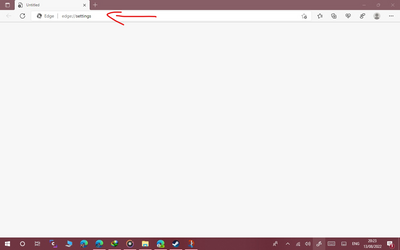- Home
- Microsoft Edge Insider
- Discussions
- microsoft edge dev not working
microsoft edge dev not working
- Subscribe to RSS Feed
- Mark Discussion as New
- Mark Discussion as Read
- Pin this Discussion for Current User
- Bookmark
- Subscribe
- Printer Friendly Page
- Mark as New
- Bookmark
- Subscribe
- Mute
- Subscribe to RSS Feed
- Permalink
- Report Inappropriate Content
Aug 13 2022 08:25 AM
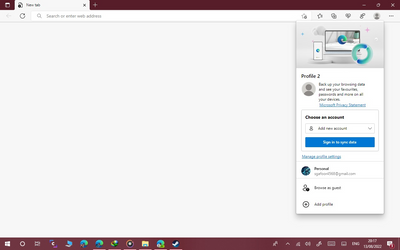
Dear Microsoft team:
' My Microsoft edge dev not working and totally blank you can see in screenshot even i login it with my Microsoft account but browser show nothing even i try lot options in this browser but nothing is happened even settings not open so what should i do'
- Labels:
-
Not working
- Mark as New
- Bookmark
- Subscribe
- Mute
- Subscribe to RSS Feed
- Permalink
- Report Inappropriate Content
Aug 15 2022 05:43 PM
- Mark as New
- Bookmark
- Subscribe
- Mute
- Subscribe to RSS Feed
- Permalink
- Report Inappropriate Content
Aug 16 2022 11:49 AM
Norton 360 and Malwarebytes Premium. If they're stopping EdgeDev from opening, it is in a silent way. My EdgeDev stops working after a using it a few times. Fresh install of OS gets it working again. Why would EdgeDev begin not opening? Surely the AV mentioned know it is a safe process? I've used it without incident in the past.
- Mark as New
- Bookmark
- Subscribe
- Mute
- Subscribe to RSS Feed
- Permalink
- Report Inappropriate Content
Aug 19 2022 04:38 PM
- Mark as New
- Bookmark
- Subscribe
- Mute
- Subscribe to RSS Feed
- Permalink
- Report Inappropriate Content
Aug 20 2022 09:44 AM
@Russell1080and @josh_bodner ' i used windows defender in my windows and i try to install new fresh windows and backup my files but i install this i faced same issue
- Mark as New
- Bookmark
- Subscribe
- Mute
- Subscribe to RSS Feed
- Permalink
- Report Inappropriate Content
Aug 23 2022 05:32 PM