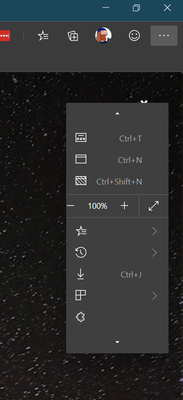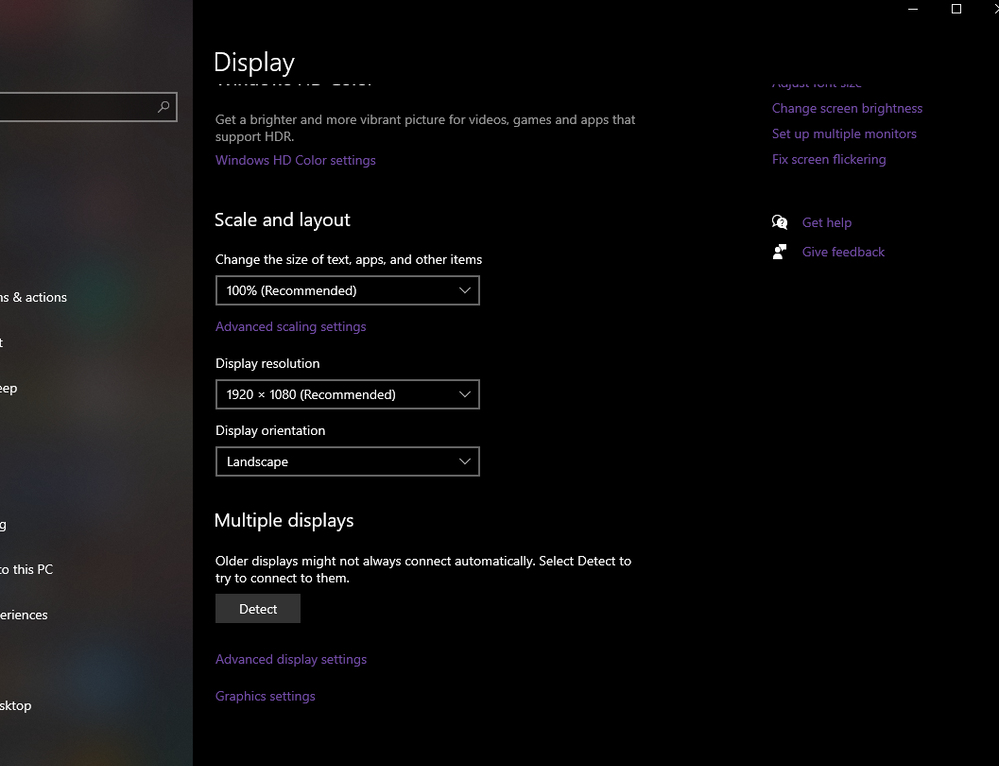Turn on suggestions
Auto-suggest helps you quickly narrow down your search results by suggesting possible matches as you type.
- Home
- Microsoft Edge Insider
- Discussions
- RE: Menu messed up after this mornings update
Menu messed up after this mornings update
Discussion Options
- Subscribe to RSS Feed
- Mark Discussion as New
- Mark Discussion as Read
- Pin this Discussion for Current User
- Bookmark
- Subscribe
- Printer Friendly Page
- Mark as New
- Bookmark
- Subscribe
- Mute
- Subscribe to RSS Feed
- Permalink
- Report Inappropriate Content
Sep 18 2019 05:44 AM - edited Sep 18 2019 05:44 AM
So after I got this morning update my menu looks like this
Edge Dev branch, Windows 10 pro 1903
2 Replies
- Mark as New
- Bookmark
- Subscribe
- Mute
- Subscribe to RSS Feed
- Permalink
- Report Inappropriate Content
Sep 18 2019 06:57 AM
So I have a 3 monitor setup with 2 HP Z series monitors running at 4k and 1 HP Z Series running at 1440p. The oddity only happens on one of the 4k monitors (primary display) but the other 4k monitor and the 1440p look fine. Could be a problem with scaling or other problem only applicable to my set up.
- Mark as New
- Bookmark
- Subscribe
- Mute
- Subscribe to RSS Feed
- Permalink
- Report Inappropriate Content
Sep 18 2019 09:28 AM
Hi there,
try changing scale and layout in Windows 10 settings to 100% or 150% see if it makes any difference
There is currently no scaling option to modify UI scaling in Edge insider.