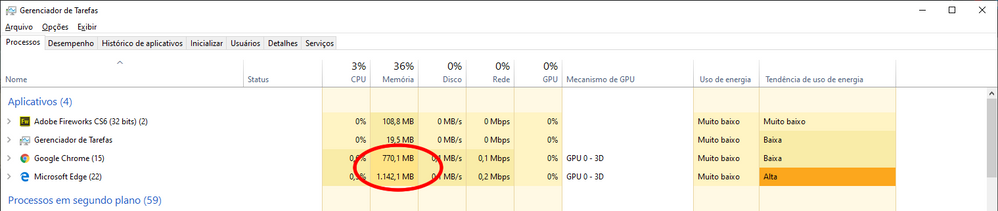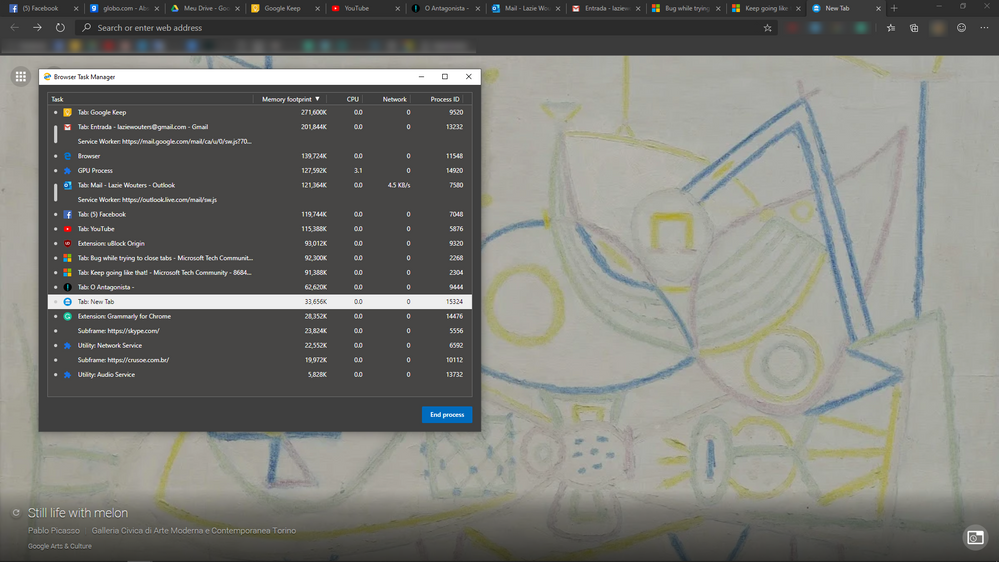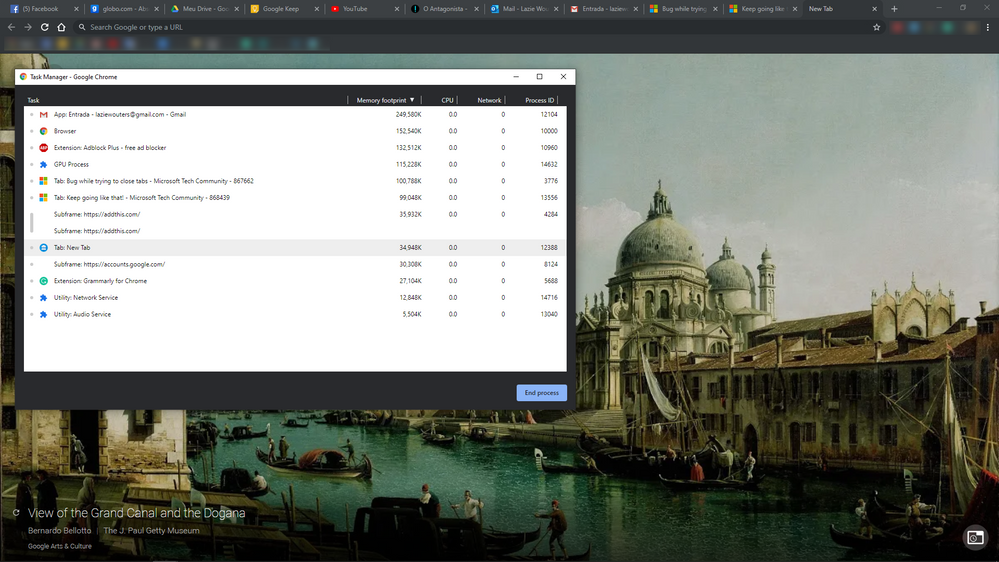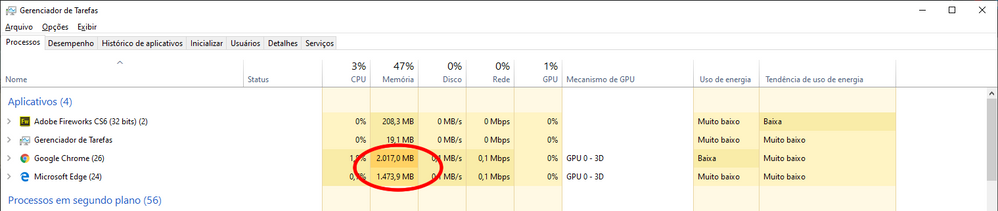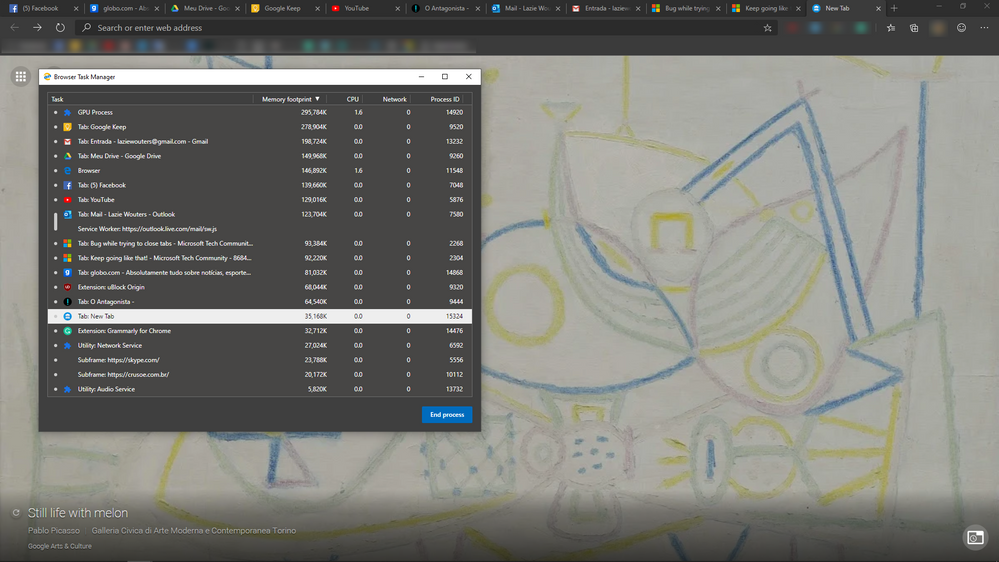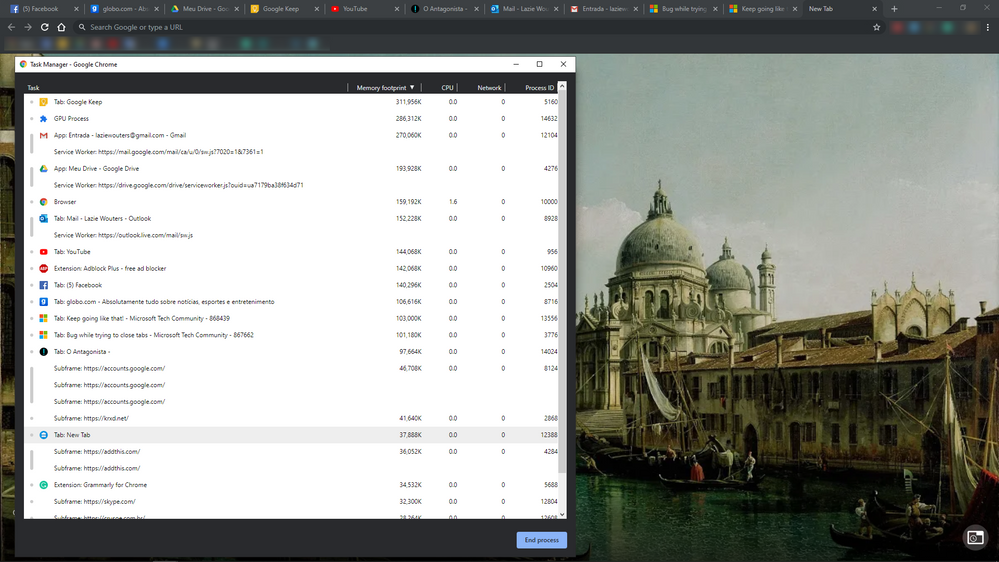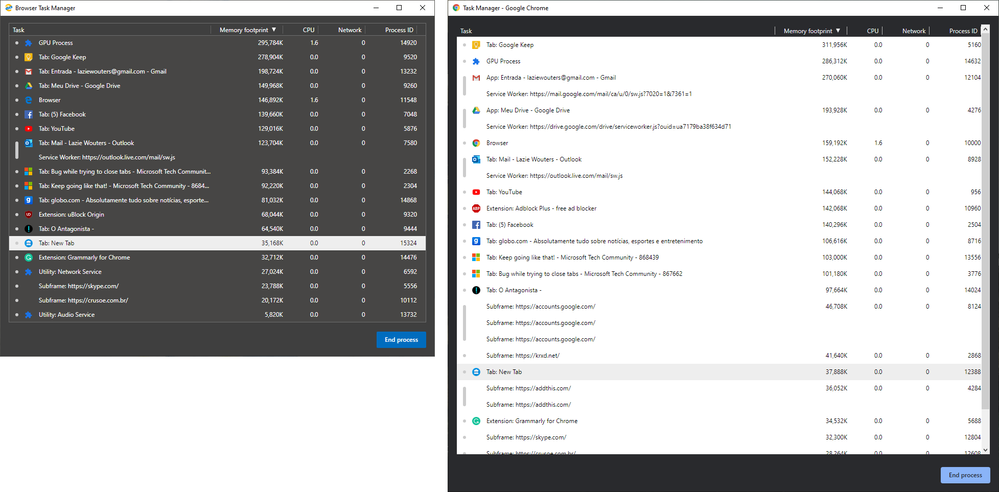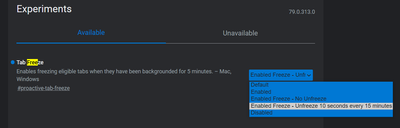- Home
- Microsoft Edge Insider
- Discussions
- Re: Memory Usage Comparison (Edge Canary vs Google Chrome)
Memory Usage Comparison (Edge Canary vs Google Chrome)
- Subscribe to RSS Feed
- Mark Discussion as New
- Mark Discussion as Read
- Pin this Discussion for Current User
- Bookmark
- Subscribe
- Printer Friendly Page
Sep 21 2019 09:35 AM - edited Sep 21 2019 09:38 AM
- Mark as New
- Bookmark
- Subscribe
- Mute
- Subscribe to RSS Feed
- Permalink
- Report Inappropriate Content
Sep 21 2019 09:35 AM - edited Sep 21 2019 09:38 AM
Edge Chromium Canary: Version 79.0.280.0 (Official build) canary (64-bit)
Google Chrome: Version 77.0.3865.90 (Official Build) (64-bit)
Using the same 10 address pages
![]() (Sorry for posting this again,
(Sorry for posting this again,
I made a change to the previous post and ended up messing it up) ![]()
a) First screenshots just after opening the browsers
b) Other screenshots just after clicking each tab to refresh them
c) Browsers Task Managers to comparison side-by-side
a)
Edge:
Chrome:
b)
Edge:
Chrome:
c)
- Mark as New
- Bookmark
- Subscribe
- Mute
- Subscribe to RSS Feed
- Permalink
- Report Inappropriate Content
Sep 26 2019 11:11 AM
Hi @Deleted, it looks like Chrome is delay loading content until the tab has been made active to save on memory usage, but also possibly using more because of it. What behaviors would you prefer? Thanks - Elliot
- Mark as New
- Bookmark
- Subscribe
- Mute
- Subscribe to RSS Feed
- Permalink
- Report Inappropriate Content
Oct 24 2019 02:33 AM
Hi!
This is my figures. And it is not comparison between browsers but only canary Edge previous and current builds.
Two tabs only (main pages, without login):
- soundcloud
- feedly
Extensions:
- Ghostery
- AdGuard AdBlocker
- uBlock Origin
Current Version 79.0.313.0 (Official build) canary (64-bit):
Previous build:
Some earlier builds even with 5-7 tabs showed 400-600 MB. May be better to stick with vanilla Edge canary when memory usage was 200-400 MB ![]() ?
?
Best regards,
Joshua
- Mark as New
- Bookmark
- Subscribe
- Mute
- Subscribe to RSS Feed
- Permalink
- Report Inappropriate Content
Oct 24 2019 03:30 AM
@Elliot Kirk wrote:Hi @Deleted, it looks like Chrome is delay loading content until the tab has been made active to save on memory usage, but also possibly using more because of it. What behaviors would you prefer? Thanks - Elliot
@Elliot Kirk Browser should not loads tabs until tab has been made active; This behavior was one of reasons to stop using Edge HTML in many years ago for me, and sadly this issue still exist in Edge Chromium(Beta)
- Mark as New
- Bookmark
- Subscribe
- Mute
- Subscribe to RSS Feed
- Permalink
- Report Inappropriate Content
Oct 24 2019 07:10 AM - edited Oct 24 2019 07:14 AM
@Behzad_A I think this feature has been introduced even in Chrome not so long ago:
And concerning my post above, this is my new values (same two tabs/same extensions):
- Mark as New
- Bookmark
- Subscribe
- Mute
- Subscribe to RSS Feed
- Permalink
- Report Inappropriate Content
Oct 24 2019 11:32 AM - edited Oct 24 2019 04:44 PM
@Joshua1605 wrote:@Behzad_A I think this feature has been introduced even in Chrome not so long ago:
@Joshua1605 I think you showed Flag is about JavaScript.
For reproduce raised issue, first open some sites+NewTabPage (Let them stay open) and when NewTabPage is selected close the browser and after that reopen the browser; And for see the difference, repeat this trial with Google Chrome or Firefox.
I'm on beta channel and i don't know this issue still exist on Canary or Dev builds or this issue is solved in them.
- Mark as New
- Bookmark
- Subscribe
- Mute
- Subscribe to RSS Feed
- Permalink
- Report Inappropriate Content
Oct 24 2019 09:15 PM