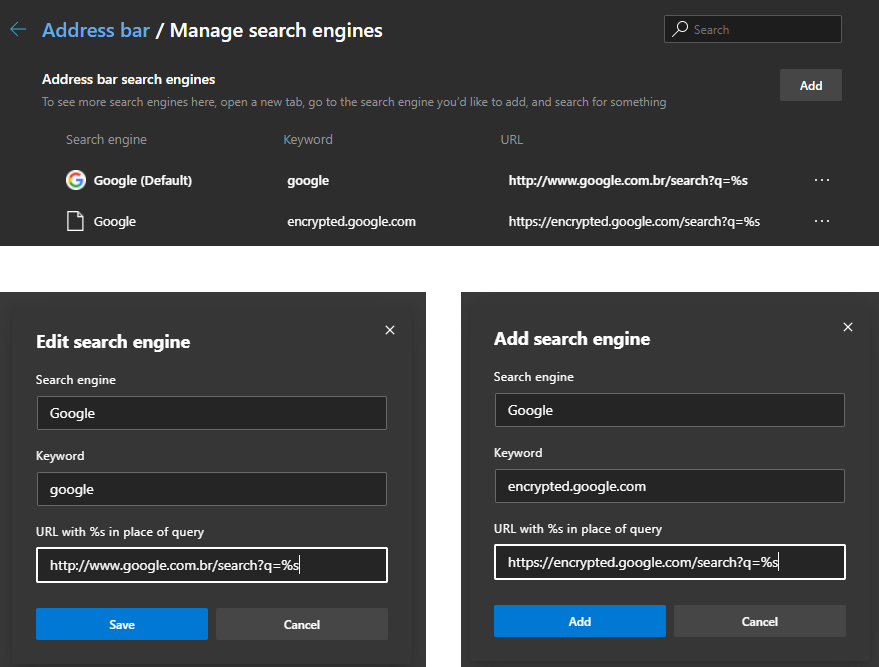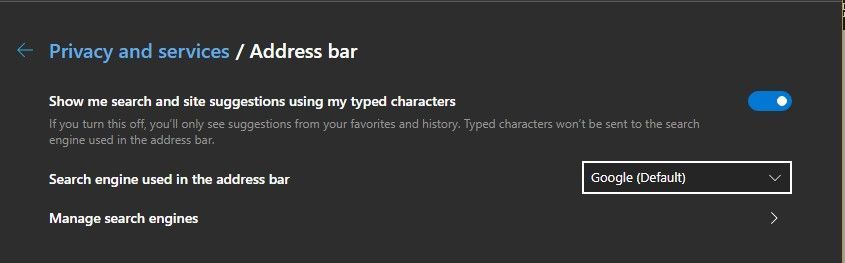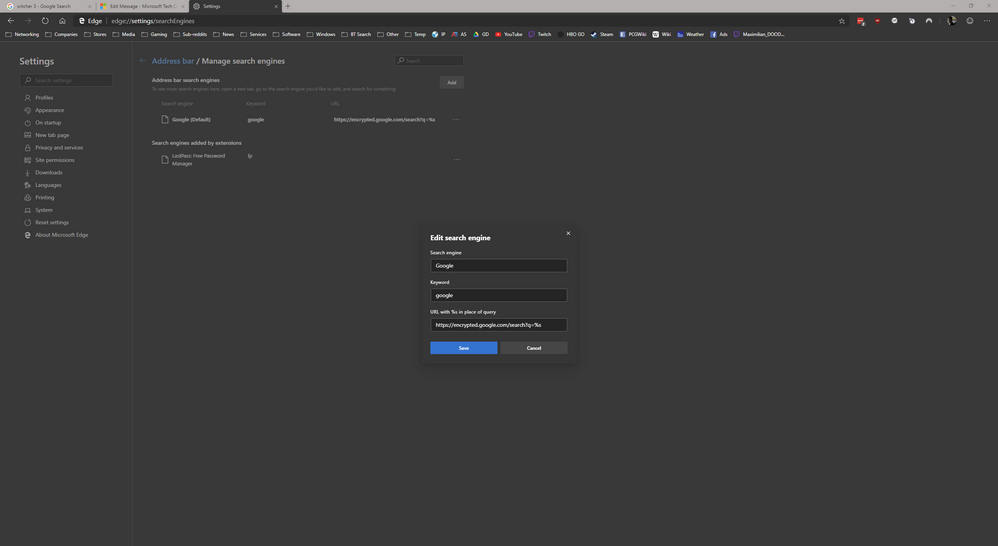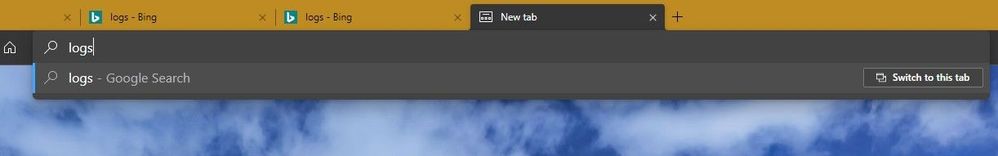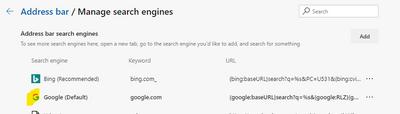- Home
- Microsoft Edge Insider
- Discussions
- Re: Look at your Search Engine settings... are you using the new 'Google-Bing' search engine? lol
Look at your Search Engine settings... are you using the new 'Google-Bing' search engine? lol
- Subscribe to RSS Feed
- Mark Discussion as New
- Mark Discussion as Read
- Pin this Discussion for Current User
- Bookmark
- Subscribe
- Printer Friendly Page
Aug 12 2019 12:57 PM - edited Aug 13 2019 05:15 AM
- Mark as New
- Bookmark
- Subscribe
- Mute
- Subscribe to RSS Feed
- Permalink
- Report Inappropriate Content
Aug 12 2019 12:57 PM - edited Aug 13 2019 05:15 AM
That's weird!
Although I chose Google, Edge is using Bing to do web searches.
*Version 78.0.245.0 (Official build) canary (64-bit)
- Mark as New
- Bookmark
- Subscribe
- Mute
- Subscribe to RSS Feed
- Permalink
- Report Inappropriate Content
Aug 12 2019 01:15 PM
it seems like it only has problem with Google search, I tried duckduckgo, yahoo and others and they all work fine, but Google redirects to bing.
Aug 12 2019 01:15 PM - edited Aug 12 2019 01:17 PM
- Mark as New
- Bookmark
- Subscribe
- Mute
- Subscribe to RSS Feed
- Permalink
- Report Inappropriate Content
Aug 12 2019 01:15 PM - edited Aug 12 2019 01:17 PM
deleted
Aug 12 2019 01:16 PM - edited Aug 12 2019 01:19 PM
- Mark as New
- Bookmark
- Subscribe
- Mute
- Subscribe to RSS Feed
- Permalink
- Report Inappropriate Content
Aug 12 2019 01:16 PM - edited Aug 12 2019 01:19 PM
I manually added the Google search engine...
Both URLs http://www.google.com.br/search?q=%s
and https://encrypted.google.com/search?q=%s works,
although I don't know which is the correct default
- Mark as New
- Bookmark
- Subscribe
- Mute
- Subscribe to RSS Feed
- Permalink
- Report Inappropriate Content
Aug 12 2019 01:20 PM
- Mark as New
- Bookmark
- Subscribe
- Mute
- Subscribe to RSS Feed
- Permalink
- Report Inappropriate Content
Aug 12 2019 01:39 PM
@Deleted
I do not use google. However, I tried to repro your issue & cannot. Changed to google, address bar searches immediately > Google. Change back to Bing, they immediately > Bing.
Cheers,
Drew
- Mark as New
- Bookmark
- Subscribe
- Mute
- Subscribe to RSS Feed
- Permalink
- Report Inappropriate Content
Aug 12 2019 02:33 PM - edited Aug 12 2019 02:39 PM
@Deleted I just got this issue as well with 78.0.245.0. As soon as I told Edge to restart to finish updating it started happening. I've tried removing all search engines, going back to google doing a search there so it shows up as a option in Edge again and it still uses bing when I use the address bar to search. Not a huge deal, I know to expect problems since I'm on the canary branch. Just wanted to make sure it wasn't just me.
Edit: Going into settings and adding Google search manually using this url
https://encrypted.google.com/search?q=%s
Gets it working again for me, so I'll just use that workaround for now.
- Mark as New
- Bookmark
- Subscribe
- Mute
- Subscribe to RSS Feed
- Permalink
- Report Inappropriate Content
Aug 12 2019 03:55 PM - edited Aug 12 2019 04:00 PM
@sean8102 @Deleted
Ooops, I should read more slowly. I think I had checked this in Dev not, Canary. Yes, in Canary when set to google it 'says' or looks like it's going to use google, but, does, still, use Bing. Good I prefer Bing, anyway. Obviously, it is something the Team needs to correct. I have submitted this to Mr. Smiley & urge others to follow suit.
Cheers,
Drew
- Mark as New
- Bookmark
- Subscribe
- Mute
- Subscribe to RSS Feed
- Permalink
- Report Inappropriate Content
Aug 13 2019 05:13 AM
It was my fault. I should have mentioned the version I am using. I will correct this information in the original post, and I will always take care to mention this in future posts. Thank you
- Mark as New
- Bookmark
- Subscribe
- Mute
- Subscribe to RSS Feed
- Permalink
- Report Inappropriate Content
Aug 13 2019 06:55 AM
@Deleted
Same issue. Canary. Selecting Google (Default) searches Bing, even though my entry looks correct, but look at the icon next to Google (it's Bing's icon):
Manually adding does work for me as well (even seems to fix the "bad" Google entry).
- Mark as New
- Bookmark
- Subscribe
- Mute
- Subscribe to RSS Feed
- Permalink
- Report Inappropriate Content
Aug 13 2019 10:19 AM
Cheers,
Drew
Sent from Windows Phone
- Mark as New
- Bookmark
- Subscribe
- Mute
- Subscribe to RSS Feed
- Permalink
- Report Inappropriate Content
Aug 13 2019 11:21 AM - edited Aug 13 2019 11:21 AM
@Keith Davis
(Suggest) There is something worth noticing here. There are 3 beta channels (well, there will be 3 soon). Canary is the most like to have issues. And here we have a problem in Canary which, does not exist in Dev. It's this kind of scenario where running more than one track can be interesting. Sure should be reported as needing to be corrected in Canary, even though, it, already, does not need to be corrected in Dev.
Cheers,
Drew
- Mark as New
- Bookmark
- Subscribe
- Mute
- Subscribe to RSS Feed
- Permalink
- Report Inappropriate Content
Aug 13 2019 11:36 AM
I understand. My users (actually just one right now) are running Dev, but as a Dev myself and responsible for the deployment of this, I tend to always run the bleeding Edge (pun intended). As far as not being needed to be corrected in Dev, that is assuming that it is fixed before the code is merged into the Dev branch. The Edge team seems to be doing this well, but if this made it to Dev, would not be the first time that Microsoft did not listen to insiders and bugs made it to the final release (aka, 1809 issues). :)
- Mark as New
- Bookmark
- Subscribe
- Mute
- Subscribe to RSS Feed
- Permalink
- Report Inappropriate Content
Aug 13 2019 11:48 AM - edited Aug 13 2019 01:22 PM
@Keith Davis
I may not have worded what I'd written very well. The issue is in Canary, but, NOT in Dev. Meaning, it seemed interesting that was ok in Dev yet messed up back in Canary. In other words, in regard to your point, no bug seems to be 'carrying over' because, Dev does not have the issue. Or, it's a wee bit surprising finding something ok in Dev whilst awry back in Canary. I trust this is written more clearly than before.
And, I can certainly appreciate (1st hand), there are reasons why we IT Pros & Developers are drawn to particular beta levels; or more than one track.
Cheers,
Drew
- Mark as New
- Bookmark
- Subscribe
- Mute
- Subscribe to RSS Feed
- Permalink
- Report Inappropriate Content
Aug 13 2019 11:50 AM
Why is that surprising? As far as I can tell, this bug is only days old (is for me anyway).
- Mark as New
- Bookmark
- Subscribe
- Mute
- Subscribe to RSS Feed
- Permalink
- Report Inappropriate Content
Aug 13 2019 11:55 AM - edited Aug 13 2019 11:56 AM
@Keith Davis
Maybe, it's me, then that has or had it backwards & it will surface in Dev with the next Dev update, if they don't fix it first, of course. Either way, good we find & report things.
Cheers,
Drew
- Mark as New
- Bookmark
- Subscribe
- Mute
- Subscribe to RSS Feed
- Permalink
- Report Inappropriate Content
Aug 13 2019 12:10 PM
- Mark as New
- Bookmark
- Subscribe
- Mute
- Subscribe to RSS Feed
- Permalink
- Report Inappropriate Content
Aug 13 2019 01:11 PM
SolutionVersion 78.0.246.0 (Official build) canary (64-bit)
update your Edges ;)
- Mark as New
- Bookmark
- Subscribe
- Mute
- Subscribe to RSS Feed
- Permalink
- Report Inappropriate Content
Aug 13 2019 01:26 PM
Yea, it's fixed and now I see that this is just a favicon, as I had to use it once for it to change.
- Mark as New
- Bookmark
- Subscribe
- Mute
- Subscribe to RSS Feed
- Permalink
- Report Inappropriate Content
Aug 14 2019 06:08 AM - edited Aug 14 2019 06:13 AM
If someone deleted Google Search Engine (like me), just add a new engine with these parameters:
Name: Google
Keyword: google.com
URL: {google:baseURL}search?q=%s&{google:RLZ}{google:acceptedSuggestion}{google:originalQueryForSuggestion}{google:assistedQueryStats}{google:searchFieldtrialParameter}{google:searchClient}{google:sourceId}{google:instantExtendedEnabledParameter}ie={inputEncoding}
The above huge URL is the "official" one (I suppose ![]() ), but these two also work:
), but these two also work:
1) http://www.google.com.br/search?q=%s
2) https://encrypted.google.com/search?q=%s
Accepted Solutions
- Mark as New
- Bookmark
- Subscribe
- Mute
- Subscribe to RSS Feed
- Permalink
- Report Inappropriate Content
Aug 13 2019 01:11 PM
SolutionVersion 78.0.246.0 (Official build) canary (64-bit)
update your Edges ;)