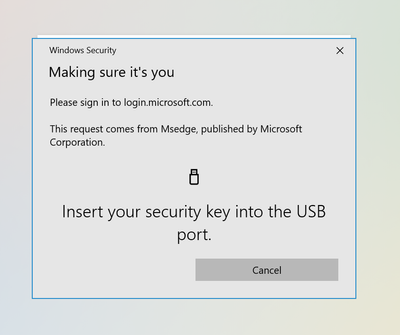- Home
- Microsoft Edge Insider
- Discussions
- Login to Microsoft Accounts without Password using Microsoft Edge
Login to Microsoft Accounts without Password using Microsoft Edge
- Subscribe to RSS Feed
- Mark Discussion as New
- Mark Discussion as Read
- Pin this Discussion for Current User
- Bookmark
- Subscribe
- Printer Friendly Page
- Mark as New
- Bookmark
- Subscribe
- Mute
- Subscribe to RSS Feed
- Permalink
- Report Inappropriate Content
May 09 2020 07:51 AM - edited May 09 2020 07:52 AM
You can sign in to Microsoft Account or Microsoft 365 without using password and if you are using Microsoft Edge. Just make sure you have installed Microsoft Edge and then try visit any website which required Microsoft Account or Microsoft 365 Account including this forum and you will see option in login page stating Sign in with a security key.
you may click on it and if you have configured this setting you could login with USB and even Windows Hello or PIN and once you click on it, you will be presented with a page and without entering username and password it will be login.
Let say if you setup Windows Hello once it sees you, it will login. This is great way to protect against keylogger because you won’t enter any credential. It is also good in public PC if you try to insert USB to login.
However, for these options to work, you will need to setup this functionality in your account and to do that take a look at Sign in to your Microsoft account with Windows Hello or a security key.
Enjoy login without username and password in Microsoft Edge.