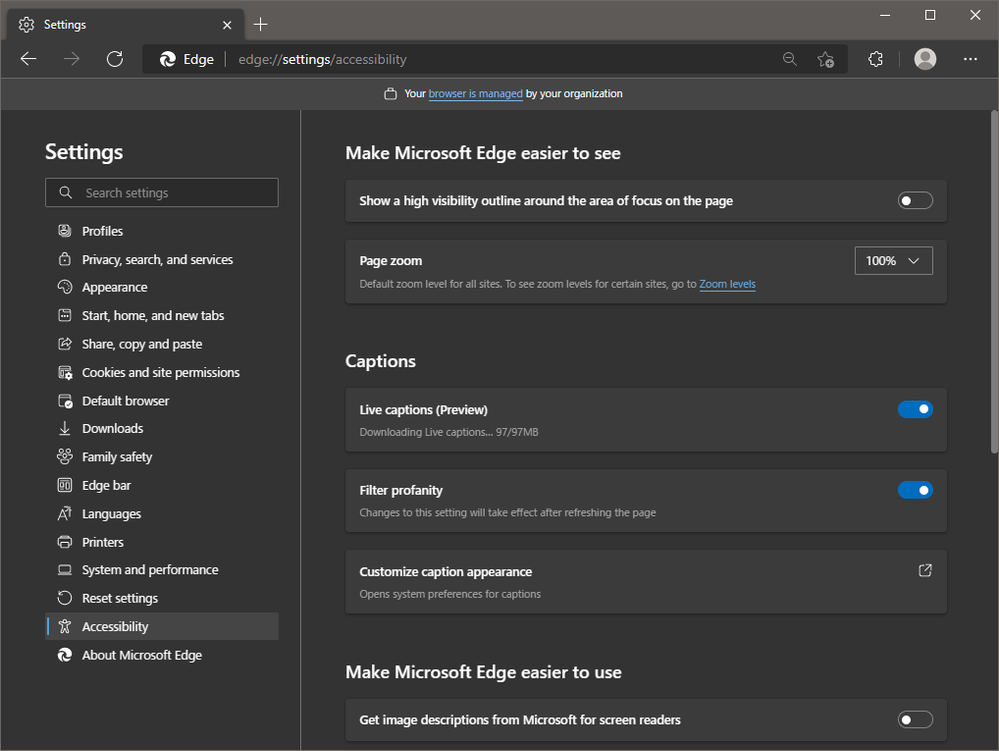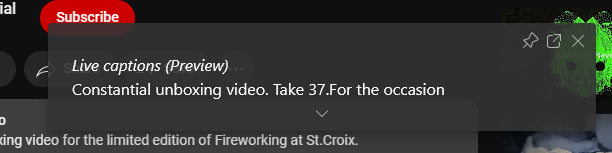- Home
- Microsoft Edge Insider
- Discussions
- Live caption for Microsoft Edge
Live caption for Microsoft Edge
- Subscribe to RSS Feed
- Mark Discussion as New
- Mark Discussion as Read
- Pin this Discussion for Current User
- Bookmark
- Subscribe
- Printer Friendly Page
- Mark as New
- Bookmark
- Subscribe
- Mute
- Subscribe to RSS Feed
- Permalink
- Report Inappropriate Content
Oct 24 2022 08:20 AM
I love < Live caption > function of Google chrome.
I have been wrestling with finding the same function in Microsoft Edge.
Many helps online are only for version 103 and useless for the latest version.
Help me with this issue, please.
Kind regards
- Mark as New
- Bookmark
- Subscribe
- Mute
- Subscribe to RSS Feed
- Permalink
- Report Inappropriate Content
Oct 24 2022 07:00 PM
In case of Edge 106.0.1370.52 (stable) on Windows 10 (22H2).
LiveCaption is not enabled by default, so launch Edge with command-line option "--enable-features=msLiveCaption".
Make sure Settings/Accessibility has "Captions" section. ("Downloading" message didn't finish as "Downloaded" or such in my case)
Then live caption pops up when you play some video.
This is my experience.
- Mark as New
- Bookmark
- Subscribe
- Mute
- Subscribe to RSS Feed
- Permalink
- Report Inappropriate Content
Nov 23 2022 06:29 PM
- Mark as New
- Bookmark
- Subscribe
- Mute
- Subscribe to RSS Feed
- Permalink
- Report Inappropriate Content
Nov 25 2022 12:03 PM - edited Nov 25 2022 12:05 PM
"start msedge --enable-features=msLiveCaption"
Type this command on cmd, run it as administrator