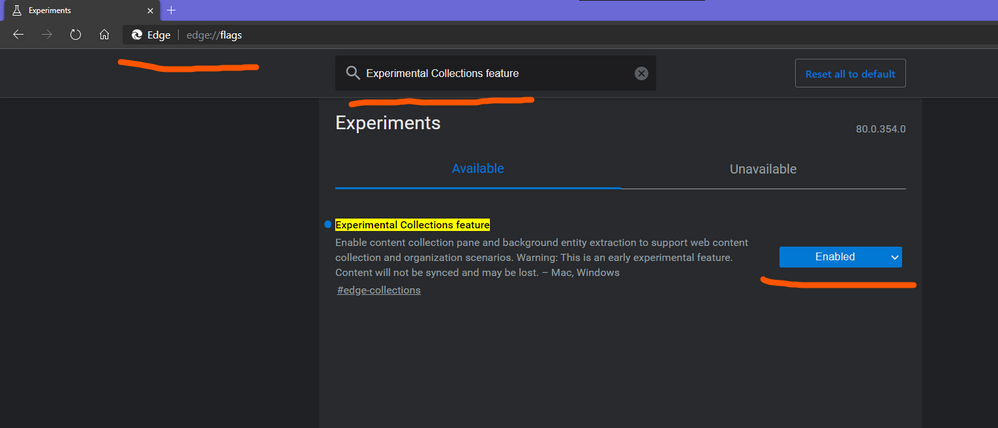- Home
- Microsoft Edge Insider
- Discussions
- Re: Let me right click on the collections button and hide it like I did with the favorites button
Let me right click on the collections button and hide it like I did with the favorites button
- Subscribe to RSS Feed
- Mark Discussion as New
- Mark Discussion as Read
- Pin this Discussion for Current User
- Bookmark
- Subscribe
- Printer Friendly Page
- Mark as New
- Bookmark
- Subscribe
- Mute
- Subscribe to RSS Feed
- Permalink
- Report Inappropriate Content
Oct 08 2019 02:05 PM
please
- Mark as New
- Bookmark
- Subscribe
- Mute
- Subscribe to RSS Feed
- Permalink
- Report Inappropriate Content
Dec 06 2019 03:09 AM - edited Dec 06 2019 03:10 AM
Sorry to give this such a massive bump but does anyone have any idea if this is something that's planned? I HATE not being able to fully customise the icons to the right of the address bar. Loved when they added it to old Edge and sad to see another non-removable UI added in the beta.
- Mark as New
- Bookmark
- Subscribe
- Mute
- Subscribe to RSS Feed
- Permalink
- Report Inappropriate Content
Dec 06 2019 04:29 AM
@AdamLegge wrote:Sorry to give this such a massive bump but does anyone have any idea if this is something that's planned? I HATE not being able to fully customise the icons to the right of the address bar. Loved when they added it to old Edge and sad to see another non-removable UI added in the beta.
it's Not non-removable,
to remove Collections, go to edge://flags/
then disable this flag "Experimental Collections feature"
- Mark as New
- Bookmark
- Subscribe
- Mute
- Subscribe to RSS Feed
- Permalink
- Report Inappropriate Content
Dec 06 2019 04:32 AM - edited Dec 06 2019 04:32 AM
But I don't want to remove the feature entirely, I just don't want the button on my toolbar. I'd still like it under the "..."
As the subject suggests - why is it any different to the favourites button?
- Mark as New
- Bookmark
- Subscribe
- Mute
- Subscribe to RSS Feed
- Permalink
- Report Inappropriate Content
Dec 06 2019 04:38 AM
- Mark as New
- Bookmark
- Subscribe
- Mute
- Subscribe to RSS Feed
- Permalink
- Report Inappropriate Content
Dec 10 2019 11:49 PM
Its the same with me, im just working with favorites not with the collections.
For me the Favorites are my collection ;)
So i wishedi could hide this button from the bar too.
Well special thanks @HotCakeX for giving the tip with beeing able to disable the feature :)
May not the best solution to hide it but a good result for the first :)
- Mark as New
- Bookmark
- Subscribe
- Mute
- Subscribe to RSS Feed
- Permalink
- Report Inappropriate Content
Dec 11 2019 02:00 AM
Hoping the devs see our conversation and request here :)
- Mark as New
- Bookmark
- Subscribe
- Mute
- Subscribe to RSS Feed
- Permalink
- Report Inappropriate Content
Dec 13 2019 12:49 PM
Yes Please.
Any icon in that pane should be removable based on user needs.
For example my org will not do anything cloud based for business use so logging in to an MS account is not an option so the user button is just a waste of screen space. For someone not using collections - it is the same thing with that button
- Mark as New
- Bookmark
- Subscribe
- Mute
- Subscribe to RSS Feed
- Permalink
- Report Inappropriate Content
Jan 13 2020 10:49 AM
Hey guys, this feature request is now implemented on latest Edge insider version :)