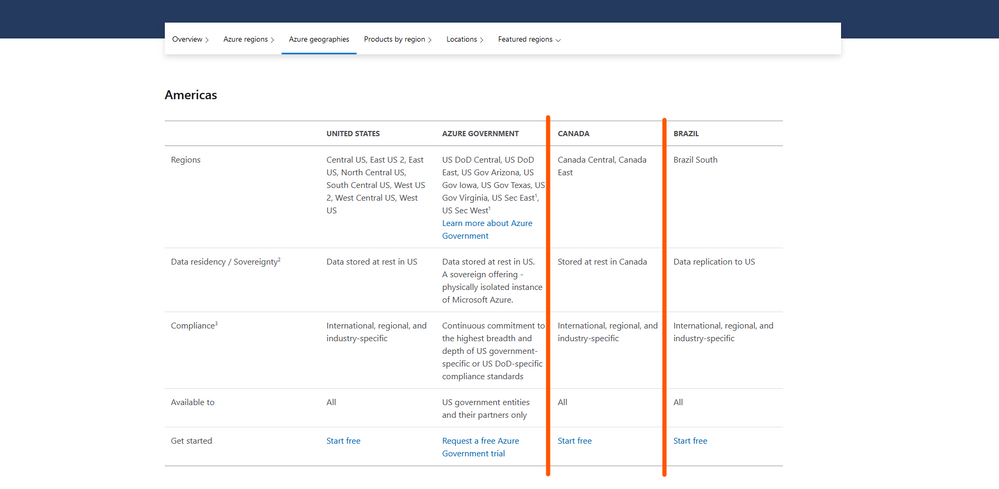- Home
- Microsoft Edge Insider
- Discussions
- Re: Keep Favorites Synced between Internet Explorer and Edge NOT available in Edge Chromium
Keep Favorites Synced between Internet Explorer and Edge NOT available in Edge Chromium
- Subscribe to RSS Feed
- Mark Discussion as New
- Mark Discussion as Read
- Pin this Discussion for Current User
- Bookmark
- Subscribe
- Printer Friendly Page
- Mark as New
- Bookmark
- Subscribe
- Mute
- Subscribe to RSS Feed
- Permalink
- Report Inappropriate Content
Jan 21 2020 10:29 AM - edited Oct 02 2020 11:28 AM
85 does have Roaming with AD Sync to a users home drive.
So not Folder Redirection but this works. Except I cannot seem to get Collections Roaming enabled no matter how hard I try. It is "locked" when I go to Sync. So I expect that it isn't supported in AD Sync because I have not blocked it in GPO at all.
Note that the Home Drives are redirected to the server share with %homeshare%%homepath% and it does successfully add to the Edge folder on the server home drive. You can see it here. edge://sync-internals/
Edge Settings to enable the Roaming
User Configuration - Administrative Templates
Microsoft Edge
Browser sign-in settings = Enabled - Browser sign-in settings = Enable browser sign-in
Configure automatic sign in with an Active Directory domain account when there is no Azure AD domain account = Enabled - Configure automatic sign in with an Active Directory domain account when there is no Azure AD domain account Sign in and make domain account non-removable
Enable using roaming copies for Microsoft Edge profile data = Enabled
Set the roaming profile directory = Enabled
Set the roaming profile directory = ${documents}\Edge
Configure the list of types that are excluded from synchronization = Enabled - Configure the list of types that are excluded from synchronization
passwords
extensions
addressesAndMore
Enable the Collections feature = Enabled (Although this doesn't roam which I am not sure why)
Original Post.
We run a huge hospital domain with 86,000 workstations. We have extended support for Windows 7 because many of the hospital apps need IE and ActiveX to run.
We are trying to move the users off IE and onto Edge Chromium but one KEY part is missing in the Group Policies.
The "Keep Favorites Synced between Internet Explorer and Edge" NOT available in Edge Chromium Group Policy. This setting is ESSENTIAL to our clients. Favorites are stored via Folder Redirection on the Active Directory Home Drive Servers so nurses that roam between 30 machines always have their Favorites.
If their Links are not available then it will impact patient care.
We have the setting set in Microsoft Edge and it works just fine. Where is the Setting for Edge Chromium?
I don't understand why Microsoft would abandon the ability to have Favorites and Links Roam.
"If you enable this setting, employees can sync their favorites between Internet Explorer and Microsoft Edge."
- Mark as New
- Bookmark
- Subscribe
- Mute
- Subscribe to RSS Feed
- Permalink
- Report Inappropriate Content
Feb 14 2020 02:50 AM
Data Protection Impact Assessments: Guidance for Data Controllers Using Microsoft Azure
https://docs.microsoft.com/en-us/microsoft-365/compliance/gdpr-dpia-azure
Achieving GDPR compliance in the cloud with Microsoft Azure
https://azure.microsoft.com/en-us/blog/achieving-gdpr-compliance-in-the-cloud-with-microsoft-azure/
Safeguard individual privacy with the Microsoft Cloud
https://www.microsoft.com/en-us/trust-center/privacy/gdpr-overview
Azure Data Subject Requests for the GDPR and CCPA
https://docs.microsoft.com/en-us/microsoft-365/compliance/gdpr-dsr-azure
Protecting privacy in Microsoft Azure: GDPR, Azure Policy Updates
Streamlining GDPR requests with the Azure portal
https://azure.microsoft.com/en-us/blog/streamlining-gdpr-requests-with-the-azure-portal/
- Mark as New
- Bookmark
- Subscribe
- Mute
- Subscribe to RSS Feed
- Permalink
- Report Inappropriate Content
Feb 14 2020 03:32 AM
Azure or any other cloud application is not up for discussion. Period. It is simply not happening, no matter what Microsoft says. This is also not up for me to decide anyway.
And since you still didn't understand what our requirements in regards to favorites in the new Edge are I'll end the discussion with you about this here. I really don't want to spam this thread. It is too important for that.
What I wil do is list one final time what we need. One of these two features, or even both:
- A way to relocate the "bookmarks" file from "C:\Users\%username%\AppData\Local\Microsoft\Edge\User Data\Default" to a network path of our choosing. Configurable through group policies.
- A way to keep the "bookmarks" file (regardless of location (local or moved to a network drive)) in sync with the "User Shell Folder" called "Favorites" (regardless of location; as configured in "HKCU\Software\Microsoft\Windows\CurrentVersion\Explorer\User Shell Folders") that is used by Internet Explorer.
- Mark as New
- Bookmark
- Subscribe
- Mute
- Subscribe to RSS Feed
- Permalink
- Report Inappropriate Content
Feb 14 2020 03:46 AM - edited Feb 14 2020 03:55 AM
@narutards wrote:
Azure or any other cloud application is not up for discussion. Period. It is simply not happening, no matter what Microsoft says. This is also not up for me to decide anyway.
And since you still didn't understand what our requirements in regards to favorites in the new Edge are I'll end the discussion with you about this here. I really don't want to spam this thread. It is too important for that.
What I wil do is list one final time what we need. One of these two features, or even both:
- A way to relocate the "bookmarks" file from "C:\Users\%username%\AppData\Local\Microsoft\Edge\User Data\Default" to a network path of our choosing. Configurable through group policies.
- A way to keep the "bookmarks" file (regardless of location (local or moved to a network drive)) in sync with the "User Shell Folder" called "Favorites" (regardless of location; as configured in "HKCU\Software\Microsoft\Windows\CurrentVersion\Explorer\User Shell Folders") that is used by Internet Explorer.
No matter what Microsoft says? wow.
Edit: imagine this situation where Microsoft or Google, for the sake of conversation, got sued, 1 billion $$ fines, for not respecting GDPR. can Microsoft and Google tell EU that no matter what you guys say?
So show them to whoever is in charge.
someone with the Wrong and False ideas got you all in trouble.
Oh I understand, don't worry.
the point is, there are Already ways and regulations to do what you want, but you are saying that someone else is forcing you not to go the straight way because they don't want to accept the realities.
I've showed you lots of documents and proofs that European laws are not in conflict with Microsoft terms of services. there is nothing what anyone else can do.
it's like I'm saying there is only 1 way to go from A to C which is B, but you say no I want to go from A to B through Z!
I wish you luck though, regardless.
- Mark as New
- Bookmark
- Subscribe
- Mute
- Subscribe to RSS Feed
- Permalink
- Report Inappropriate Content
Feb 14 2020 10:47 AM - edited Feb 14 2020 11:07 AM
@narutards Thank you for describing your exact use case and limitations. I want to make sure that someone with specific expertise looks into this ASAP, so I've directly passed this on to our Enterprise sync team. DM'ing you for more information so that our team can follow-up regarding your specific account details.
@HotCakeX We appreciate you compiling those resources and attempting to troubleshoot.
Fawkes (they/them)
Project & Community Manager - Microsoft Edge
- Mark as New
- Bookmark
- Subscribe
- Mute
- Subscribe to RSS Feed
- Permalink
- Report Inappropriate Content
Feb 17 2020 11:39 AM
@Deleted
It is Windows 10 1903 and 1909 that we are using. Classic Edge right now synchs favorites to IE located on users home drives. Chromium Edge doesn't work.
We don't use Chrome because it downloads up to 1GB of useless profile crap into users LocalAppData Profiles and when you have 1000 hospital nurses logging into a computer with a 500GB SSD, adding 1000GB of "temp" crap fills the drive and shuts down the computers from functioning.
Also Chrome has limited lockdown capabilities and Google is well known for violating privacy and recording everything that users do and uploading it to Google Ad Servers.
We are happy to use new Chromium Edge but it needs to behave more like Microsoft and less like Google as far as functionality for a Corporate world.
- Mark as New
- Bookmark
- Subscribe
- Mute
- Subscribe to RSS Feed
- Permalink
- Report Inappropriate Content
Feb 17 2020 11:44 AM - edited Feb 17 2020 11:54 AM
ABSOLUTELY - Everything exactly as described.
This is the same exact issue as we have.
We need an internal server FOLDER REDIRECTION For Chromium Edge Favorites.
By the way Netscape was the first idiotic browser to dump a thousand favorites into one file that cannot be edited without some serious issues. Microsoft had a BRILLIANT solution of creating URLs instead that can be moved and sorted, and deleted and redirected.
Now Microsoft is copying the idiotic behaviour again. This is not 1990. We don't need to live in an NT world again where everything lives in ini files or batch files or kix scripts, or in Microsofts Case now xml files.
- Mark as New
- Bookmark
- Subscribe
- Mute
- Subscribe to RSS Feed
- Permalink
- Report Inappropriate Content
Feb 17 2020 11:49 AM - edited Feb 17 2020 11:51 AM
"And again, we cannot (read: must not) use any kind of cloud-sync due to data protection regulations. GDPR and whatnot. Uploading any of our data to Microsoft's (or any other) cloud is not allowed."
You need to talk to Microsoft support about your concerns on that area."
We did. Microsoft absolutely cannot guarantee that their Cloud server data is NEVER accessible by people outside of Canada, period, end of story. If someone in a foreign country has access to Canadian Health Care information, or European Health Care information, it is a violation of the Canadian privacy act or the GDPR even if there are cloud servers stored in the country of Origin. As most of Tier 1 and 2 Microsoft Support resides even outside of North America it is a big security concern.
- Mark as New
- Bookmark
- Subscribe
- Mute
- Subscribe to RSS Feed
- Permalink
- Report Inappropriate Content
Feb 17 2020 11:53 AM
@Deleted
"@narutards Thank you for describing your exact use case and limitations. I want to make sure that someone with specific expertise looks into this ASAP, so I've directly passed this on to our Enterprise sync team. DM'ing you for more information so that our team can follow-up regarding your specific account details."
Fawkes (they/them)
Project & Community Manager - Microsoft Edge
Thank you!!!. This is great news. We are waiting on the solution. We have SCCM ready to deploy Chromium Edge but we need a solution first.
- Mark as New
- Bookmark
- Subscribe
- Mute
- Subscribe to RSS Feed
- Permalink
- Report Inappropriate Content
Feb 17 2020 03:16 PM
@lforbes Thanks for the details! To follow-up on @Chris Jackson's post above, would using IE mode in the new MS Edge resolve some of your pain points, and if not, we'd love to hear more details around that. And if you'd be interested in exploring some intermediate options, I'd be happy to pass along your TAM's info too. (If you'd like to go that route, feel free to send me a private message with their name and email, and I can see if we can do anything to help.)
Fawkes (they/them)
Project & Community Manager - Microsoft Edge
- Mark as New
- Bookmark
- Subscribe
- Mute
- Subscribe to RSS Feed
- Permalink
- Report Inappropriate Content
Feb 17 2020 04:37 PM - edited Feb 17 2020 04:40 PM
"@lforbes Thanks for the details! To follow-up on @Chris Jackson's post above, would using IE mode in the new MS Edge resolve some of your pain points, and if not, we'd love to hear more details around that. And if you'd be interested in exploring some intermediate options, I'd be happy to pass along your TAM's info too. (If you'd like to go that route, feel free to send me a private message with their name and email, and I can see if we can do anything to help.)
Fawkes (they/them)
Project & Community Manager - Microsoft Edge"
Can you explain how IE Mode will sync Edge Favorites from Chromium Edge and use the Folder Redirection for roaming users? So far I have found zero link between IE Mode and roaming Chromium Edge favorites? It doesn't sound like a workable solution.
We want to use Chromium Edge and get rid of IE. We only need IE Mode still for some older internal webapps that run Active X still for our CT Scanners and other Meditech software that costs $100,000+ to upgrade and most hospitals cannot afford right now.
We have passed it along to our TAM but so far he has not been successful at getting anything accomplished we have reported previously. For example, it has been years and we still do not have a Microsoft provided SCCM solution to update Built in Modern Apps like the Photos app from our site SCCM servers instead of downloading 8TB+ of Azure App Update data over our very small WAN links in remote cities in Canada every time 86,000 Windows 10 computers decide they need a Modern App update of 300MB each.
Hospital workers rely heavily on their Favorites Bar so this is mission critical they don't lose all their favorites and still have them roam with them. On average 1000 users can use a single hospital computer in a 3 month period and on average they use up to 5-10 computers a day.
- Mark as New
- Bookmark
- Subscribe
- Mute
- Subscribe to RSS Feed
- Permalink
- Report Inappropriate Content
Feb 18 2020 02:25 PM
@lforbes For anyone that's still confused(because that's what I'm seeing) basically: They need favorites synced between an account without using a cloud provider, so it needs to sync between the actual account itself and through the corporate network. They need it to work for a hundred thousand users reliably as lives are on the line.
IE MODE WILL NOT FIX ANY OF THIS. IE mode is only used to render ActiveX, within the Edge browser. They need the Edge browser itself to sync favorites without using any type of cloud solution, for legal reasons.
A better way of saying it is they need Windows 10(or in this case 7) to sync the favorites from edge between that same user account.
One thing that doesn't make sense is why you are on extended support for windows 7, because IE is on windows 10. Unless the problem is windows based and Windows 10 won't let you sync between the same account, there's no problem that would keep you from upgrading.
Also, off topic but you mentioned that you don't update the computers because of connection problems, but windows has a feature that will allow it to update by using the updates of a computer around it, without internet connection. If this is unrelated to the problem, disregard it.
- Mark as New
- Bookmark
- Subscribe
- Mute
- Subscribe to RSS Feed
- Permalink
- Report Inappropriate Content
Feb 19 2020 03:12 AM
@cjc2112 wrote:@lforbes For anyone that's still confused(because that's what I'm seeing) basically: They need favorites synced between an account without using a cloud provider, so it needs to sync between the actual account itself and through the corporate network. They need it to work for a hundred thousand users reliably as lives are on the line.
IE MODE WILL NOT FIX ANY OF THIS. IE mode is only used to render ActiveX, within the Edge browser. They need the Edge browser itself to sync favorites without using any type of cloud solution, for legal reasons.
A better way of saying it is they need Windows 10(or in this case 7) to sync the favorites from edge between that same user account.
One thing that doesn't make sense is why you are on extended support for windows 7, because IE is on windows 10. Unless the problem is windows based and Windows 10 won't let you sync between the same account, there's no problem that would keep you from upgrading.
Also, off topic but you mentioned that you don't update the computers because of connection problems, but windows has a feature that will allow it to update by using the updates of a computer around it, without internet connection. If this is unrelated to the problem, disregard it.
We are Not confused,
"They need favorites synced between an account without using a cloud provider, so it needs to sync between the actual account itself and through the corporate network."
that would require a database like SQL to store the data, another server to sync data and do the sync logic.
the more employees = more servers for Each of those jobs.
you make it sound like it's easily. what Microsoft or Google do for syncing is lots of heavy work. they have databases in the cloud that store the data. it's not as simple as copy/pasting a folder form here to there.
- Mark as New
- Bookmark
- Subscribe
- Mute
- Subscribe to RSS Feed
- Permalink
- Report Inappropriate Content
Feb 19 2020 03:17 AM
@lforbes wrote:"@lforbes Thanks for the details! To follow-up on @Chris Jackson's post above, would using IE mode in the new MS Edge resolve some of your pain points, and if not, we'd love to hear more details around that. And if you'd be interested in exploring some intermediate options, I'd be happy to pass along your TAM's info too. (If you'd like to go that route, feel free to send me a private message with their name and email, and I can see if we can do anything to help.)
Fawkes (they/them)
Project & Community Manager - Microsoft Edge"
Can you explain how IE Mode will sync Edge Favorites from Chromium Edge and use the Folder Redirection for roaming users? So far I have found zero link between IE Mode and roaming Chromium Edge favorites? It doesn't sound like a workable solution.
We want to use Chromium Edge and get rid of IE. We only need IE Mode still for some older internal webapps that run Active X still for our CT Scanners and other Meditech software that costs $100,000+ to upgrade and most hospitals cannot afford right now.
We have passed it along to our TAM but so far he has not been successful at getting anything accomplished we have reported previously. For example, it has been years and we still do not have a Microsoft provided SCCM solution to update Built in Modern Apps like the Photos app from our site SCCM servers instead of downloading 8TB+ of Azure App Update data over our very small WAN links in remote cities in Canada every time 86,000 Windows 10 computers decide they need a Modern App update of 300MB each.
Hospital workers rely heavily on their Favorites Bar so this is mission critical they don't lose all their favorites and still have them roam with them. On average 1000 users can use a single hospital computer in a 3 month period and on average they use up to 5-10 computers a day.
Like I said previously, there are solutions to your problems, Already in place. but the fact that you don't Trust Microsoft cloud provider (like you said earlier) is a completely and totally different issue.
you said first it's about GDPR and then I showed you lots of official documents saying there is absolutely no problem. then you said it's not that, it's something else.
you're saying you have 1000+ computers that all want to sync. well then you need to spend thousands of money. buy servers, buy SQL license, buy Windows server license, set the them up to store browser data, set up other servers for logic and doing the actual sync job (getting the data from data base, storing data in data base) and more.
in cloud sync, data bases and servers are already set there, for Billions of people in the world, all around the world.
heck Microsoft even has data centers under the freakin oceans!
so let's use them instead of setting things on-premise and waste so much money.
- Mark as New
- Bookmark
- Subscribe
- Mute
- Subscribe to RSS Feed
- Permalink
- Report Inappropriate Content
Feb 19 2020 03:38 AM
@lforbes wrote:"And again, we cannot (read: must not) use any kind of cloud-sync due to data protection regulations. GDPR and whatnot. Uploading any of our data to Microsoft's (or any other) cloud is not allowed."
You need to talk to Microsoft support about your concerns on that area."
We did. Microsoft absolutely cannot guarantee that their Cloud server data is NEVER accessible by people outside of Canada, period, end of story. If someone in a foreign country has access to Canadian Health Care information, or European Health Care information, it is a violation of the Canadian privacy act or the GDPR even if there are cloud servers stored in the country of Origin. As most of Tier 1 and 2 Microsoft Support resides even outside of North America it is a big security concern.
Azure geographies
Azure regions are organized into geographies. An Azure geography ensures that data residency, sovereignty, compliance, and resiliency requirements are honored within geographical boundaries.
https://azure.microsoft.com/en-us/global-infrastructure/geographies/
https://go.microsoft.com/fwlink/p/?linkid=2111376
if you want something on the cloud that even Microsoft employees and support won't be able to access, you can set up a Hyper-V shielded virtual machine with Host Guardian service.
please take a look at this:
- Mark as New
- Bookmark
- Subscribe
- Mute
- Subscribe to RSS Feed
- Permalink
- Report Inappropriate Content
Feb 19 2020 04:16 AM - edited Feb 19 2020 09:29 AM
By the way, so far we've been focusing on solving the issue and didn't give much thoughts about the issue itself.
you're after favorite syncing and want it to be secure and care about data compliance and security, no one outside Canada access it etc.
but what are the data we are talking about here? Favorites.
what are favorites? simple links to the websites.
now it comes to 2 parts:
- are the favorites pointing to online websites? then it's just a link, doesn't carry any secure data in it.
- are the favorites pointing to an internal website? no problem, even if someone outside in another country found out that link, they won't still be able to access it. why? it is "Internal" website, not accessible by people outside organization.
- Mark as New
- Bookmark
- Subscribe
- Mute
- Subscribe to RSS Feed
- Permalink
- Report Inappropriate Content
Feb 19 2020 04:31 AM
Not trying to step on your or anyone else's toes here, but I'd appreciate if you could limit your completely unhelpful comments on this issue a little. You are not contributing anything useful to the discussion. The fact that you don't even understand the issue doesn't help here either.
Just accept the fact that Azure (any type of cloud) is not an option. This is not up for discussion.
I won't even respond to any of your other points (like us needing additional on-premise infrastructure and database servers) to keep our favorites synced. Because quite honestly, its bollocks.
Both @lforbes and I have repeatedly said what our requirements are. Please, just simply stop your Azure evangelism.
- Mark as New
- Bookmark
- Subscribe
- Mute
- Subscribe to RSS Feed
- Permalink
- Report Inappropriate Content
Feb 19 2020 04:36 AM
@narutards wrote:
Not trying to step on your or anyone else's toes here, but I'd appreciate if you could limit your completely unhelpful comments on this issue a little. You are not contributing anything useful to the discussion. The fact that you don't even understand the issue doesn't help here either.
Just accept the fact that Azure (any type of cloud) is not an option. This is not up for discussion.
I won't even respond to any of your other points (like us needing additional on-premise infrastructure and database servers) to keep our favorites synced. Because quite honestly, its bollocks.
Both @lforbes and I have repeatedly said what our requirements are. Please, just simply stop your Azure evangelism.
I understand the issue, perfectly, and I don't appreciate your rudeness. I wasn't talking to you either, I was talking to the OP.
everything I said was technically and reasonable correct, with proof.
if you have a question, you should open a new topic of your own.
- Mark as New
- Bookmark
- Subscribe
- Mute
- Subscribe to RSS Feed
- Permalink
- Report Inappropriate Content
Feb 19 2020 08:20 AM
@lforbes Sorry if I wasn't clear earlier and confused matters by bringing up IE Mode. Let me try to explain what I was trying to ask.
First, we have heard from you and other customers that providing an on-prem sync solution for the new Microsoft Edge is important. The team is investigating this now, and I'm hopeful that we can provide a way to do this. (We've similarly heard requests for support for USMT with the new Microsoft Edge, so we're trying to find a solution which would work for these and other similar scenarios.)
What I was hoping to then understand is - if we had on-prem sync for the new Microsoft Edge, do you STILL need to sync with IE, or does that actually solve the problem for you? In other words, is syncing with IE just a means to an end (you do this to make up for a missing sync approach in Microsoft Edge) or is it something you want for other reasons?
It sounds like you're planning to use IE mode, and not launch Internet Explorer directly. If that's true, then I think solving for on-prem sync gives you what your users need. I'm just making sure that's true, and that we're not missing a scenario where you would still want the same favorites to appear in stand-alone IE.
- Mark as New
- Bookmark
- Subscribe
- Mute
- Subscribe to RSS Feed
- Permalink
- Report Inappropriate Content
Feb 20 2020 01:09 AM
For us .. we don't particularly _need_ a favorites sync between IE and the new Edge. That would just be the cherry on top, so to say.
Really, a "folder redirection" (or rather, "file redirection") for the bookmarks file so that we can put the file on a network share and multiple instances of Edge can access it at the same time would be all we really need.
- Mark as New
- Bookmark
- Subscribe
- Mute
- Subscribe to RSS Feed
- Permalink
- Report Inappropriate Content
Feb 20 2020 01:44 AM
Edge (Chromium-based) operates, in its core, the same way as Chrome, because of the Chromium source code.
in the User Data directory of Edge, there is a file called "Bookmarks" and "Bookmarks.bak" which is the backup file, favorites are stored in them. they are Not stored individually.
none of the Chromium based browsers out there do that, maybe it was a thing 20 years ago in Internet Explorer era but lots of stuff has changed since then.
if Microsoft wanted to change something as fundamental as that it would take lots of time modifying Chromium, that is IF it was possible.
right now the Edge developers are trying to stabilize favorites syncing which is broken (duplicate favorites, old favorites coming back, favorites not syncing etc). if they store each favorite individually, they should remake their sync engine code all over again!
not to mention that IF they manage to do that, they will render LOT OF EXTENSIONS that expect Edge as a Chromium based browser to store favorites/bookmarks in one file, USELESS. because they will no longer be compatible.
when I say Azure, Azure, Azure. there are reasons for that. there are proper, secure and well thought methods already in place. I for one don't want Microsoft do such thing and ruin lots of things for everyone just because someone doesn't like to use the correct method to do things.
Modifying Chromium like that will most likely create bugs lots of other places that will pop up later, no software can ever be bug free, when you change the code like that, lots of things will get broken.
these are all facts , Not my opinion.