- Home
- Microsoft Edge Insider
- Discussions
- Issue with the web capture tool
Issue with the web capture tool
- Subscribe to RSS Feed
- Mark Discussion as New
- Mark Discussion as Read
- Pin this Discussion for Current User
- Bookmark
- Subscribe
- Printer Friendly Page
- Mark as New
- Bookmark
- Subscribe
- Mute
- Subscribe to RSS Feed
- Permalink
- Report Inappropriate Content
Jan 28 2022 11:22 AM
Hi,
I have recently started having an issue with the Web Select and Web Capture tools. They used to work normally but the last several weeks to a month, whenever I use these tools, all the text is washed out/almost unreadable. As you can see some elements (like the logo in the corner) are still perfectly visible but the other parts of the page look washed out. This is not my computer as I can see everything perfectly on my screen until I try to take a screenshot via web capture or web select. Plz help me figure this out as I need to use this function for work.
Thank you!
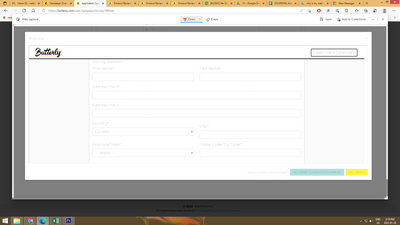
- Labels:
-
help
-
tech support
- Mark as New
- Bookmark
- Subscribe
- Mute
- Subscribe to RSS Feed
- Permalink
- Report Inappropriate Content
Jan 29 2022 09:07 AM
In case you installed any extensions, try disable them.
Visit the website in InPrivate browsing mode (Ctrl+Shift+N) and see if the problem persist?
- Mark as New
- Bookmark
- Subscribe
- Mute
- Subscribe to RSS Feed
- Permalink
- Report Inappropriate Content
Jan 30 2022 01:10 AM
Hi
Check if the system Windows is up to date?
restart your computer, update the Microsoft Store (download updates for the application there)
- Mark as New
- Bookmark
- Subscribe
- Mute
- Subscribe to RSS Feed
- Permalink
- Report Inappropriate Content
Feb 03 2022 08:04 AM
@A1 Yes, I have checked that it's up to date. Restarting doesn't do anything as I've had this issues for some time now. The only plug in I have on this browser is OnePassword that I've had for forever so that can't be causing this.
- Mark as New
- Bookmark
- Subscribe
- Mute
- Subscribe to RSS Feed
- Permalink
- Report Inappropriate Content
Feb 03 2022 09:54 AM
Then check if you have clipboard sync enabled on all your devices - associated with your Microsoft account.
Windows+V - check clipboard histories.