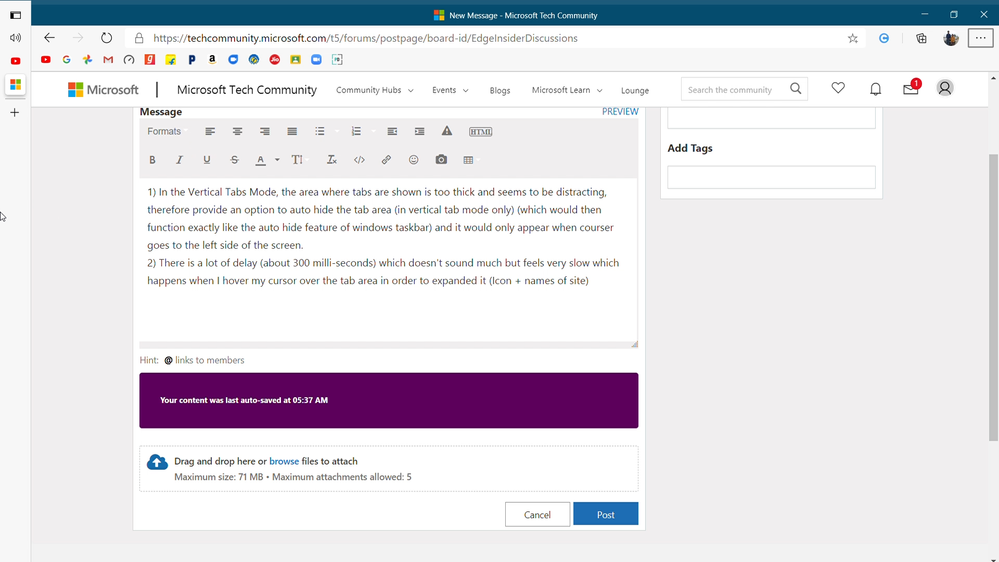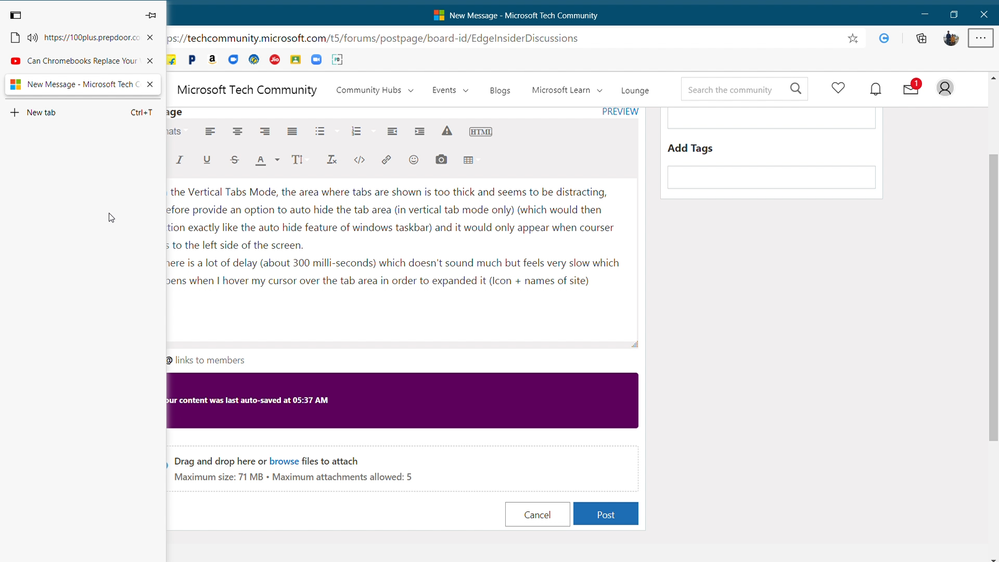- Home
- Microsoft Edge Insider
- Discussions
- Re: Important Feedback for MS Edge (Dev)
Important Feedback for MS Edge (Dev)
- Subscribe to RSS Feed
- Mark Discussion as New
- Mark Discussion as Read
- Pin this Discussion for Current User
- Bookmark
- Subscribe
- Printer Friendly Page
- Mark as New
- Bookmark
- Subscribe
- Mute
- Subscribe to RSS Feed
- Permalink
- Report Inappropriate Content
Aug 12 2020 05:50 AM
1) In the Vertical Tabs Mode, the area where tabs are shown is too thick and seems to be distracting, therefore provide an option to auto hide the tab area (in vertical tab mode only) (which would then function exactly like the auto hide feature of windows taskbar) and it would only appear when courser goes to the left side of the screen.
2) There is a lot of delay (about 300 milli-seconds) which doesn't sound much but feels very slow which happens when I hover my cursor over the tab area in order to expanded it (Icon + names of site)
I have attached the Screen Shot below and you can see that even the cursor was on the tab area, I was still able to take a screenshot in the time frame that it starts moving.
- Mark as New
- Bookmark
- Subscribe
- Mute
- Subscribe to RSS Feed
- Permalink
- Report Inappropriate Content
Aug 12 2020 06:44 AM
@shaswattafs could you please provide steps on how to enable Vertical Tabs Mode? I've tried with insider Canary/Dev/Beta channels but no luck. Thanks in advance.
- Mark as New
- Bookmark
- Subscribe
- Mute
- Subscribe to RSS Feed
- Permalink
- Report Inappropriate Content
Aug 12 2020 07:07 AM
@bmoteriaI don't know aa to which versions support this but I am Using Windows Insider (Beta channel) and MS Edge (Dev channel) verisions-19042.450 (20H2) and 86.0.594.1 respectively.
- Mark as New
- Bookmark
- Subscribe
- Mute
- Subscribe to RSS Feed
- Permalink
- Report Inappropriate Content
Aug 12 2020 07:10 AM
I strongly recommend you to use feedback option in Microsoft Edge and report these issues and make sure include screenshot too.
- Mark as New
- Bookmark
- Subscribe
- Mute
- Subscribe to RSS Feed
- Permalink
- Report Inappropriate Content
Aug 12 2020 07:14 AM
@shaswattafs ah.. that make more sense why I don't see this feature. I'm currently on Windows 10 - 1909 and MS Edge Dev channel 86.0.605.0.
- Mark as New
- Bookmark
- Subscribe
- Mute
- Subscribe to RSS Feed
- Permalink
- Report Inappropriate Content
Feb 20 2021 06:23 AM - edited Feb 20 2021 06:25 AM
for #1 I see the functionality in CANARY version right now