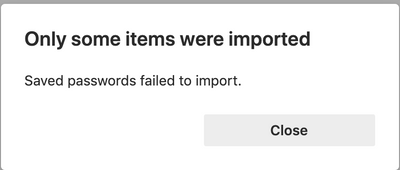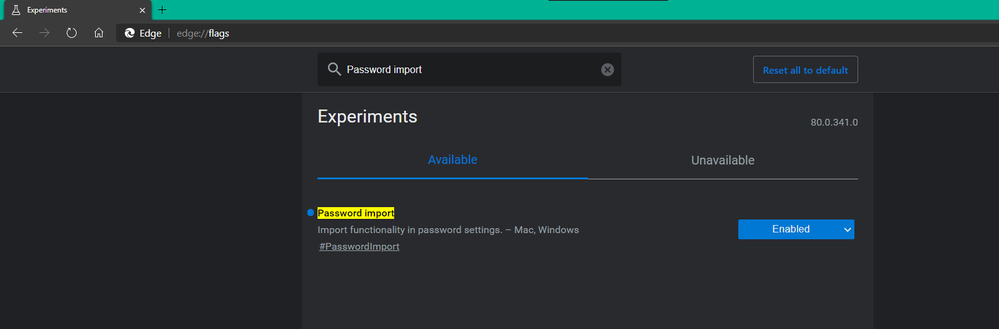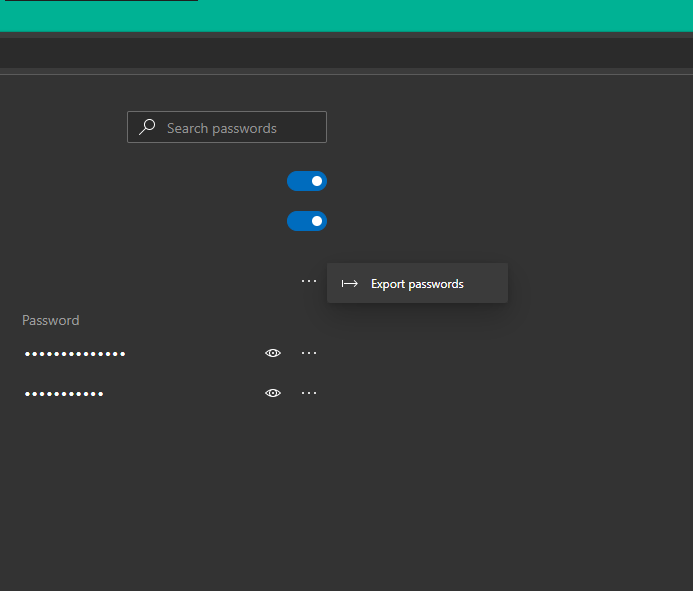- Home
- Microsoft Edge Insider
- Discussions
- Re: import passwords from csv or jason
import passwords from csv or jason
- Subscribe to RSS Feed
- Mark Discussion as New
- Mark Discussion as Read
- Pin this Discussion for Current User
- Bookmark
- Subscribe
- Printer Friendly Page
- Mark as New
- Bookmark
- Subscribe
- Mute
- Subscribe to RSS Feed
- Permalink
- Report Inappropriate Content
Nov 18 2019 08:04 AM
Can we have added ability to import passwords (and possibly other data) from csv or json files?
Importing data from Firefox works, except for passwords. "Saved passwords failed to import" is the message I receive. Bookmarks and other data pull over successfully.
I suspect the reason for the password import fail is because I am signed into Firefox account and the passwords are saved under "Lockwise".
Using a 3rd party tool, I was able to export app 100 of my saved Firefox passwords to csv and json formats.
Whether by file import, or direct import, I really need to import my Firefox saved passwords into Edge.
If it matters, I'm on MacOS Mojave, latest Firefox and Edge Version 79.0.309.18 (Official build) Beta (64-bit).
- Mark as New
- Bookmark
- Subscribe
- Mute
- Subscribe to RSS Feed
- Permalink
- Report Inappropriate Content
Nov 18 2019 10:23 AM
I don't know why they removed this but import/export passwords were available in Edge insider browser.
around 1-2 months ago Import got removed and now we can only export passwords.
- Mark as New
- Bookmark
- Subscribe
- Mute
- Subscribe to RSS Feed
- Permalink
- Report Inappropriate Content
Nov 23 2019 02:32 AM
An update to this:
the flag is now returned
Version 80.0.341.0 (Official build) canary (64-bit)
but the import option does not show up in here edge://settings/passwords
must be a bug or something..you can check yours too to be sure
- Mark as New
- Bookmark
- Subscribe
- Mute
- Subscribe to RSS Feed
- Permalink
- Report Inappropriate Content
Nov 25 2019 06:36 AM
@HotCakeX yes!
And this morning when I did import from Firefox, no error message.
Well, this is on my windows machine; I can't wait to try it on my mac tonight.
- Mark as New
- Bookmark
- Subscribe
- Mute
- Subscribe to RSS Feed
- Permalink
- Report Inappropriate Content
- Mark as New
- Bookmark
- Subscribe
- Mute
- Subscribe to RSS Feed
- Permalink
- Report Inappropriate Content
Nov 26 2019 06:24 AM
It was not fine. I tried Edge Beta and downloaded latest Dev, and neither will import Firefox passwords on Mac.
Same error message as initial post.
- Mark as New
- Bookmark
- Subscribe
- Mute
- Subscribe to RSS Feed
- Permalink
- Report Inappropriate Content
Sep 24 2020 08:53 AM
@HotCakeX Password Import flag still missing in Version 86.0.622.19 of edge beta. I have also tried the dev, and regular branches and the password import flag is missing from those also. The other browser I use is VIVALDI. EDGE can not import from VIVALDI directly. I was able to import passwords in an early version of EDGE from a .csv format file I downloaded from VIVALDI.
Can this option be added back in so I can share password files between the two browsers (EDGE, VIVALDI) that I am currently using?
- Mark as New
- Bookmark
- Subscribe
- Mute
- Subscribe to RSS Feed
- Permalink
- Report Inappropriate Content
Sep 24 2020 09:11 AM
- Mark as New
- Bookmark
- Subscribe
- Mute
- Subscribe to RSS Feed
- Permalink
- Report Inappropriate Content
Dec 29 2020 04:18 AM
SolutionHi,
Password import can be done using the Microsoft Autofill extension
- Mark as New
- Bookmark
- Subscribe
- Mute
- Subscribe to RSS Feed
- Permalink
- Report Inappropriate Content
Dec 29 2020 06:32 AM
@HotCakeX wow.
Mega kudos for following up on such an old thread! I'm very impressed.
Thank you for that info, it's very useful.
- Mark as New
- Bookmark
- Subscribe
- Mute
- Subscribe to RSS Feed
- Permalink
- Report Inappropriate Content
Dec 29 2020 07:09 AM
- Mark as New
- Bookmark
- Subscribe
- Mute
- Subscribe to RSS Feed
- Permalink
- Report Inappropriate Content
Jan 30 2021 11:43 PM
- Mark as New
- Bookmark
- Subscribe
- Mute
- Subscribe to RSS Feed
- Permalink
- Report Inappropriate Content
- Mark as New
- Bookmark
- Subscribe
- Mute
- Subscribe to RSS Feed
- Permalink
- Report Inappropriate Content
Feb 01 2021 07:48 AM
Thanks to this fantastic browser extension, I was able to do a Linux VM build, but for the first time ever without needing to Chrome and only using Edge (Dev channel). ![]()
![]()
![]()
- Mark as New
- Bookmark
- Subscribe
- Mute
- Subscribe to RSS Feed
- Permalink
- Report Inappropriate Content
Feb 01 2021 08:00 AM - edited Feb 01 2021 08:02 AM
Hey, great job ![]()
i kinda understand the feeling, for me it's good to install Windows and the first thing to do is no longer downloading a browser from Internet![]()
- Mark as New
- Bookmark
- Subscribe
- Mute
- Subscribe to RSS Feed
- Permalink
- Report Inappropriate Content
Mar 05 2021 11:35 AM
https://techcommunity.microsoft.com/t5/discussions/new-password-import-feature-natively-available-on...
- Mark as New
- Bookmark
- Subscribe
- Mute
- Subscribe to RSS Feed
- Permalink
- Report Inappropriate Content
Apr 16 2021 09:03 PM
Accepted Solutions
- Mark as New
- Bookmark
- Subscribe
- Mute
- Subscribe to RSS Feed
- Permalink
- Report Inappropriate Content
Dec 29 2020 04:18 AM
SolutionHi,
Password import can be done using the Microsoft Autofill extension