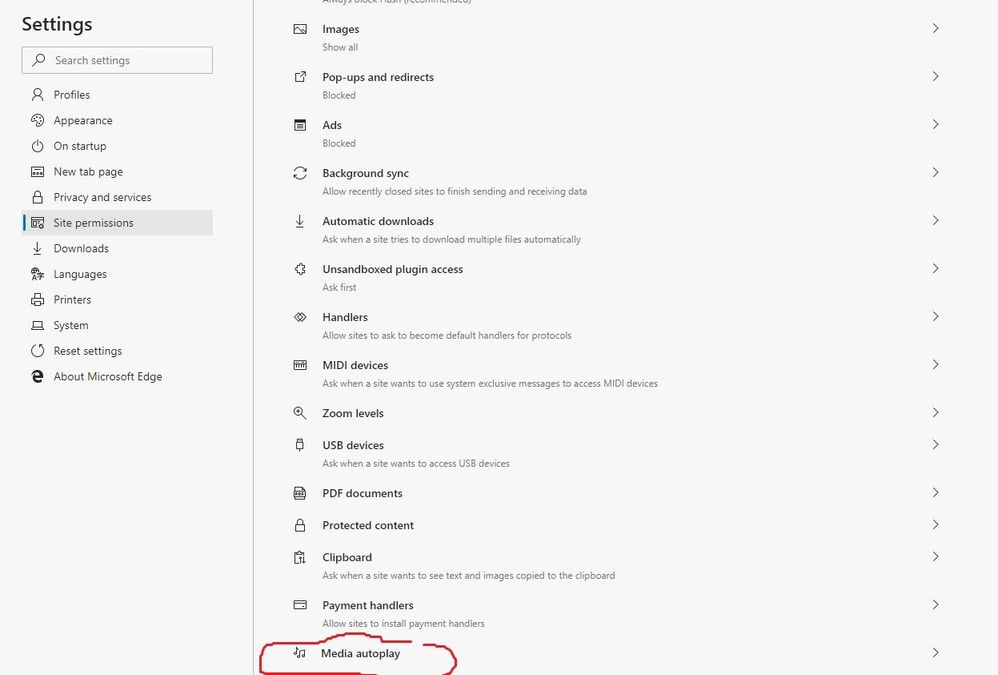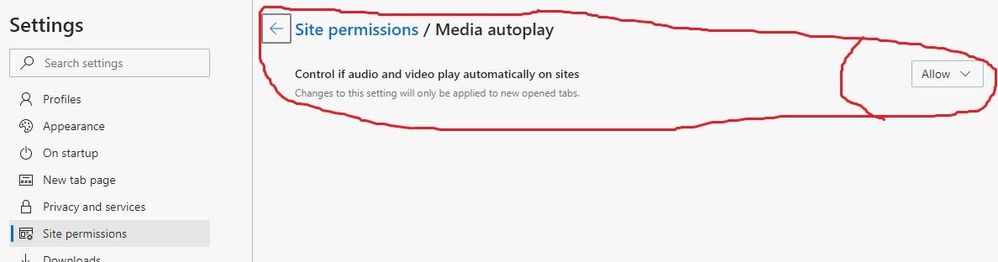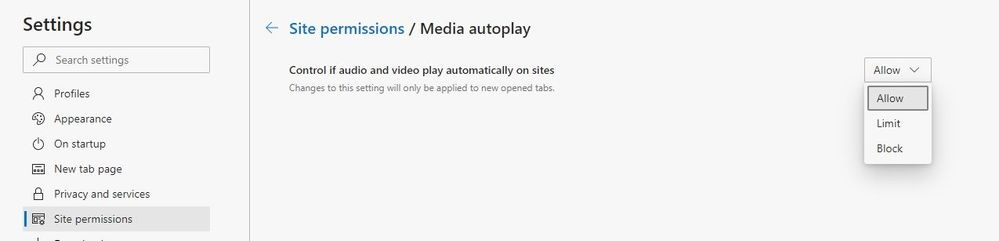- Home
- Microsoft Edge Insider
- Discussions
- Re: Implementing The Stopping Of Auto Play Audio/Video
Implementing The Stopping Of Auto Play Audio/Video
- Subscribe to RSS Feed
- Mark Discussion as New
- Mark Discussion as Read
- Pin this Discussion for Current User
- Bookmark
- Subscribe
- Printer Friendly Page
- Mark as New
- Bookmark
- Subscribe
- Mute
- Subscribe to RSS Feed
- Permalink
- Report Inappropriate Content
Sep 11 2019 09:47 AM
Hi,
I'll surely be glad when the developer's of this browser finally add the option to stop the auto playing of audio & videos. I know it's 'supposedly' going to be added..I know I can hardly wait !! I know while using firefox it works GREAT !!
David
- Mark as New
- Bookmark
- Subscribe
- Mute
- Subscribe to RSS Feed
- Permalink
- Report Inappropriate Content
Sep 11 2019 11:10 AM - edited Sep 11 2019 11:16 AM
- Mark as New
- Bookmark
- Subscribe
- Mute
- Subscribe to RSS Feed
- Permalink
- Report Inappropriate Content
Sep 11 2019 11:32 AM
Hi @Dennis5mile, @Davy49, it must be part of a controlled roll-out or experiment, as I don't have it on any of my systems yet. Thanks - Elliot
- Mark as New
- Bookmark
- Subscribe
- Mute
- Subscribe to RSS Feed
- Permalink
- Report Inappropriate Content
Sep 11 2019 11:36 AM
Dennis5mile
- Mark as New
- Bookmark
- Subscribe
- Mute
- Subscribe to RSS Feed
- Permalink
- Report Inappropriate Content
Sep 11 2019 11:59 AM
would it be possible to moving forward the Edge team share with us the details about this and how the controlled roll-out is managed?
for example for Windows insider features, they explicitly mention that a specific feature is only available for English speakers and U.S residents.
- Mark as New
- Bookmark
- Subscribe
- Mute
- Subscribe to RSS Feed
- Permalink
- Report Inappropriate Content
Sep 11 2019 12:06 PM
Hi,
There is a post in the Articles section of this forum on this subject posted by @Elliot Kirk . Here is the link for it. Controlled-Feature-Roll-outs
Dennis5mile
- Mark as New
- Bookmark
- Subscribe
- Mute
- Subscribe to RSS Feed
- Permalink
- Report Inappropriate Content
Sep 11 2019 12:15 PM
- Mark as New
- Bookmark
- Subscribe
- Mute
- Subscribe to RSS Feed
- Permalink
- Report Inappropriate Content
Sep 11 2019 02:04 PM
I guess I'm one of the unlucky user's that aren't fortunate enough to be on the controlled feature rollout list. But for those of us that aren't..I did find this extension in the google play store that seems to work fine : https://chrome.google.com/webstore/detail/autoplaystopper/ejddcgojdblidajhngkogefpkknnebdh
David