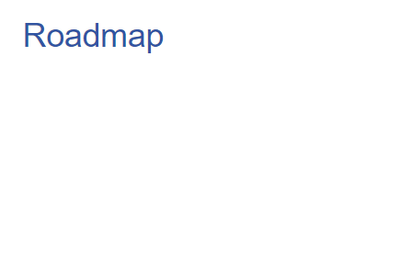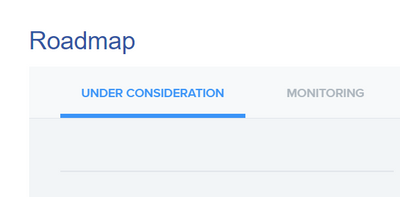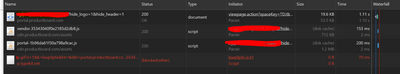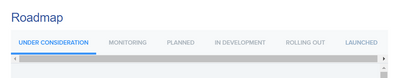- Subscribe to RSS Feed
- Mark Discussion as New
- Mark Discussion as Read
- Pin this Discussion for Current User
- Bookmark
- Subscribe
- Printer Friendly Page
- Mark as New
- Bookmark
- Subscribe
- Mute
- Subscribe to RSS Feed
- Permalink
- Report Inappropriate Content
Oct 31 2019 05:45 AM - edited Oct 31 2019 06:09 AM
I've noted a behavior where Edge 79.0.309.5 (Windows, 64-bit) won't render an iframe:
In the network tab of the developer tools I see:
Meanwhile Firefox (70, 64-bit), Chrome (78.0.3904.70, 64-bit; canary 80.0.3955.0, 64-bit) do:
In the network tab of Chrome I see it actually load the page:
This is a restricted page so I cannot provide a public link, but so far I can't see anything specific about the content to understand why it would not render in Edge (Chrome) while working in Chrome and Firefox.
With further investigation it does appear to work in Edge Canary (80.0.318.0) but with some ugly scroll bars in the mix:
- Mark as New
- Bookmark
- Subscribe
- Mute
- Subscribe to RSS Feed
- Permalink
- Report Inappropriate Content
Oct 31 2019 11:53 PM
Thanks for reporting this issue in.
There was an update to Edge Dev 79.0.309.5 to 79.0.309.7 which would be worth a look to see if it solves this issue, same with Edge Canary to Version 80.0.319.0.
If this site is working on Edge Canary, and not Edge Dev at the moment, the update will be pushed soon to Dev which should solve this problem.
We appreciate your patience.
Thanks,
Frank.
- Mark as New
- Bookmark
- Subscribe
- Mute
- Subscribe to RSS Feed
- Permalink
- Report Inappropriate Content
Dec 18 2019 02:19 PM
@colinb-gt @V-FRROME I've been experiencing the same issue here. Newest 80.0.361.5 build is still broken.
LogMeIn Central and Dell SonicWall Firewall admin page both use iFrames and Edge Chromium Dev builds (At least last 3 builds) have been broken. It was working at one point.
Pages render perfectly fine in Edge (original), Chrome, and Firefox.