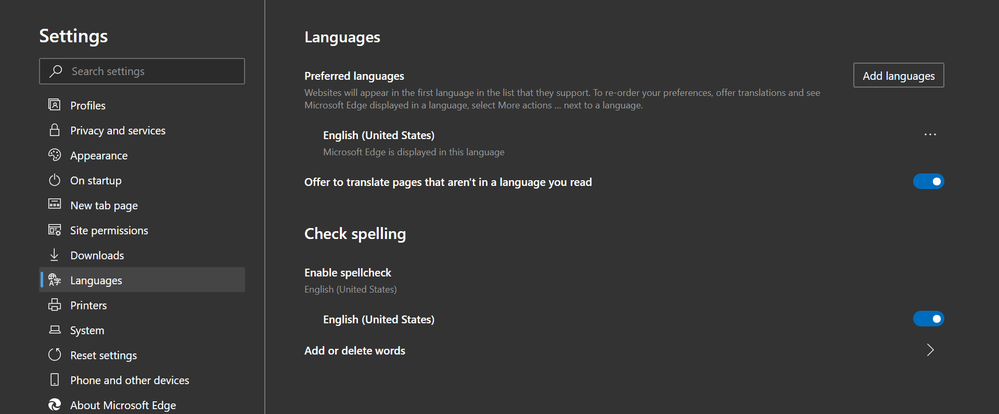- Home
- Microsoft Edge Insider
- Discussions
- Re: I really miss the SHARE button from Classic Edge
I really miss the SHARE button from Classic Edge
- Subscribe to RSS Feed
- Mark Discussion as New
- Mark Discussion as Read
- Pin this Discussion for Current User
- Bookmark
- Subscribe
- Printer Friendly Page
- Mark as New
- Bookmark
- Subscribe
- Mute
- Subscribe to RSS Feed
- Permalink
- Report Inappropriate Content
Feb 13 2020 04:15 PM
I had been using Edge Beta alongside Classic Edge on my main Windows 10 machine, along with Edge Dev on my MacBook and another Windows 10 laptop that I run Slow Ring Insider builds of Windows 10 on, along with Edge on Android.
This week I installed the Stable version of Edge which replaced classic Edge on my main PC. I had written a guide for my clients that I wanted to share by email and WhatsApp quickly with someone before I uploaded it to OneDrive. It is so complicated having to save something to OneDrive and THEN share it when I could just do it in two clicks previously. Why is such an important feature not being included with the Stable version of new Edge? I can't believe it is purely because it's not based on UWP?
I am really concerned that others will get lost without the familiar RUN/SAVE or SAVE AS and OPEN FOLDER banner when downloading files too. There are so many great functions in new Edge, and so many easy sharing features in Edge on Android - the left hand doesn't seem to know what the right hand is doing at the moment?
The process for changing the Stable version of Edge to match UK English was also very confusing - even for me!
Posted via Chromium Edge Dev Version 81.0.416.3 (Official build) Dev (64-bit) on macOS
- Mark as New
- Bookmark
- Subscribe
- Mute
- Subscribe to RSS Feed
- Permalink
- Report Inappropriate Content
Feb 14 2020 02:17 AM
Hi,
can you explain more about the difference between Share function in legacy and new Edge?
I got kinda lost when you included "OneDrive" in it.
Also recently the language section was changed which will eventually reach the Stable channel.
the exact text:
"Websites will appear in the first language in the list that they support. To re-order your preferences, offer translations and see Microsoft Edge displayed in a language, select More actions … next to a language."
Could you also please explain how it is confusing exactly to change language for example from English US to English UK?
- Mark as New
- Bookmark
- Subscribe
- Mute
- Subscribe to RSS Feed
- Permalink
- Report Inappropriate Content
Feb 14 2020 10:32 AM
@HotCakeX Thanks for responding. Sharing previously meant one click - of the sharing button - then a tap to open the app I decided to share with (for example Mail, WhatsApp or OneDrive) just as is the case on Edge on Android. Currently this simple feature is missing. Instead it is necessary to save the item I want to share to my OneDrive, then open OneDrive, then click SHARE - or use an alternative app such as Mail and send individual emails. It is so cumbersome.
Regarding languages, why is it even necessary to have to change the language if everything else on Windows 10 is using the UK Language Pack? Classic Edge was working using UK English as part of Windows 10 (as are all other apps on my systems.) I am concerned that non-tech-savvy users will find it extremely confusing when suddenly Edge is showing the word "Favorites" instead of "Favourites" and various other language settings are suddenly wrong after the upgrade.
I would have expected to have to tweak language settings using Dev versions, but was surprised that the supposedly natural migration from classic Edge to stable Chromium Edge did not do this automatically.
- Mark as New
- Bookmark
- Subscribe
- Mute
- Subscribe to RSS Feed
- Permalink
- Report Inappropriate Content
Feb 14 2020 11:00 AM
is the item that you want to share on the web or is it a local file, like a PDF file you are viewing on Edge?
I tried with PDF and web pages, tried sharing it with Mail and Skype app, the file and web page were not needed to be uploaded to OneDrive first.
in case of Skype, I chose a contact and the file or web page was uploaded to the chat area.
in case of Mail, the file was attached to the mail and web page link was inserted in the mail body.
- Mark as New
- Bookmark
- Subscribe
- Mute
- Subscribe to RSS Feed
- Permalink
- Report Inappropriate Content
Feb 14 2020 11:21 AM
Solution@Graham-STMC The sharing button is still available in the chromium Edge. You just have to select it in the ∙∙∙ menu. Hopefully, Microsoft will place it back to the old position where it was in Edge legacy.
- Mark as New
- Bookmark
- Subscribe
- Mute
- Subscribe to RSS Feed
- Permalink
- Report Inappropriate Content
Feb 14 2020 11:44 AM
- Mark as New
- Bookmark
- Subscribe
- Mute
- Subscribe to RSS Feed
- Permalink
- Report Inappropriate Content
Feb 14 2020 12:06 PM
I was going in depth comparing lots of stuff between old and new Edge, thinking you already knew the Share button was in the main menu haha that's why I skipped that part
but yeah, there are lots of stuff in the main menu, the ellipsis menu. it's Very hard to miss it. there are lots of occasions when users need to refer to that menu. for extensions, for apps, for settings etc
- Mark as New
- Bookmark
- Subscribe
- Mute
- Subscribe to RSS Feed
- Permalink
- Report Inappropriate Content
Feb 16 2020 02:16 PM
@HotCakeX I think it is because I use new Edge more on my MacBook than I do on Windows10 - the Share button doesn't exist in the menu there because it is under the extremely old fashioned 'FILE' button that Apple still use so I naturally expected 'SHARE' to be included as a button in the toolbar at the top after upgrading from classic to stable on Windows 10.
I wonder if items from the 'settings and more' menu could be dragged to the toolbar as buttons if desired, or at least something similar to the customisation in Firefox.
- Mark as New
- Bookmark
- Subscribe
- Mute
- Subscribe to RSS Feed
- Permalink
- Report Inappropriate Content
Feb 19 2020 02:25 AM
- Mark as New
- Bookmark
- Subscribe
- Mute
- Subscribe to RSS Feed
- Permalink
- Report Inappropriate Content
Feb 20 2020 11:58 AM
Share button added to the Toolbar now for easier access
https://techcommunity.microsoft.com/t5/discussions/share-button-added-to-the-toolbar/m-p/1185257
- Mark as New
- Bookmark
- Subscribe
- Mute
- Subscribe to RSS Feed
- Permalink
- Report Inappropriate Content
Feb 21 2020 12:27 PM
@HotCakeXThis is really good news. For me it was really important that the Share button remained in a similar place in new Edge. It has been part of Windows 10 apps including Edge, Mail, Photos and even WhatsApp Desktop (Microsoft Store App) for a long time now, and for it to have disappear into a menu seemed too big a change. Thanks for the update.
- Mark as New
- Bookmark
- Subscribe
- Mute
- Subscribe to RSS Feed
- Permalink
- Report Inappropriate Content
Accepted Solutions
- Mark as New
- Bookmark
- Subscribe
- Mute
- Subscribe to RSS Feed
- Permalink
- Report Inappropriate Content
Feb 14 2020 11:21 AM
Solution@Graham-STMC The sharing button is still available in the chromium Edge. You just have to select it in the ∙∙∙ menu. Hopefully, Microsoft will place it back to the old position where it was in Edge legacy.