- Home
- Microsoft Edge Insider
- Discussions
- Re: I'm unable to install edge 79 stable on windows 10 version 1803
I'm unable to install edge 79 stable on windows 10 version 1803
- Subscribe to RSS Feed
- Mark Discussion as New
- Mark Discussion as Read
- Pin this Discussion for Current User
- Bookmark
- Subscribe
- Printer Friendly Page
- Mark as New
- Bookmark
- Subscribe
- Mute
- Subscribe to RSS Feed
- Permalink
- Report Inappropriate Content
Feb 06 2020 05:03 AM
Whenever I try to install edge it shows the following popup, Microsoft Edge works best with the latest Windows Update. I even installed all updated pertaining to 1803 but it's still showing me below popup
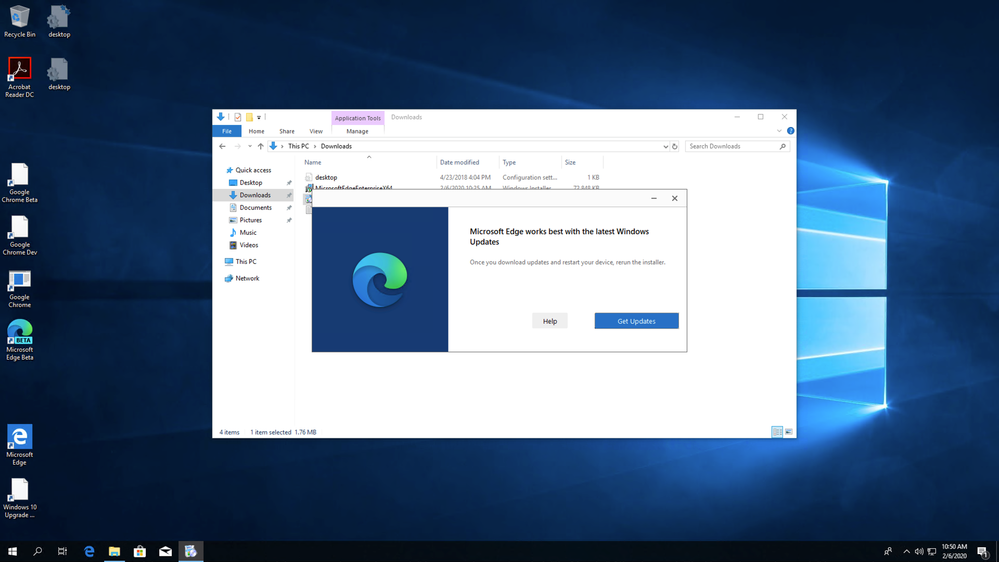
- Mark as New
- Bookmark
- Subscribe
- Mute
- Subscribe to RSS Feed
- Permalink
- Report Inappropriate Content
Feb 06 2020 05:22 AM - edited Feb 06 2020 05:24 AM
Hi,
1803 is too old, support ended November 12, 2019
Source:
https://support.microsoft.com/en-us/help/13853/windows-lifecycle-fact-sheet
always use the latest versions (1909), you can get it from here:
https://www.microsoft.com/en-us/software-download/windows10
- Mark as New
- Bookmark
- Subscribe
- Mute
- Subscribe to RSS Feed
- Permalink
- Report Inappropriate Content
Feb 06 2020 05:38 AM
Can you suggest some workaround which doesn't involve updating the machine?
- Mark as New
- Bookmark
- Subscribe
- Mute
- Subscribe to RSS Feed
- Permalink
- Report Inappropriate Content
Feb 06 2020 05:46 AM
- Mark as New
- Bookmark
- Subscribe
- Mute
- Subscribe to RSS Feed
- Permalink
- Report Inappropriate Content
Feb 06 2020 10:14 PM
Try adding this registry key before installing Edge
Windows Registry Editor Version 5.00
[HKEY_LOCAL_MACHINE\SOFTWARE\Microsoft\EdgeUpdateDev]
"CanContinueWithMissingUpdate"=dword:00000001- Mark as New
- Bookmark
- Subscribe
- Mute
- Subscribe to RSS Feed
- Permalink
- Report Inappropriate Content
Feb 07 2020 02:32 AM
@abbodi1406 Tried but, I'm unable to install Stable. However, when I try to install Beta or Dev it gets installed without even the need to add that reg key.
- Mark as New
- Bookmark
- Subscribe
- Mute
- Subscribe to RSS Feed
- Permalink
- Report Inappropriate Content
Feb 07 2020 05:50 AM
- Mark as New
- Bookmark
- Subscribe
- Mute
- Subscribe to RSS Feed
- Permalink
- Report Inappropriate Content
May 12 2020 10:56 AM