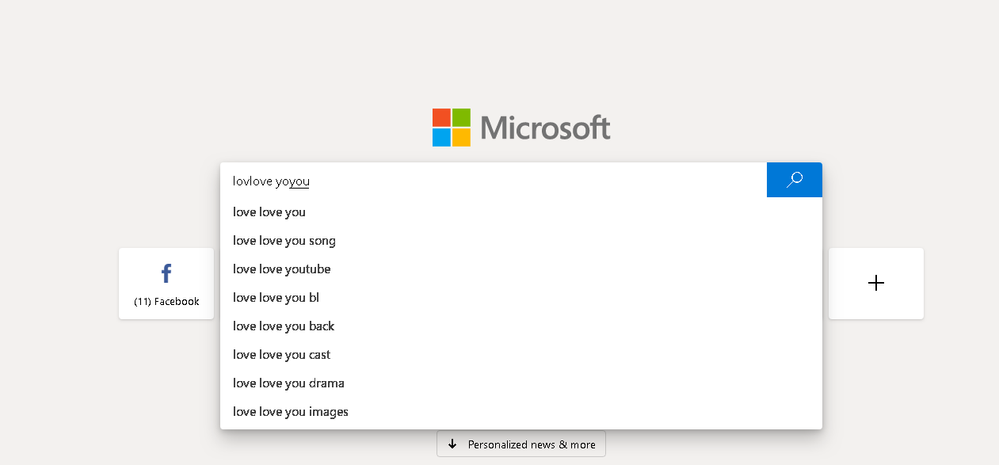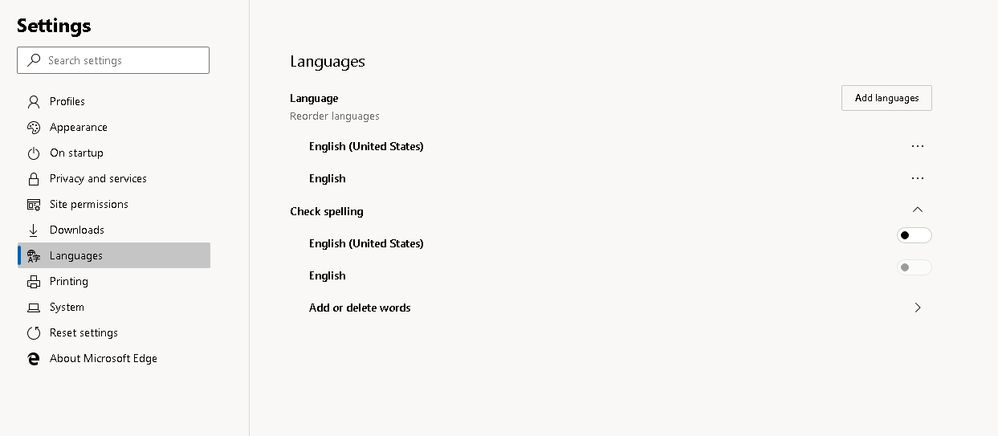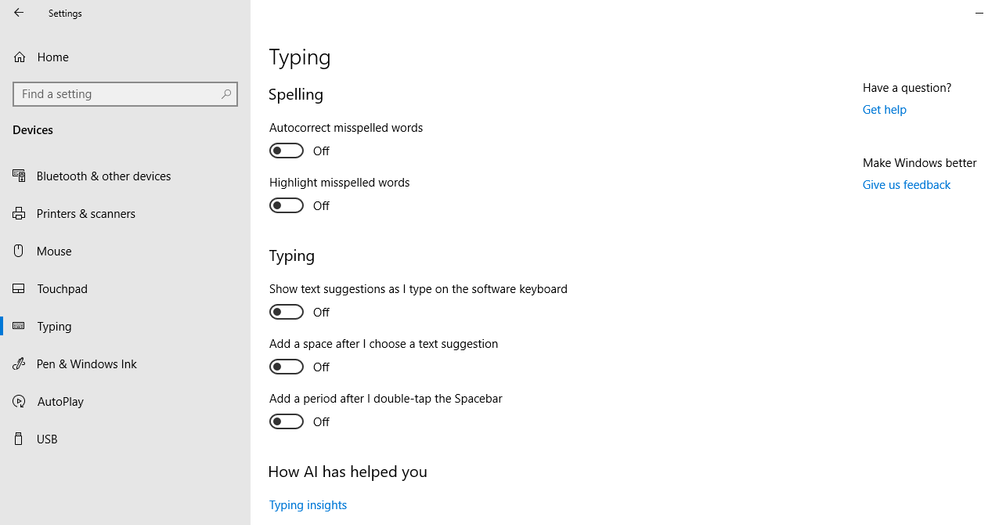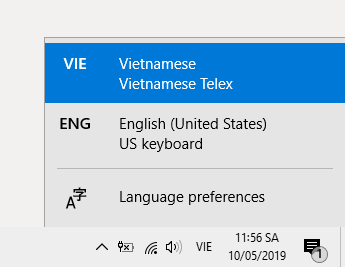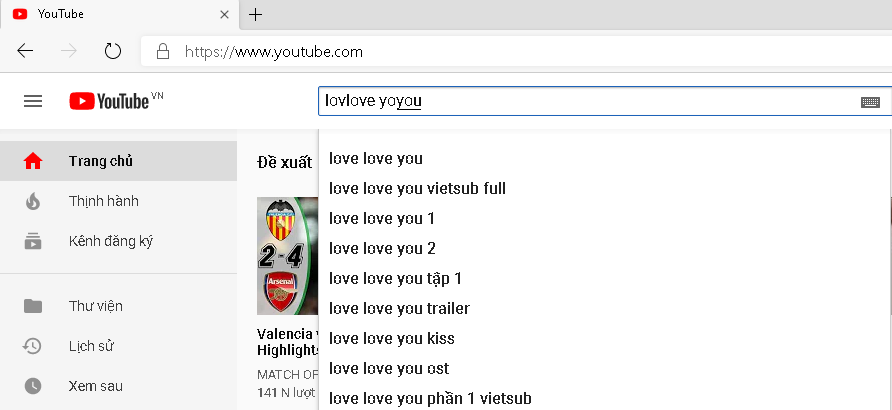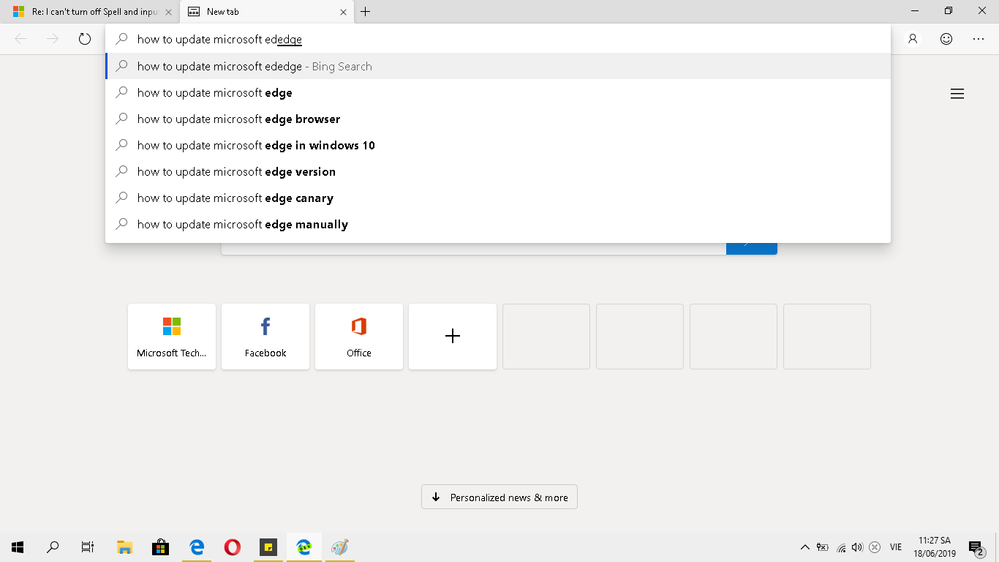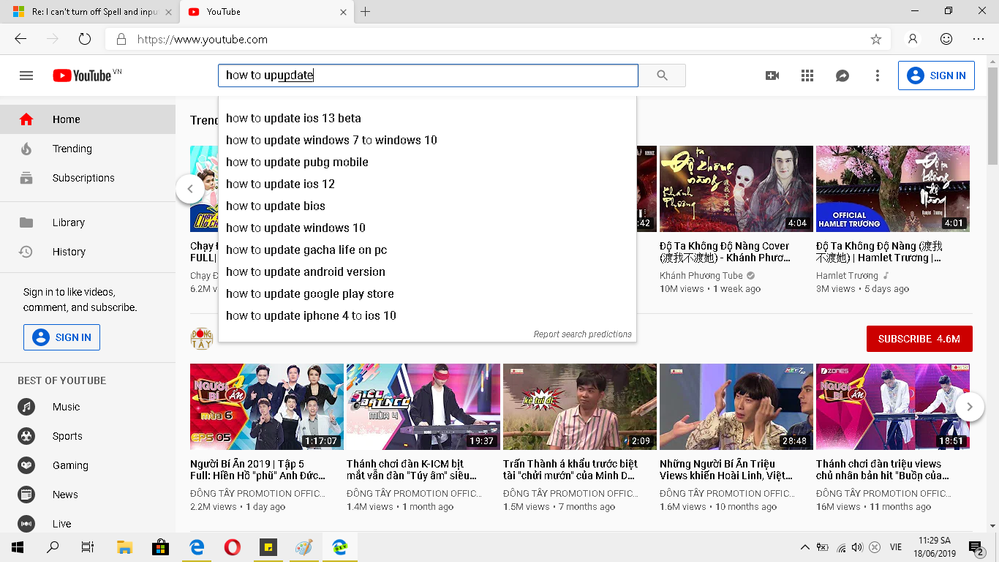- Home
- Microsoft Edge Insider
- Discussions
- Re: I can't turn off Spell and input auto-correction and it make some annoying bugs in Edge and Edge
I can't turn off Spell and input auto-correction and it make some annoying bugs in Edge and Edge Dev
- Subscribe to RSS Feed
- Mark Discussion as New
- Mark Discussion as Read
- Pin this Discussion for Current User
- Bookmark
- Subscribe
- Printer Friendly Page
- Mark as New
- Bookmark
- Subscribe
- Mute
- Subscribe to RSS Feed
- Permalink
- Report Inappropriate Content
May 08 2019 08:18 PM
When I type fast in MS Edge or MS Edge Dev, if there are some words are missing letters, then I delete the space and add missed letters to that words, it automatically add a whole new word right next to the word is undone, so it make me some annoying and slow down my work speed. I also turn off all the spell and input auto-correction or checking in System Setting and MS Edge Dev Setting but it doesn't help me solve this problem. Especially as this problem isn't happen when i typing in Chrome or another System apps such as Wordpad, Sticky Note, Notepad...
Anyone had this problem like me? I use Window 10 Home Insider Program - Slow ring 19h1_release 18362 and the lastest version of MS Edge Dev. I think this bug may due to my Window Insider Program, but I must think twice before confirm it.
p/s: sorry for my bad English.
- Mark as New
- Bookmark
- Subscribe
- Mute
- Subscribe to RSS Feed
- Permalink
- Report Inappropriate Content
May 09 2019 11:15 AM
Hi @dddn2k, it looks like you are hitting this in the search box of the New Tab Page, is that correct? Are you seeing this same behavior in other portions of the browser, such as the Address Bar? What about other web pages? Thanks, Elliot
- Mark as New
- Bookmark
- Subscribe
- Mute
- Subscribe to RSS Feed
- Permalink
- Report Inappropriate Content
May 09 2019 10:24 PM
@Elliot Kirk No man, it happening in all web pages, like typing in FB, Youtube... all portions of browser, strangely it just hitting me in MS Edge Insider Dev (not MS Edge) and in Vietnamese Telex Input Method (even I typing Vietnamese or English), I also turn off all Spell Checking in System Setting and MS Edge Insider Dev Setting but it still happen. With English US and Vietnamese Number Key-based Input Method it doesn't show like that, still underlined my words but not automatically add a whole new word right next to my undone word. It not happen in GG Chrome, another System App too even though I use Vietnamese Telex Input Method. I think this bug caused by some contrariety between Vietnamese Telex Input Method and MS Edge Insider Dev. So I have to use GG Chrome like a temporary plan because I really really love MS Edge Insider, it f__king fast and light, MS did a good job. And one more problem, if I typing faster than the recurrent speed of MS Edge Insider Dev, it show me a mix-up of words like: yoyou anand mme.......... so I cant type fast and this slow down my speed work very much, just a little annoying when I type fast and miss word, I have to backspace all the words. Hope the Developer fix this problem as soon as possible. Thank you very much!
- Mark as New
- Bookmark
- Subscribe
- Mute
- Subscribe to RSS Feed
- Permalink
- Report Inappropriate Content
Jun 17 2019 10:08 PM - edited Jun 17 2019 10:09 PM
@Elliot Kirk Hi Developer, i still see this bug is appearing in lastest version of MS Edge Dev. Let me describe it more detail so you can understand this problem thoughoughly:
1. It's just buggy when i use Vietnamese telex input method, not in English input method
2. If i have typed a word and hit space, then realize that word is incorrect, after that i delete the space and the letters until go to the wrong or missed letter, then i type the correct or missed letter, then it creat a whole new word right next to my word which is in editing, it's so annoying.
I think this is a conflict between MS Edge Dev and Vietnamese Telex Input, because this bug doesn't appear in system softwares and apps, also in another browser like MS Edge, Chrome, Opera.
Hope the Developers notice that and fix it as soon as possible in the upcoming update of MS Edge Dev. Thank you so much!