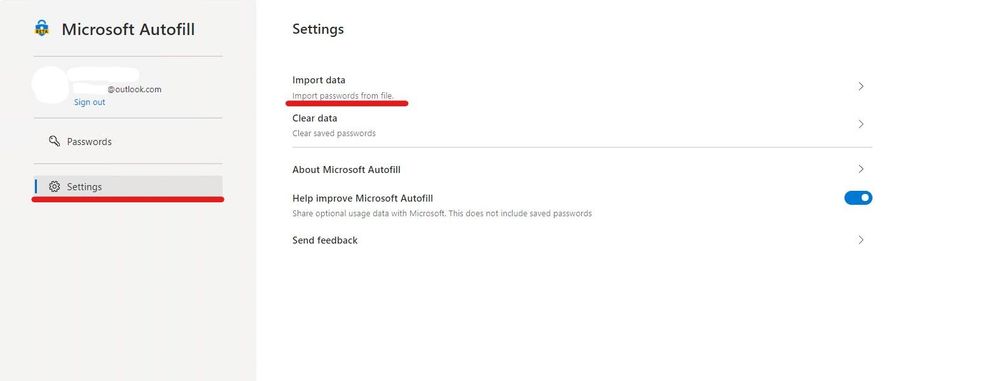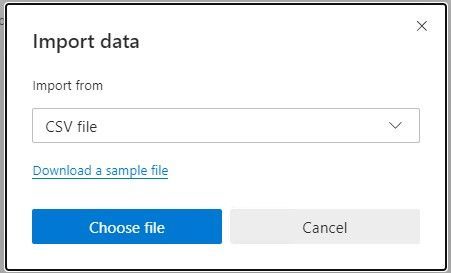- Home
- Microsoft Edge Insider
- Discussions
- How to view and manage your Microsoft passwords on Linux/Chrome/ChromeOS (Without Edge or mobile)
How to view and manage your Microsoft passwords on Linux/Chrome/ChromeOS (Without Edge or mobile)
- Subscribe to RSS Feed
- Mark Discussion as New
- Mark Discussion as Read
- Pin this Discussion for Current User
- Bookmark
- Subscribe
- Printer Friendly Page
- Mark as New
- Bookmark
- Subscribe
- Mute
- Subscribe to RSS Feed
- Permalink
- Report Inappropriate Content
Dec 29 2020 04:04 AM - edited Dec 29 2020 04:21 AM
1. install Google Chrome (or other Chromium based browsers, including Edge itself)
2. install Microsoft Autofill extension
3. Sign into your Microsoft account in the extension
4. Access your Passwords safely and hassle-free
* you do Not need to sign in to Google account for this.
** this works on Mac and Windows too, basically any environment where you can install this extension in.
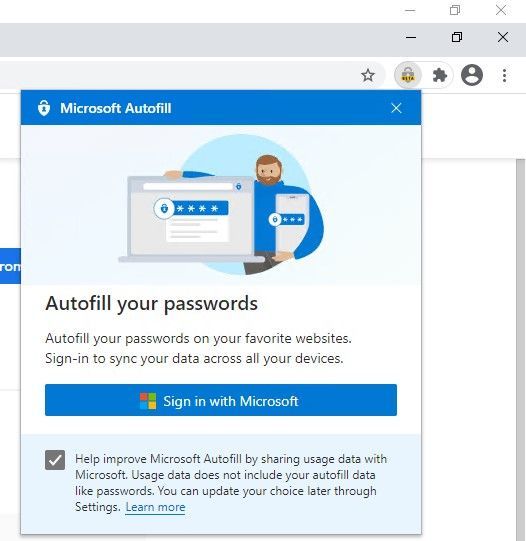

The extension also has Import feature, so you can import your passwords at once from a file and save them to your Microsoft account.
Questions & answers about Microsoft Authenticator app - Azure AD | Microsoft Docs
Q: How are my passwords protected by the Authenticator app?
A: Authenticator app already provides a high level of security for multi-factor authentication and account management, and the same high security bar is also extended to managing your passwords.
- Strong authentication is needed by Authenticator app: Signing into Authenticator requires a second factor. This means that your passwords inside Authenticator app can't be accessed even if someone has your Microsoft account password.
- Autofill data is protected with biometrics and passcode: Before you can autofill password on an app or site, Authenticator requires biometric or device passcode. This ensures that even if someone else has access to your device, they cannot fill or see your password, as they’d be unable to provide the biometric or device PIN. Furthermore, a user cannot open the Passwords page unless they provide biometric or PIN, even if they turn off App Lock in app settings.
- Encrypted Passwords on the device: Passwords on device are encrypted, and encryption/decryption keys are never stored and always generated on-the-fly. Passwords are only decrypted when user wants to, that is, during autofill or when user wants to see the password, both of which require biometric or PIN.
- Cloud and network security: Your passwords on the cloud are encrypted and decrypted only when they reach your device. Passwords are synced over an SSL-protected HTTPS connection, which ensures no attacker can eavesdrop on sensitive data when it is being synced. We also ensure we check the sanity of data being synced over network using cryptographic hashed functions (specifically, hash-based message authentication code).
- Mark as New
- Bookmark
- Subscribe
- Mute
- Subscribe to RSS Feed
- Permalink
- Report Inappropriate Content
Dec 29 2020 08:21 AM - edited Dec 29 2020 08:22 AM
@HotCakeX For those of you who are testing Edge on Linux, the Microsoft Autofill extension can be directly added to Edge-Linux from the Google Store. After sign-in to the MSA and authentication/verification, the Microsoft Autofill extension syncs passwords and and other autofill data on Edge-Linux, and will serve as a workaround for Edge-Linux until Microsoft gets around to enabling direct sign-in/sync on Edge-Linux. I have not tested other sync data (e.g. tabs, extensions, collections etc.) so I don't know if those work.
- Mark as New
- Bookmark
- Subscribe
- Mute
- Subscribe to RSS Feed
- Permalink
- Report Inappropriate Content
Dec 29 2020 09:52 AM - edited Dec 29 2020 11:14 AM
@HotCakeX "(or other Chromium based browsers, including Edge itself)"
A quiet note to your edit: The Microsoft Autofill extension for Google Chrome works only for Chromium-based browsers that allow Google Chrome extensions to be used with the browser. Some do, some don't.
Edge-Linux does support the extension (as your edit notes), and although the Microsoft Autofill extension works somewhat differently in some cases than native sync does on Edge-Windows, the extension is a workaround for anyone testing Edge-Linux until Microsoft enables native sign-in/sync on Edge-Linux.
- Mark as New
- Bookmark
- Subscribe
- Mute
- Subscribe to RSS Feed
- Permalink
- Report Inappropriate Content
Dec 29 2020 11:20 AM
"basically any environment where you can install this extension in."
- Mark as New
- Bookmark
- Subscribe
- Mute
- Subscribe to RSS Feed
- Permalink
- Report Inappropriate Content
Dec 29 2020 11:22 AM
@tomscharbach wrote:@HotCakeX I have not tested other sync data (e.g. tabs, extensions, collections etc.) so I don't know if those work.
they will work once Microsoft adds them to Edge Linux.
this extension doesn't sync favorites, collections etc