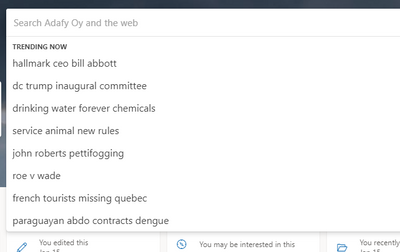Turn on suggestions
Auto-suggest helps you quickly narrow down your search results by suggesting possible matches as you type.
- Home
- Microsoft Edge Insider
- Discussions
- Re: How to hide/remove the "Trending now" on new tab page's search?
How to hide/remove the "Trending now" on new tab page's search?
Discussion Options
- Subscribe to RSS Feed
- Mark Discussion as New
- Mark Discussion as Read
- Pin this Discussion for Current User
- Bookmark
- Subscribe
- Printer Friendly Page
- Mark as New
- Bookmark
- Subscribe
- Mute
- Subscribe to RSS Feed
- Permalink
- Report Inappropriate Content
Jan 23 2020 01:53 AM
The new tab page with "Office 365" content is great, thank you for that. But, is there a way to remove the "Trending now" -list which is shown when a user clicks the "Search companyname and the web"?
Meaning this one:
The list contains news (I suppose?) which are not in anyway related to to the country where I live in (Finland). Nor it is material that I would like to see on the new tab page of my browser. I don't want to remove the search bar, just the "Trending now".
I tried to search for a flag which would hide the content but didn't find anything.
1 Reply
- Mark as New
- Bookmark
- Subscribe
- Mute
- Subscribe to RSS Feed
- Permalink
- Report Inappropriate Content
Jan 23 2020 02:33 AM
I'm using personal MSA and i'm not from Finland but I'm also getting the same trending items on my NTP.
using Edge canary Version 81.0.401.0 (Official build) canary (64-bit)
using Edge canary Version 81.0.401.0 (Official build) canary (64-bit)