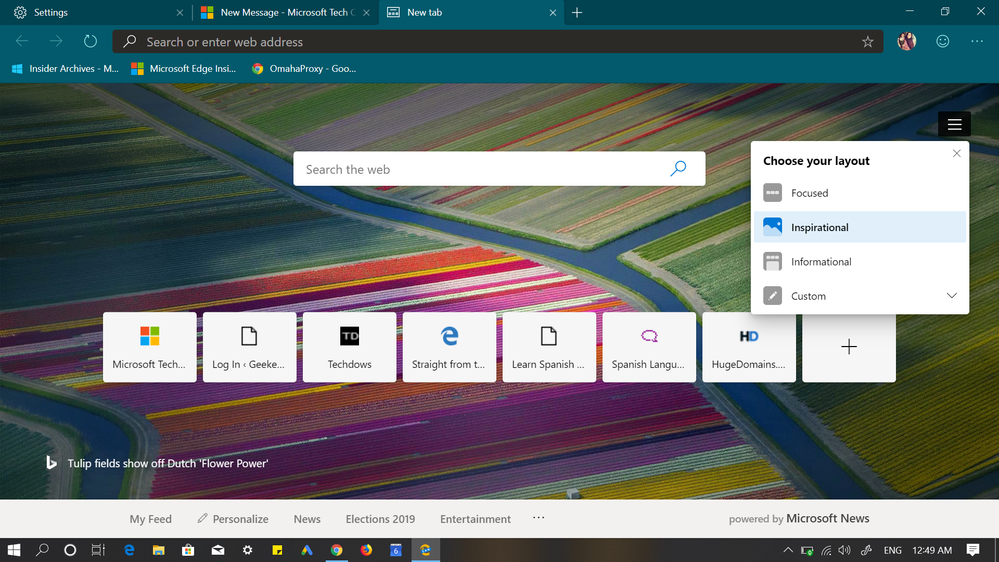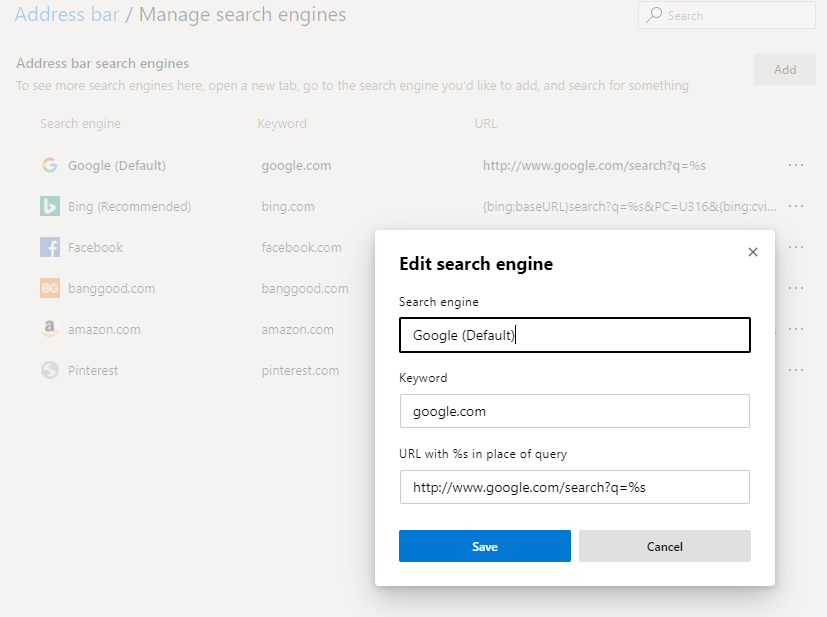- Home
- Microsoft Edge Insider
- Discussions
- How to Change Background of Startup Page?
How to Change Background of Startup Page?
- Subscribe to RSS Feed
- Mark Discussion as New
- Mark Discussion as Read
- Pin this Discussion for Current User
- Bookmark
- Subscribe
- Printer Friendly Page
- Mark as New
- Bookmark
- Subscribe
- Mute
- Subscribe to RSS Feed
- Permalink
- Report Inappropriate Content
Apr 10 2019 12:20 PM - edited Apr 11 2019 01:05 PM
I would like to know if there's any way using which I can change the background of the Startup page when inspirational and informational layout is selected
- Mark as New
- Bookmark
- Subscribe
- Mute
- Subscribe to RSS Feed
- Permalink
- Report Inappropriate Content
Apr 13 2019 05:01 AM - edited Apr 13 2019 05:03 AM
Hey @vineydhiman, - i tried all the options in settings and could not find it. So my current answer would be - "looks like there is no way to do it today". I would encourage you to use the "Smiley" to send feedback if you would like to see this ability in future releases.
- Mark as New
- Bookmark
- Subscribe
- Mute
- Subscribe to RSS Feed
- Permalink
- Report Inappropriate Content
Apr 14 2019 08:01 PM - edited Apr 14 2019 08:04 PM
I've never used Edge prior to the Chromium release. The biggest reason, it never had a customizeable start page. Now with all these available extensions, I ditched Chrome in a day and brought my favorite extensions with me. FVD Speed Dial might satisfy you too.

- Mark as New
- Bookmark
- Subscribe
- Mute
- Subscribe to RSS Feed
- Permalink
- Report Inappropriate Content
Apr 15 2019 08:46 AM
Wow that extension is really cool, I'm playing around with it. Do you know if you can change the Bing search to Google? I didn't see any options for that in settings. The only thing missing, other than customizable search, is some kind of News feed. I'm really digging the customizable backgrounds which get me away from Microsoft's blinding white backgrounds.
- Mark as New
- Bookmark
- Subscribe
- Mute
- Subscribe to RSS Feed
- Permalink
- Report Inappropriate Content
Apr 18 2019 10:13 PM
Thank you! @SD777
Sorry on the late reply. Canary appears to have Google now as a choice. Otherwise you can add it yourself. http://www.google.com/search?q=%s
- Mark as New
- Bookmark
- Subscribe
- Mute
- Subscribe to RSS Feed
- Permalink
- Report Inappropriate Content
Apr 19 2019 03:59 AM
- Mark as New
- Bookmark
- Subscribe
- Mute
- Subscribe to RSS Feed
- Permalink
- Report Inappropriate Content
Apr 19 2019 05:24 AM
@missionary I have this set, but you are still forced to use Bing as search provider on the new tab page. Entering anything into the address bar uses Google of course, but the search engine on the new tab page itself is Bing. Would love to see an option to change that to Google.