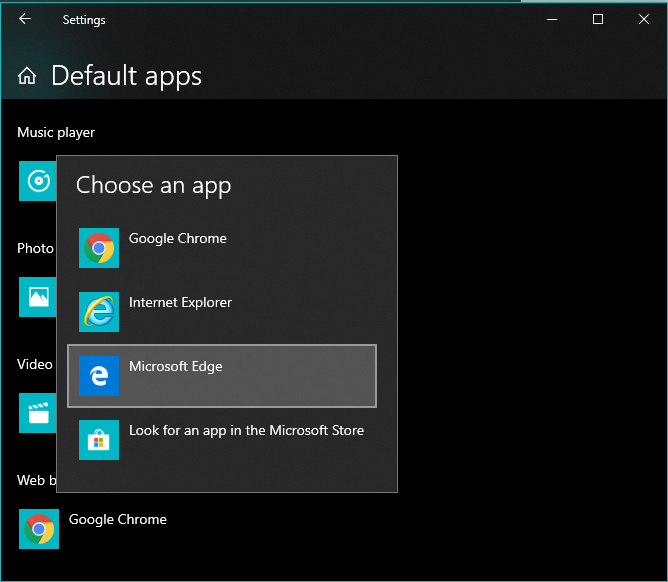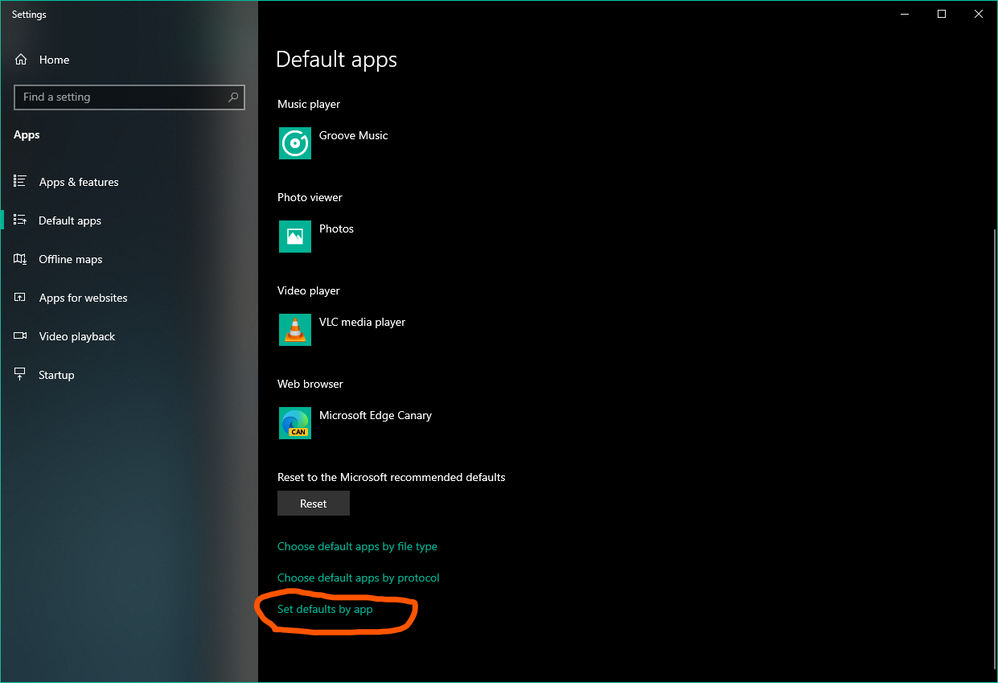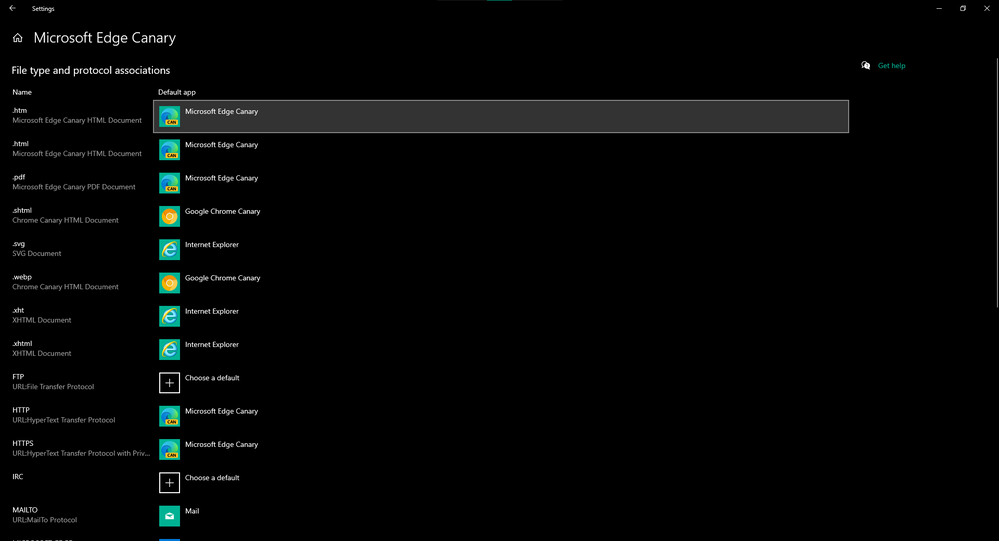- Home
- Microsoft Edge Insider
- Discussions
- Re: How do I set the microsoftedgeinsider Canary build as my default browser?
How do I set the microsoftedgeinsider Canary build as my default browser?
- Subscribe to RSS Feed
- Mark Discussion as New
- Mark Discussion as Read
- Pin this Discussion for Current User
- Bookmark
- Subscribe
- Printer Friendly Page
- Mark as New
- Bookmark
- Subscribe
- Mute
- Subscribe to RSS Feed
- Permalink
- Report Inappropriate Content
Nov 23 2019 04:49 PM
I can set default Edge and Chrome as my default browser, but not my Canary build. How do I fix this?
- Mark as New
- Bookmark
- Subscribe
- Mute
- Subscribe to RSS Feed
- Permalink
- Report Inappropriate Content
Nov 24 2019 12:01 AM
Solutionthat's strange, I have both Edge canary and Chrome canary, i can see them on the list, but don't worry, try this first
in here click on each protocol one by one and see if you can see the Edge's icon
if Edge's icon doesn't appear in there either then use the method explained in here, under "Resolving the issue" section:
https://www.ghacks.net/2016/02/16/how-to-make-any-program-the-default-on-windows-10/
you could also try reinstalling Edge canary and hopefully this time it will be properly registered on your OS.
- Mark as New
- Bookmark
- Subscribe
- Mute
- Subscribe to RSS Feed
- Permalink
- Report Inappropriate Content
Nov 24 2019 12:12 PM
@HotCakeX I uninstalled & reinstalled and it worked. Thanks for reminding me what I should always try before asking for help.
- Mark as New
- Bookmark
- Subscribe
- Mute
- Subscribe to RSS Feed
- Permalink
- Report Inappropriate Content
Nov 24 2019 12:31 PM
- Mark as New
- Bookmark
- Subscribe
- Mute
- Subscribe to RSS Feed
- Permalink
- Report Inappropriate Content
Nov 24 2019 05:33 PM
@MarcusMesecher
Hi Marcus,
IF the Edge C Channels were installed they would show on the list. Ergo, please, go & install which, Channels you fancy. You can find them HERE. With them or any installed the list of choices will populate accordingly.
Cheers,
Drew
- Mark as New
- Bookmark
- Subscribe
- Mute
- Subscribe to RSS Feed
- Permalink
- Report Inappropriate Content
Nov 24 2019 08:26 PM
user installed Edge insider canary but the icon still wouldn't show up on the settings page.
anyway, already solved
https://techcommunity.microsoft.com/t5/Discussions/How-do-I-set-the-microsoftedgeinsider-Canary-buil...
Accepted Solutions
- Mark as New
- Bookmark
- Subscribe
- Mute
- Subscribe to RSS Feed
- Permalink
- Report Inappropriate Content
Nov 24 2019 12:01 AM
Solutionthat's strange, I have both Edge canary and Chrome canary, i can see them on the list, but don't worry, try this first
in here click on each protocol one by one and see if you can see the Edge's icon
if Edge's icon doesn't appear in there either then use the method explained in here, under "Resolving the issue" section:
https://www.ghacks.net/2016/02/16/how-to-make-any-program-the-default-on-windows-10/
you could also try reinstalling Edge canary and hopefully this time it will be properly registered on your OS.