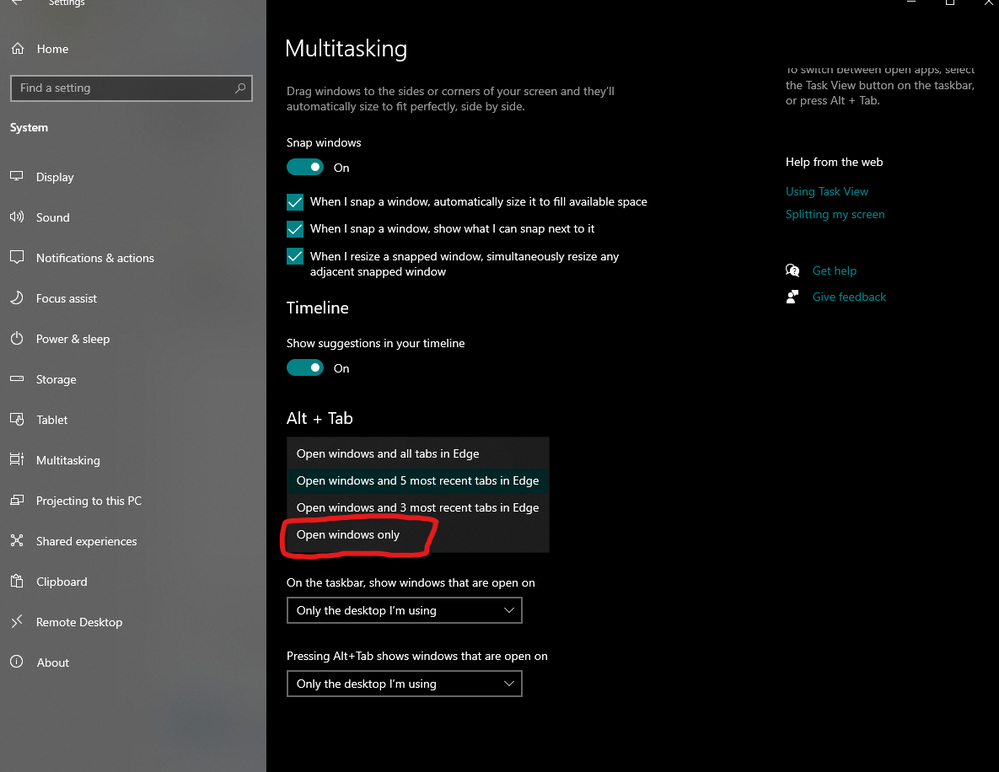- Home
- Microsoft Edge Insider
- Discussions
- Re: How do I disable the Tabs in Taskbar function
How do I disable the Tabs in Taskbar function
- Subscribe to RSS Feed
- Mark Discussion as New
- Mark Discussion as Read
- Pin this Discussion for Current User
- Bookmark
- Subscribe
- Printer Friendly Page
- Mark as New
- Bookmark
- Subscribe
- Mute
- Subscribe to RSS Feed
- Permalink
- Report Inappropriate Content
Jan 31 2021 01:42 AM
After some searching for a solution, it seems I'm unlike most and I prefer to have only the active tab show in the task switcher. Having all my open, active tabs makes it much more difficult to find the app I need. For tabs that I switch to often, I simply turn them into apps. I disliked this feature so much I turned it off in IE, too.
I don't see an issue with the feature, but it would be nice if when new features are added, there's a way to turn them off. I've already checked the flags page and it's not in there. It seems baked in, which is... weird.
Anyway, if anyone has any suggestions, I'd love to hear them.
- Labels:
-
Features
- Mark as New
- Bookmark
- Subscribe
- Mute
- Subscribe to RSS Feed
- Permalink
- Report Inappropriate Content
Jan 31 2021 04:08 AM
Solution
there are ways to go back, if someone wants to.
You can do this in Windows settings
this changes it to the previous state/behavior.
there is also a flag, more info here:
- Mark as New
- Bookmark
- Subscribe
- Mute
- Subscribe to RSS Feed
- Permalink
- Report Inappropriate Content
Jan 31 2021 09:05 AM - edited Jan 31 2021 09:11 AM
Thank you, very much!
Wow. For something so simple and obvious with a clear solution, you'd think it would be easier to find. Having combed through Edge settings and flags to find nothing, and through all of the system settings to find nothing, here it is under my nose. It used to be in IE options. While it makes perfect sense, it's confusing to not, at the very least, have a link to direct people to the setting from Edge settings.
EDIT: I see from the link you provided that it seems the options IS coming to the browser options. It's in the Canary 89.0.736.0 build now and overrides the system option (?), so it looks like they got it. That's good to know. Small steps...
But I digress. Thank you for the help :)
- Mark as New
- Bookmark
- Subscribe
- Mute
- Subscribe to RSS Feed
- Permalink
- Report Inappropriate Content
Jan 31 2021 01:20 PM
You're welcome :)
it's fairly easy to find, just type relevant keywords that come to your mind naturally in Windows settings, like "tab" or "browser" or "alt tab"
you will find it
I don't know why they added the flag, i don't see any reason for it since the option is already in Windows settings.
Accepted Solutions
- Mark as New
- Bookmark
- Subscribe
- Mute
- Subscribe to RSS Feed
- Permalink
- Report Inappropriate Content
Jan 31 2021 04:08 AM
Solution
there are ways to go back, if someone wants to.
You can do this in Windows settings
this changes it to the previous state/behavior.
there is also a flag, more info here: