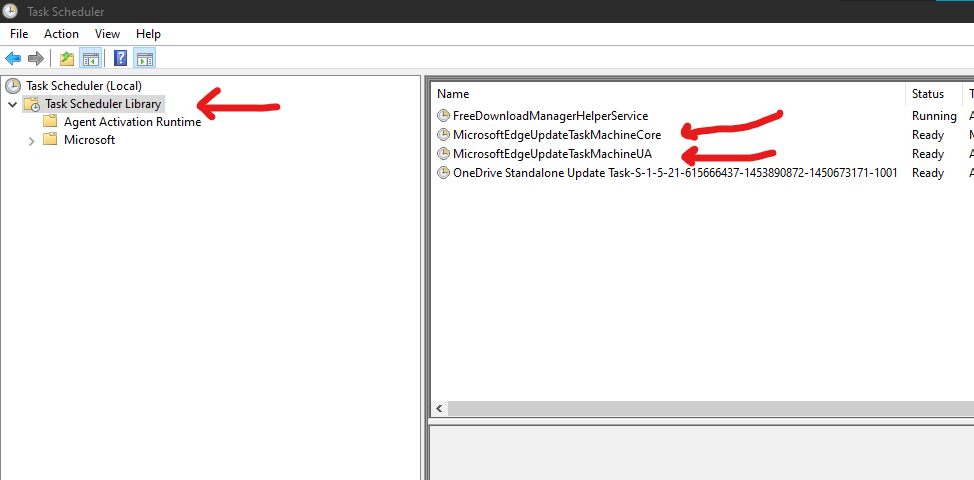- Home
- Microsoft Edge Insider
- Discussions
- How do I disable automatic updates and remove hidden add-ons from starting with the browser?
How do I disable automatic updates and remove hidden add-ons from starting with the browser?
- Subscribe to RSS Feed
- Mark Discussion as New
- Mark Discussion as Read
- Pin this Discussion for Current User
- Bookmark
- Subscribe
- Printer Friendly Page
- Mark as New
- Bookmark
- Subscribe
- Mute
- Subscribe to RSS Feed
- Permalink
- Report Inappropriate Content
Sep 20 2020 03:30 AM
I want to know how to disable automatic browser updates? I tried using the policy files but it didn't work, the browser still automatically checks and updates to the latest version (the same problem happened when I was using Google Chrome browser). If possible, please remove the policy files and use the settings directly in your browser.
In addition, when opening the browser, I noticed that there are some utilities that I did not install such as Utilities: Network Service, Utilities: Audio Service, ... also started with the browser. When I opened the task manager and finished the task of these utilities, they immediately restarted after that.
How do I remove such add-ons and disable automatic EDGE updates without using policy files?
Thanks.
- Mark as New
- Bookmark
- Subscribe
- Mute
- Subscribe to RSS Feed
- Permalink
- Report Inappropriate Content
Sep 21 2020 01:29 AM
1: MicrosoftEdgeUpdateTaskMachineCore
2. MicrosoftEdgeUpdateTaskMachineUA
next part of your question, those are not add-ons/extensions, they are part of the browser, the browser is not open source, just like Chrome, so you can't remove them from the code, neither is there any button or flag to remove them manually. they are essential services for the browser to work properly.
- Mark as New
- Bookmark
- Subscribe
- Mute
- Subscribe to RSS Feed
- Permalink
- Report Inappropriate Content
Sep 22 2020 08:40 PM
@HotCakeX I opened Task Scheduler but there is no task like you said (see picture).
I have seen some instructions for disabling those Utilities on reddit, qoura, ... They have also instructions that go to "Edge Flags" to disable them. But when I visit "Edge Flags", there aren't any flags as they describe.
I would love to disable them, they use a lot of RAM and increase with the time I open and use the browser.
- Mark as New
- Bookmark
- Subscribe
- Mute
- Subscribe to RSS Feed
- Permalink
- Report Inappropriate Content
Sep 23 2020 04:37 AM
Solution
@Millinery wrote:@HotCakeX I opened Task Scheduler but there is no task like you said (see picture).
I have seen some instructions for disabling those Utilities on reddit, qoura, ... They have also instructions that go to "Edge Flags" to disable them. But when I visit "Edge Flags", there aren't any flags as they describe.
I would love to disable them, they use a lot of RAM and increase with the time I open and use the browser.
if you disable them, you won't be able to use the browser properly, if at all.
how much RAM do you have? they use standard amount of RAM. Edge uses less RAM than Firefox and Chrome.
P.S Windows 7 supported ended months ago. Windows 10 is better in every aspect, such as RAM optimization.
still, all of these steps (disabling Edge auto update, removing essential necessary components of the browser etc) is not the solution. the main solution is that if your PC/laptop doesn't have the necessary hardware requirements, you need to upgrade them.
- Mark as New
- Bookmark
- Subscribe
- Mute
- Subscribe to RSS Feed
- Permalink
- Report Inappropriate Content
Oct 02 2020 10:37 AM
Accepted Solutions
- Mark as New
- Bookmark
- Subscribe
- Mute
- Subscribe to RSS Feed
- Permalink
- Report Inappropriate Content
Sep 23 2020 04:37 AM
Solution
@Millinery wrote:@HotCakeX I opened Task Scheduler but there is no task like you said (see picture).
I have seen some instructions for disabling those Utilities on reddit, qoura, ... They have also instructions that go to "Edge Flags" to disable them. But when I visit "Edge Flags", there aren't any flags as they describe.
I would love to disable them, they use a lot of RAM and increase with the time I open and use the browser.
if you disable them, you won't be able to use the browser properly, if at all.
how much RAM do you have? they use standard amount of RAM. Edge uses less RAM than Firefox and Chrome.
P.S Windows 7 supported ended months ago. Windows 10 is better in every aspect, such as RAM optimization.
still, all of these steps (disabling Edge auto update, removing essential necessary components of the browser etc) is not the solution. the main solution is that if your PC/laptop doesn't have the necessary hardware requirements, you need to upgrade them.