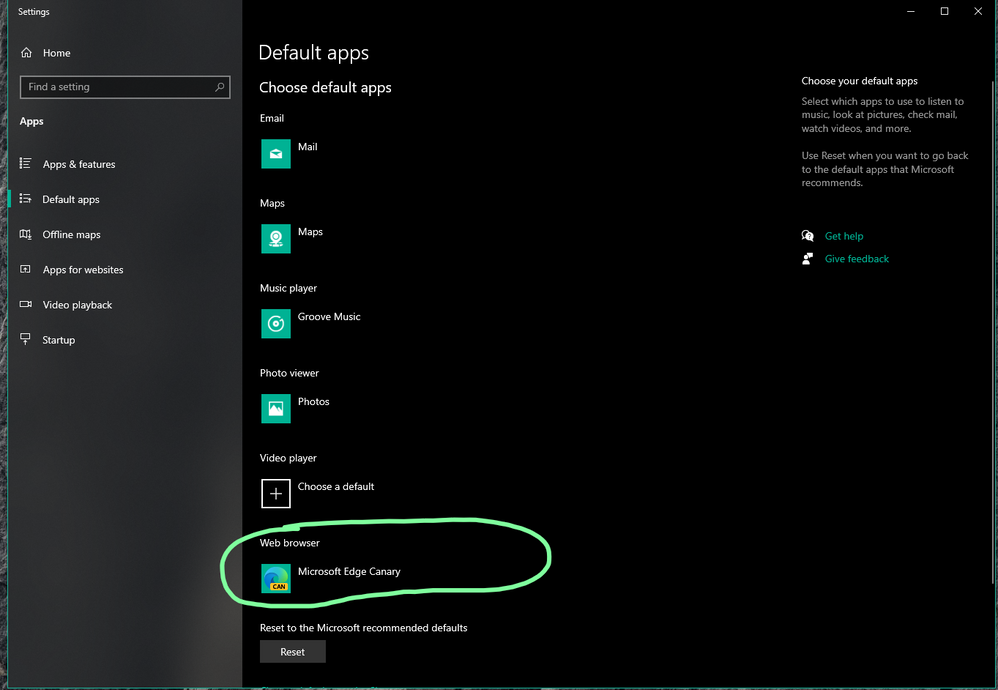- Home
- Microsoft Edge Insider
- Discussions
- Re: How can you tell which of your profiles any link you click in an Email will use when Edge starts
How can you tell which of your profiles any link you click in an Email will use when Edge starts?
- Subscribe to RSS Feed
- Mark Discussion as New
- Mark Discussion as Read
- Pin this Discussion for Current User
- Bookmark
- Subscribe
- Printer Friendly Page
- Mark as New
- Bookmark
- Subscribe
- Mute
- Subscribe to RSS Feed
- Permalink
- Report Inappropriate Content
Nov 15 2019 11:24 AM
I have Chromium edge, pinned twice - once for my admin account, once for my work account. I guess other people might pin their home accounts and work accounts.
When you have Edge open twice, with two profiles - which one will be used, when you click on a URL in outlook.
I say this, because at work - you might have Teams links, or Helpdesk links that needs one profile or another.
Dont mind what the logic is - just trying to understand it.
- Mark as New
- Bookmark
- Subscribe
- Mute
- Subscribe to RSS Feed
- Permalink
- Report Inappropriate Content
Nov 15 2019 11:40 AM - edited Nov 15 2019 11:41 AM
SolutionHi @blods
Great question indeed.
I just tested it.
so I have 3 profiles, 1 personal and 2 work (Office365 business premium)
I have all 3 profiles pinned to the taskbar
and Edge browser canary is my default browser
now here is how the logic works
the links from the outlook email app (and outlook 365 app) are opened in the Edge insider canary profile that I last used.
so if i click on work profile 2 taskbar icon and open the Edge window and then close it, it will be the last profile I used and if i go to outlook app and click on a link, it will be opened in the same work profile 2.
the same happens for other profiles.
- Mark as New
- Bookmark
- Subscribe
- Mute
- Subscribe to RSS Feed
- Permalink
- Report Inappropriate Content
- Mark as New
- Bookmark
- Subscribe
- Mute
- Subscribe to RSS Feed
- Permalink
- Report Inappropriate Content
Nov 23 2019 12:17 AM
- Mark as New
- Bookmark
- Subscribe
- Mute
- Subscribe to RSS Feed
- Permalink
- Report Inappropriate Content
Dec 04 2019 03:47 AM
@HotCakeX I think this is a smart "workaround".. But it's not fixing the problem...
I would love to have an option like a "right click" on the link where you can then select the profile you want to use with the link. Or an option that when you click a link from "outside" the browser then you're asked which profile to use...
- Mark as New
- Bookmark
- Subscribe
- Mute
- Subscribe to RSS Feed
- Permalink
- Report Inappropriate Content
Dec 04 2019 04:30 AM
I made a feature request for an option, so you could select a default profile to open links. I have multiple profiles set up, but all links I open in e-mails most likely have to be opened in my "Main" profile.
Before, I solved it by using Firefox as my main browser and (back then) Chrome to handle all the multiple profiles. Firefox does not support having multiple profiles open at the same time.
- Mark as New
- Bookmark
- Subscribe
- Mute
- Subscribe to RSS Feed
- Permalink
- Report Inappropriate Content
Dec 04 2019 04:54 AM
@ahl2ndc Is this a Crrome or Edge feature request you filed? If it's Edge, is there a way to vote for it? I use 5 profiles at least per day, it's so annoying...
- Mark as New
- Bookmark
- Subscribe
- Mute
- Subscribe to RSS Feed
- Permalink
- Report Inappropriate Content
Dec 04 2019 04:58 AM
@Thomas_Pagel wrote:@HotCakeX I think this is a smart "workaround".. But it's not fixing the problem...
I would love to have an option like a "right click" on the link where you can then select the profile you want to use with the link. Or an option that when you click a link from "outside" the browser then you're asked which profile to use...
It's not really a workaround but a behavior.
it's just how it is, and i think it's the best default behavior that they could come up with.
Edge developers mentioned earlier that they are planning to improve link handling with different profiles so we should wait for the changes.
- Mark as New
- Bookmark
- Subscribe
- Mute
- Subscribe to RSS Feed
- Permalink
- Report Inappropriate Content
Dec 04 2019 05:01 AM
@ahl2ndc wrote:
This is the same behavior that Chrome have had for at long time.
I made a feature request for an option, so you could select a default profile to open links. I have multiple profiles set up, but all links I open in e-mails most likely have to be opened in my "Main" profile.
Before, I solved it by using Firefox as my main browser and (back then) Chrome to handle all the multiple profiles. Firefox does not support having multiple profiles open at the same time.
It's good to know that about Firefox.
selecting a profile in Edge to handle links by default seems useful, I can already think of situations i can utilize it.
- Mark as New
- Bookmark
- Subscribe
- Mute
- Subscribe to RSS Feed
- Permalink
- Report Inappropriate Content
Dec 04 2019 05:03 AM
@Thomas_Pagel wrote:@ahl2ndc Is this a Crrome or Edge feature request you filed? If it's Edge, is there a way to vote for it? I use 5 profiles at least per day, it's so annoying...
unfortunately there is no voting system nor a bug/feature tracker. there is only 1) this forum 2) the feedback smiley button on top of the browser 3) this online form
- Mark as New
- Bookmark
- Subscribe
- Mute
- Subscribe to RSS Feed
- Permalink
- Report Inappropriate Content
Dec 04 2019 05:46 AM
- Mark as New
- Bookmark
- Subscribe
- Mute
- Subscribe to RSS Feed
- Permalink
- Report Inappropriate Content
Dec 30 2019 12:13 PM
@Thomas_Pagel a right click option to select the profile or at the very least a way to set some default behavior, for example any link I click on from Outlook opens in Profile A. That seemingly small change would save me countless aggravation throughout the day.
I went all in for using the new Edge browser rather than using Chrome for work and Firefox for personal but this irritant might send me back to using something other than Edge for one of my use cases.
- Mark as New
- Bookmark
- Subscribe
- Mute
- Subscribe to RSS Feed
- Permalink
- Report Inappropriate Content
Dec 30 2019 12:35 PM
each application or the OS itself should provide that layer of functionality. it's not just Outlook, there are unlimited number of programs for Windows that contain links so each of them should search for any installed browser on the OS and then offer a list of those browser to the user when clicking on a link..
it's just too messy and complicated to be honest
Accepted Solutions
- Mark as New
- Bookmark
- Subscribe
- Mute
- Subscribe to RSS Feed
- Permalink
- Report Inappropriate Content
Nov 15 2019 11:40 AM - edited Nov 15 2019 11:41 AM
SolutionHi @blods
Great question indeed.
I just tested it.
so I have 3 profiles, 1 personal and 2 work (Office365 business premium)
I have all 3 profiles pinned to the taskbar
and Edge browser canary is my default browser
now here is how the logic works
the links from the outlook email app (and outlook 365 app) are opened in the Edge insider canary profile that I last used.
so if i click on work profile 2 taskbar icon and open the Edge window and then close it, it will be the last profile I used and if i go to outlook app and click on a link, it will be opened in the same work profile 2.
the same happens for other profiles.