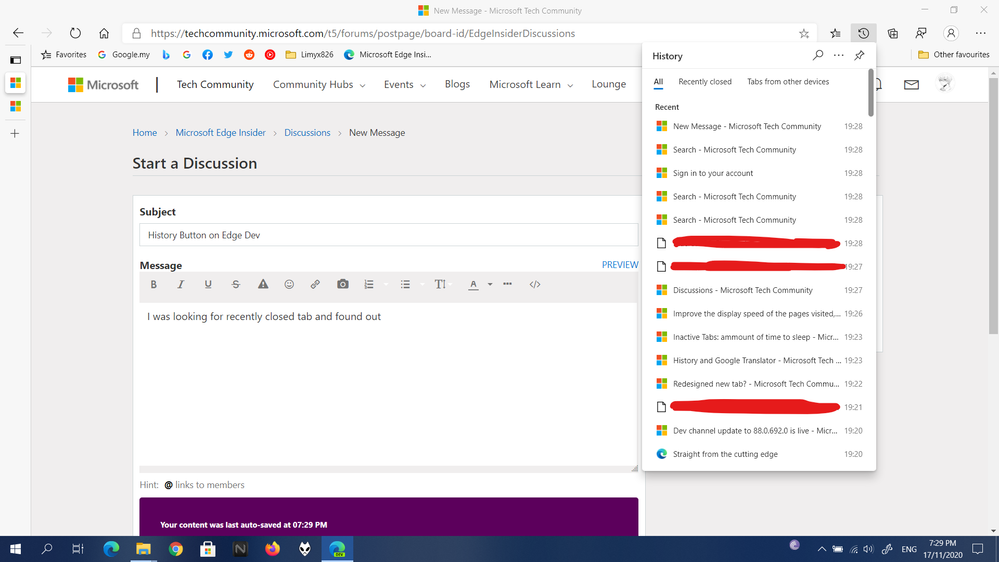- Home
- Microsoft Edge Insider
- Discussions
- Re: History Button on Edge Dev
History Button on Edge Dev
- Subscribe to RSS Feed
- Mark Discussion as New
- Mark Discussion as Read
- Pin this Discussion for Current User
- Bookmark
- Subscribe
- Printer Friendly Page
- Mark as New
- Bookmark
- Subscribe
- Mute
- Subscribe to RSS Feed
- Permalink
- Report Inappropriate Content
Nov 17 2020 03:36 AM - edited Nov 17 2020 03:39 AM
I was looking for recently closed tab and found out that it's gone. Now there's a new history button and card?[1] in place of the old history tab.
In my opinion, this is quite well but this make it a bit harder for me to find recently closed tab.
PS: [1] I had no idea what this new interface called, would anyone kindly tell me what's the name of this new interface?
- Mark as New
- Bookmark
- Subscribe
- Mute
- Subscribe to RSS Feed
- Permalink
- Report Inappropriate Content
- Mark as New
- Bookmark
- Subscribe
- Mute
- Subscribe to RSS Feed
- Permalink
- Report Inappropriate Content
- Mark as New
- Bookmark
- Subscribe
- Mute
- Subscribe to RSS Feed
- Permalink
- Report Inappropriate Content
Nov 17 2020 07:33 AM
@Limyx826 hello is not gone, you can open session via menu bar or use edge://history/all or use extension button for the old panel.
PS: i already reported this conflict to edge devs, they do the same like with bookmarks.
- Mark as New
- Bookmark
- Subscribe
- Mute
- Subscribe to RSS Feed
- Permalink
- Report Inappropriate Content
Nov 17 2020 07:46 AM
@edgesuggestions Sorry, I not really understand what you're trying to said. "Hello is not gone", what does that mean?
If you mean open the history page as a tab, there's such option within the card.
- Mark as New
- Bookmark
- Subscribe
- Mute
- Subscribe to RSS Feed
- Permalink
- Report Inappropriate Content
Nov 17 2020 07:52 AM - edited Nov 17 2020 07:53 AM
@Limyx826 i mean that you can use the menu bar here
= history (in english)
PS: now there aren't any sessions, but you see session here too. i saw sessions on the toolbar button last time too.
this option is gone (on the bottom of history menu bar, used to access history panel), because now they open history toolbar button
- Mark as New
- Bookmark
- Subscribe
- Mute
- Subscribe to RSS Feed
- Permalink
- Report Inappropriate Content
Nov 17 2020 08:11 AM
- Mark as New
- Bookmark
- Subscribe
- Mute
- Subscribe to RSS Feed
- Permalink
- Report Inappropriate Content
Nov 17 2020 09:03 AM