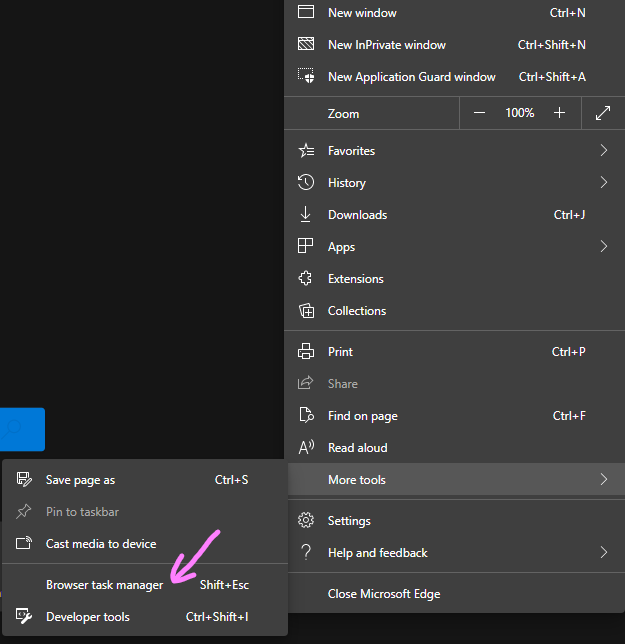- Home
- Microsoft Edge Insider
- Discussions
- Re: High CPU for Canary 79.0.297.0
High CPU for Canary 79.0.297.0
- Subscribe to RSS Feed
- Mark Discussion as New
- Mark Discussion as Read
- Pin this Discussion for Current User
- Bookmark
- Subscribe
- Printer Friendly Page
- Mark as New
- Bookmark
- Subscribe
- Mute
- Subscribe to RSS Feed
- Permalink
- Report Inappropriate Content
Oct 08 2019 02:23 AM
- Mark as New
- Bookmark
- Subscribe
- Mute
- Subscribe to RSS Feed
- Permalink
- Report Inappropriate Content
- Mark as New
- Bookmark
- Subscribe
- Mute
- Subscribe to RSS Feed
- Permalink
- Report Inappropriate Content
- Mark as New
- Bookmark
- Subscribe
- Mute
- Subscribe to RSS Feed
- Permalink
- Report Inappropriate Content
- Mark as New
- Bookmark
- Subscribe
- Mute
- Subscribe to RSS Feed
- Permalink
- Report Inappropriate Content
Oct 08 2019 02:48 AM
you mentioned the bug "returned", does it mean you were experiencing this before too? if so do you remember which version was that?
I have i7 in PC and the average usage is around 5% (with 6 tabs and a youtube video open but paused). probably 5% on i7 is equal to 10% on i5.
(windows 10 2003 insider)
- Mark as New
- Bookmark
- Subscribe
- Mute
- Subscribe to RSS Feed
- Permalink
- Report Inappropriate Content
Oct 08 2019 02:51 AM
- Mark as New
- Bookmark
- Subscribe
- Mute
- Subscribe to RSS Feed
- Permalink
- Report Inappropriate Content
Oct 08 2019 03:04 AM
- Mark as New
- Bookmark
- Subscribe
- Mute
- Subscribe to RSS Feed
- Permalink
- Report Inappropriate Content
Oct 08 2019 03:16 AM
so it was all good until version 79.0.294.0 Canary (the previous version) and you only started seeing high CPU usage after updating to version 79.0.297.0, right?
- Mark as New
- Bookmark
- Subscribe
- Mute
- Subscribe to RSS Feed
- Permalink
- Report Inappropriate Content
Oct 08 2019 03:19 AM
- Mark as New
- Bookmark
- Subscribe
- Mute
- Subscribe to RSS Feed
- Permalink
- Report Inappropriate Content
Oct 08 2019 03:41 AM
when the high CPU usage occurs, can you please go to the browser task manager and post a screenshot of it in here?
- Mark as New
- Bookmark
- Subscribe
- Mute
- Subscribe to RSS Feed
- Permalink
- Report Inappropriate Content
- Mark as New
- Bookmark
- Subscribe
- Mute
- Subscribe to RSS Feed
- Permalink
- Report Inappropriate Content
Oct 08 2019 04:06 AM
Thanks,
here is how it looks like on mine
so I assume in Your screenshot, the first process belongs to the Browser itself, then below it is GPU process and Network service utility.
looks like GPU process is using more CPU than browser itself!
could you test it again with hardware acceleration turned off?
edge://settings/system
- Mark as New
- Bookmark
- Subscribe
- Mute
- Subscribe to RSS Feed
- Permalink
- Report Inappropriate Content
Oct 08 2019 07:28 AM
- Mark as New
- Bookmark
- Subscribe
- Mute
- Subscribe to RSS Feed
- Permalink
- Report Inappropriate Content
- Mark as New
- Bookmark
- Subscribe
- Mute
- Subscribe to RSS Feed
- Permalink
- Report Inappropriate Content
Oct 08 2019 07:21 PM
This is still happening in 79.0.298.0. Here's a sample of the process too: https://pastebin.com/mk7q3ivt
- Mark as New
- Bookmark
- Subscribe
- Mute
- Subscribe to RSS Feed
- Permalink
- Report Inappropriate Content
Oct 08 2019 07:36 PM
Hopefully future Dev releases won't get the same bug (as what happened last time)
- Mark as New
- Bookmark
- Subscribe
- Mute
- Subscribe to RSS Feed
- Permalink
- Report Inappropriate Content
Oct 08 2019 08:46 PM
@acermark Unfortunately the current dev build also has the same issue :\
- Mark as New
- Bookmark
- Subscribe
- Mute
- Subscribe to RSS Feed
- Permalink
- Report Inappropriate Content
Oct 08 2019 09:07 PM
But it does seem now that it was an issue going back to Canary 79.0.294.0 but somehow not picked up on. Actually I only first noticed this bug when my Surface Pro 4 was unusually warm while using Canary.
- Mark as New
- Bookmark
- Subscribe
- Mute
- Subscribe to RSS Feed
- Permalink
- Report Inappropriate Content
Oct 08 2019 11:32 PM
@acermark wrote:
**bleep** will have to go to Beta!
But it does seem now that it was an issue going back to Canary 79.0.294.0 but somehow not picked up on. Actually I only first noticed this bug when my Surface Pro 4 was unusually warm while using Canary.
Surface tablets get hot even by these tiny 5% or 10% CPU usages?
another sign that tablets ain't for me xD
- Mark as New
- Bookmark
- Subscribe
- Mute
- Subscribe to RSS Feed
- Permalink
- Report Inappropriate Content
Oct 09 2019 05:55 AM