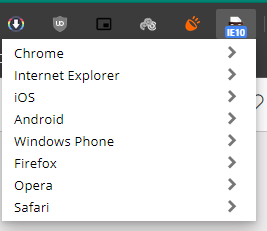- Home
- Microsoft Edge Insider
- Discussions
- [FIXED] [WorkAround] for YouTube BUG effecting Edge insider Canary users - Version 80.0.315.0
[FIXED] [WorkAround] for YouTube BUG effecting Edge insider Canary users - Version 80.0.315.0
- Subscribe to RSS Feed
- Mark Discussion as New
- Mark Discussion as Read
- Pin this Discussion for Current User
- Bookmark
- Subscribe
- Printer Friendly Page
- Mark as New
- Bookmark
- Subscribe
- Mute
- Subscribe to RSS Feed
- Permalink
- Report Inappropriate Content
Oct 25 2019 04:30 PM - edited Oct 28 2019 03:21 PM
It's a nasty bug coming from Chromium source and shall be fixed soon, But meanwhile, here is the workaround
Simply change your browser user-agent to Internet-explorer (confirmed to be working) or any other compatible ones that suits you
to do so, install an extension like this:
https://chrome.google.com/webstore/detail/user-agent-switcher-for-c/djflhoibgkdhkhhcedjiklpkjnoahfmg
- Mark as New
- Bookmark
- Subscribe
- Mute
- Subscribe to RSS Feed
- Permalink
- Report Inappropriate Content
Oct 26 2019 12:59 AM
- Mark as New
- Bookmark
- Subscribe
- Mute
- Subscribe to RSS Feed
- Permalink
- Report Inappropriate Content
Oct 26 2019 01:08 AM
Oh Google doesn't, but rather their open source Chromium has which is well in fact it runs by Google too but now Microsoft has a say in it as well.
and yeah the YouTube website style is the old one when visiting with IE10 user agent because the new one has technologies that are not available in the IE10 engine. so even though Edge has those technologies but we are spoofing the user agent and making YouTube think that we have IE10 engine :)
- Mark as New
- Bookmark
- Subscribe
- Mute
- Subscribe to RSS Feed
- Permalink
- Report Inappropriate Content
Oct 26 2019 09:38 AM
https://chrome.google.com/webstore/detail/user-agent-switcher-and-m/bhchdcejhohfmigjafbampogmaanbfkg...
Select the latest version of Firefox, click on "apply" and voila
- Mark as New
- Bookmark
- Subscribe
- Mute
- Subscribe to RSS Feed
- Permalink
- Report Inappropriate Content
Oct 26 2019 02:43 PM
- Mark as New
- Bookmark
- Subscribe
- Mute
- Subscribe to RSS Feed
- Permalink
- Report Inappropriate Content
Oct 26 2019 03:25 PM
- Mark as New
- Bookmark
- Subscribe
- Mute
- Subscribe to RSS Feed
- Permalink
- Report Inappropriate Content
Oct 28 2019 02:54 AM - edited Oct 28 2019 03:02 AM
Thank you so much. No feedback forum responded to my feedback so I'm really happy that there is awareness of it and happy that this is already fixed in the new chromium builds. It is ironical that google bricks it's own website lol. adding the "--ie-mode-test" argument works as well without installing add-ons although, using the old youtube interface for this must work better.
- Mark as New
- Bookmark
- Subscribe
- Mute
- Subscribe to RSS Feed
- Permalink
- Report Inappropriate Content
Oct 28 2019 03:41 AM
@kevincrans wrote:Thank you so much. No feedback forum responded to my feedback so I'm really happy that there is awareness of it and happy that this is already fixed in the new chromium builds. It is ironical that google bricks it's own website lol. adding the "--ie-mode-test" argument works as well without installing add-ons although, using the old youtube interface for this must work better.
You're welcome, Yeah there are a bunch of ways to do this, yesterday there was no canary update but I hope today we get one to fix this issue.
- Mark as New
- Bookmark
- Subscribe
- Mute
- Subscribe to RSS Feed
- Permalink
- Report Inappropriate Content
Oct 28 2019 09:48 AM
Hi there,
This is an upstream bug and being tracked via: https://bugs.chromium.org/p/chromium/issues/detail?id=1017069. Fix should be available in 80.0.3949.0.
Thanks!
- Mark as New
- Bookmark
- Subscribe
- Mute
- Subscribe to RSS Feed
- Permalink
- Report Inappropriate Content
Oct 28 2019 11:51 AM
but I think that version you mentioned belongs to Google chrome or chromium, not Edge insider canary, which is currently on Version 80.0.315.0 (Official build) canary (64-bit).
it has a different set of numbers.
- Mark as New
- Bookmark
- Subscribe
- Mute
- Subscribe to RSS Feed
- Permalink
- Report Inappropriate Content
Oct 28 2019 03:20 PM
Fixed in Version 80.0.316.0
- Mark as New
- Bookmark
- Subscribe
- Mute
- Subscribe to RSS Feed
- Permalink
- Report Inappropriate Content
Oct 28 2019 03:39 PM - edited Oct 28 2019 03:42 PM
Actually, now the whole browser crashes every 10 seconds after I start the browser. Youtube worked in those 10 seconds though, but it also crashes without going to Youtube unfortunately. I feel sorry for the people who worked so hard on fixing it. I still love this browser over all other browsers.
- Mark as New
- Bookmark
- Subscribe
- Mute
- Subscribe to RSS Feed
- Permalink
- Report Inappropriate Content
Oct 28 2019 03:42 PM
@kevincrans wrote:Actually, now the whole browser crashes every 10 seconds after i start the browser. Youtube worked in those 10 seconds though, but it also crashes without going to Youtube unfortunately.
Hi,
Yes, please take a look at this thread, there is a workaround for that :)
- Mark as New
- Bookmark
- Subscribe
- Mute
- Subscribe to RSS Feed
- Permalink
- Report Inappropriate Content
Oct 28 2019 03:48 PM