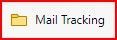- Home
- Microsoft Edge Insider
- Discussions
- (FIXED) We seem to have a new problem with this update Version 86.0.585.0 (Official build) canary
(FIXED) We seem to have a new problem with this update Version 86.0.585.0 (Official build) canary
- Subscribe to RSS Feed
- Mark Discussion as New
- Mark Discussion as Read
- Pin this Discussion for Current User
- Bookmark
- Subscribe
- Printer Friendly Page
- Mark as New
- Bookmark
- Subscribe
- Mute
- Subscribe to RSS Feed
- Permalink
- Report Inappropriate Content
Jul 22 2020 12:23 PM - edited Jul 28 2020 09:32 AM
We seem to have a new problem with this update Version 86.0.585.0 (Official build) canary (64-bit). When hovering over icons/folders on your favorites bar, the names turn all black like they have been gone over with a marker to cover them up..
Tried to upload a small video of it, but I'm given a message that says I do not have permission to upload videos... <shrug> I've also sent in feedback with all the attachments etc........
Dennis5mile
- Mark as New
- Bookmark
- Subscribe
- Mute
- Subscribe to RSS Feed
- Permalink
- Report Inappropriate Content
Jul 23 2020 10:54 AM
Thanks Team
Dennis5mile
- Mark as New
- Bookmark
- Subscribe
- Mute
- Subscribe to RSS Feed
- Permalink
- Report Inappropriate Content
Jul 23 2020 12:48 PM
@Dennis5mile Great, I'm glad you got the fix! Let us know if you see that behavior again.
Fawkes (they/them)
Program Manager & Community Manager - Microsoft Edge
- Mark as New
- Bookmark
- Subscribe
- Mute
- Subscribe to RSS Feed
- Permalink
- Report Inappropriate Content
Jul 24 2020 07:43 AM
I am on the same build (latest) and still have this issue. Reported via Smiley Face this week.
- Mark as New
- Bookmark
- Subscribe
- Mute
- Subscribe to RSS Feed
- Permalink
- Report Inappropriate Content
Jul 24 2020 09:45 AM
@Richard Hay Thanks for letting us know. If you still see it after the next build is shipped, let us know and ask the team to look into it.
Fawkes (they/them)
Program Manager & Community Manager - Microsoft Edge
- Mark as New
- Bookmark
- Subscribe
- Mute
- Subscribe to RSS Feed
- Permalink
- Report Inappropriate Content
Jul 27 2020 08:40 AM
@Deleted The last update remedied this for me as well!
Thanks.
- Mark as New
- Bookmark
- Subscribe
- Mute
- Subscribe to RSS Feed
- Permalink
- Report Inappropriate Content
Jul 29 2020 11:21 AM