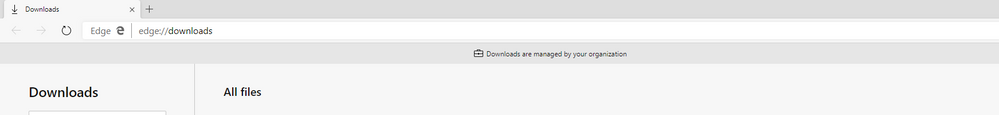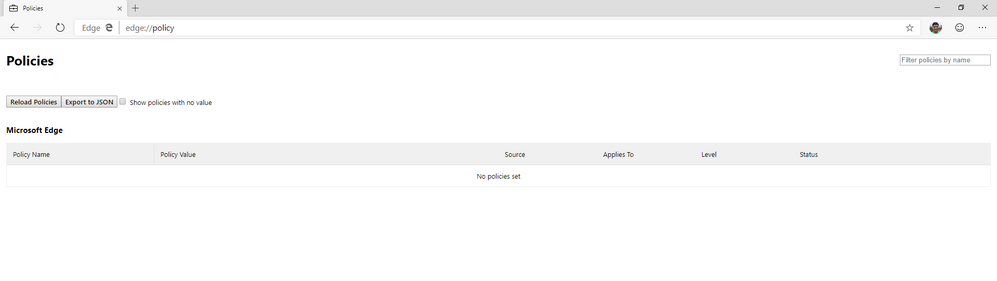- Home
- Microsoft Edge Insider
- Discussions
- Re: [Bug] Edge Canary Shows "Downloads are managed by your organization"
[Fixed] Edge Canary Shows "Downloads are managed by your organization"
- Subscribe to RSS Feed
- Mark Discussion as New
- Mark Discussion as Read
- Pin this Discussion for Current User
- Bookmark
- Subscribe
- Printer Friendly Page
Jun 17 2019 12:30 PM - edited Jul 28 2019 08:33 AM
- Mark as New
- Bookmark
- Subscribe
- Mute
- Subscribe to RSS Feed
- Permalink
- Report Inappropriate Content
Jun 17 2019 12:30 PM - edited Jul 28 2019 08:33 AM
UPDATE 2 (July 17, 2019): This bug has been fixed in Canary version 77.0.221.0.
UPDATE 1: As it appears, this bug is caused when you click on the toggle "Ask where to save each file before downloading".
------------------------------------------------------------------------------------
I am using Edge Canary version 77.0.201.0 on Windows 10 v.1903 (OS Build 18362.175) and have been noticing that in the Downloads page, it shows a banner on top: "Downloads are managed by your organization" even though I use a personal Microsoft account only (someone@outlook.com). Also, I don't have any organisational account added to Windows either.
Here's what it looks like:
However, elsewhere, it doesn't show anything related to organisation, like how this article describes the same for Google Chrome.
Moreover, when I visit edge://policy, it says "No policies set":
- Mark as New
- Bookmark
- Subscribe
- Mute
- Subscribe to RSS Feed
- Permalink
- Report Inappropriate Content
Jun 17 2019 01:07 PM
@Deleted, this certainly looks like a bug. I have contacted the owner of this area to see if they are aware of this issue, and what kind of logs they might need to investigate.
- Mark as New
- Bookmark
- Subscribe
- Mute
- Subscribe to RSS Feed
- Permalink
- Report Inappropriate Content
Jun 17 2019 01:12 PM
Thanks @Elliot Kirk for your help! I really appreciate it.
- Mark as New
- Bookmark
- Subscribe
- Mute
- Subscribe to RSS Feed
- Permalink
- Report Inappropriate Content
Jun 17 2019 03:04 PM
@Deleted ,
If you close your Downloads tab, open a new tab, and navigate to about:downloads, do you still see that banner on top?
Did you at some point have any policies set through Windows' Local Group Policy Editor?
Thanks!
- Mark as New
- Bookmark
- Subscribe
- Mute
- Subscribe to RSS Feed
- Permalink
- Report Inappropriate Content
Jun 17 2019 03:19 PM
If you close your Downloads tab, open a new tab, and navigate to about:downloads, do you still see that banner on top?
Yes, I still see it there. Moreover, it appears even after I restart my PC.
Did you at some point have any policies set through Windows' Local Group Policy Editor?
No, I haven't set any policies thus far.
- Mark as New
- Bookmark
- Subscribe
- Mute
- Subscribe to RSS Feed
- Permalink
- Report Inappropriate Content
Jun 18 2019 02:16 PM
@Deleted Thanks for the information! We have filed a bug to look into this. If you could create a ticket via https://microsoftedgesupport.microsoft.com, it could help us more easily reach out to you if we have any questions!
Thanks!
- Mark as New
- Bookmark
- Subscribe
- Mute
- Subscribe to RSS Feed
- Permalink
- Report Inappropriate Content
Jun 19 2019 06:30 AM
@i-am-kent, Thanks for your help! I really appreciate it.
As you requested, I have successfully raised a ticket, whose number I have sent you on message. Additionally, I have also sent the report through the smiley face.
- Mark as New
- Bookmark
- Subscribe
- Mute
- Subscribe to RSS Feed
- Permalink
- Report Inappropriate Content
Jun 19 2019 11:15 AM
@Deleted
I will keep you updated on here and your ticket.
If later on it becomes easier to communicate just through here we can do that also.
Thanks,
Frank
- Mark as New
- Bookmark
- Subscribe
- Mute
- Subscribe to RSS Feed
- Permalink
- Report Inappropriate Content
Jun 19 2019 11:19 AM
- Mark as New
- Bookmark
- Subscribe
- Mute
- Subscribe to RSS Feed
- Permalink
- Report Inappropriate Content
Jun 24 2019 11:44 AM
@Deleted
I'm Happy the issue is fixed for you now by reinstalling the latest build.
Thanks for your patience with the issue,
Frank
- Mark as New
- Bookmark
- Subscribe
- Mute
- Subscribe to RSS Feed
- Permalink
- Report Inappropriate Content
Jun 25 2019 04:47 PM
@Deleted as an update, we have been able to reproduce this problem. We believe that when users enable "Ask where to save each file before downloading", the banner will show. This is a bug and the development team has been notified of this. A temporary workaround will be to disable this option if the banner is disruptive to you.
- Mark as New
- Bookmark
- Subscribe
- Mute
- Subscribe to RSS Feed
- Permalink
- Report Inappropriate Content
Jun 26 2019 04:23 AM
@i-am-kent You're actually right—after the re-installation, I didn't turn on the option "Ask where to save each file before downloading", that is why I was not seeing it. But, after I toggled it, the banner got back again. Thanks a lot again for acknowledging the report!
- Mark as New
- Bookmark
- Subscribe
- Mute
- Subscribe to RSS Feed
- Permalink
- Report Inappropriate Content
Jul 13 2019 08:51 AM
@i-am-kent I want to update you that this bug still exists as of Edge (Canary) version 77.0.218.0.
- Mark as New
- Bookmark
- Subscribe
- Mute
- Subscribe to RSS Feed
- Permalink
- Report Inappropriate Content
Jul 15 2019 12:20 PM
Thanks for following up, @Deleted !
The downloads team has been working hard trying to get ClickOnce to work, so we have not had a chance to bugfix this, but please stay tuned!
Please continue to follow up if you still keep seeing this as a problem after a while!
- Mark as New
- Bookmark
- Subscribe
- Mute
- Subscribe to RSS Feed
- Permalink
- Report Inappropriate Content
Jul 17 2019 10:53 AM
@Deleted this bug should now be fixed in latest Canary. If you still see this after installing latest Canary (77.0.221.0), please feel free to let us know!
Thanks for your patience here!
- Mark as New
- Bookmark
- Subscribe
- Mute
- Subscribe to RSS Feed
- Permalink
- Report Inappropriate Content
Jul 17 2019 10:59 AM
@i-am-kent Yes, I don't see this bug anymore in Canary version 77.0.221.0. Thanks a lot!