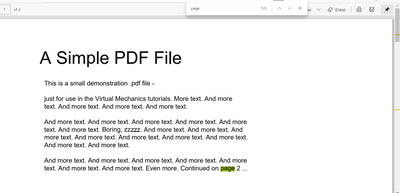- Home
- Microsoft Edge Insider
- Discussions
- Re: [Feature Request] Search button in PDF Reader
[Feature Request] Search button in PDF Reader
- Subscribe to RSS Feed
- Mark Discussion as New
- Mark Discussion as Read
- Pin this Discussion for Current User
- Bookmark
- Subscribe
- Printer Friendly Page
- Mark as New
- Bookmark
- Subscribe
- Mute
- Subscribe to RSS Feed
- Permalink
- Report Inappropriate Content
Apr 06 2020 11:30 AM
I have reported this with the Feedback button multiple times, but it still doesn't exist. The PDF Reader should have a Search button (in the legacy Edge it was on the left, near the pages numbers). Right now I'm forced to use keyboard shortcuts to search something in a document, and probably some users don't even know they can since there's no dedicated button for this.
- Mark as New
- Bookmark
- Subscribe
- Mute
- Subscribe to RSS Feed
- Permalink
- Report Inappropriate Content
Apr 07 2020 09:49 AM - edited Apr 07 2020 09:51 AM
@SOI_7 Thanks for following-up on your feedback. I know a top priority for our PDF team is ensuring that our users have an experience that is just as good, if not better, than in the legacy version of Microsoft Edge. So we appreciate you sending that in!
It sounds like you already know this, but for users who might not: in the meantime, you can still search within a PDF file. From a PC, hit CTRL + F, and you should see a little search bar open up. If the text that you enter is in the PDF, it should highlight it for you in the paragraph and add a little yellow line on the scrollbar to show where it is in the PDF. (See the attached screenshot.)
I know that isn't an in-feature capability yet, but we will let you know if/when we have an update on it for you.
Fawkes (they/them)
Project & Community Manager - Microsoft Edge