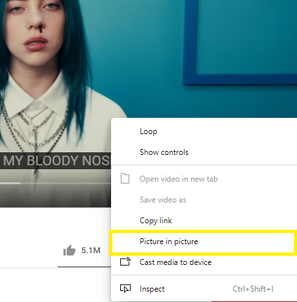- Home
- Microsoft Edge Insider
- Discussions
- Re: (Feature Request) : Picture in Picture mode & sidebar
(Feature Request) : Picture in Picture mode & sidebar
- Subscribe to RSS Feed
- Mark Discussion as New
- Mark Discussion as Read
- Pin this Discussion for Current User
- Bookmark
- Subscribe
- Printer Friendly Page
- Mark as New
- Bookmark
- Subscribe
- Mute
- Subscribe to RSS Feed
- Permalink
- Report Inappropriate Content
May 22 2019 09:22 AM
right now there is two essential Features that keep me from using any browser except for opera
for the first Feature Request : PIP
For a while now google had it's own extension in the chrome store or built in chrome browser
for pip ( picture in picture ) which let you play your online videos from youtube etc on top of other things
even on top of browsing your files on your computer
example :

the problem is that this picture in picture mode is so limited in it's functions , it's small thing but it's matter alot for me
see , i'm using opera
and in opera native picture in picture mode while it's based on chrome one it's superior to chrome
because simply it's have a video controls " pause , seeking , volume etc " on top of the pop up picture in picture video
example

also it does have an overlayer button on top of whatever video you are playing that by simply clicking it activate picture in picture instead of clicking on extension button or right clicking two times like chrome etc
i would like something like this implanted in Edge
2nd Feature Request : the sidebar
the sidebar as name suggest is simply a sidebar in the browser that let you browse to web pages at the same time side by side in the same tab
it's a feature that's been out for a while for vivaldi browser , and it's quite handy for watching videos while having a chat side by side or reading article while chatting without switching tabs , also it's super handy for twitter users
also in vivaldi browser case they use the sidebar in addition of browsing two sites side by side they use it for writing notes bookmarks etc
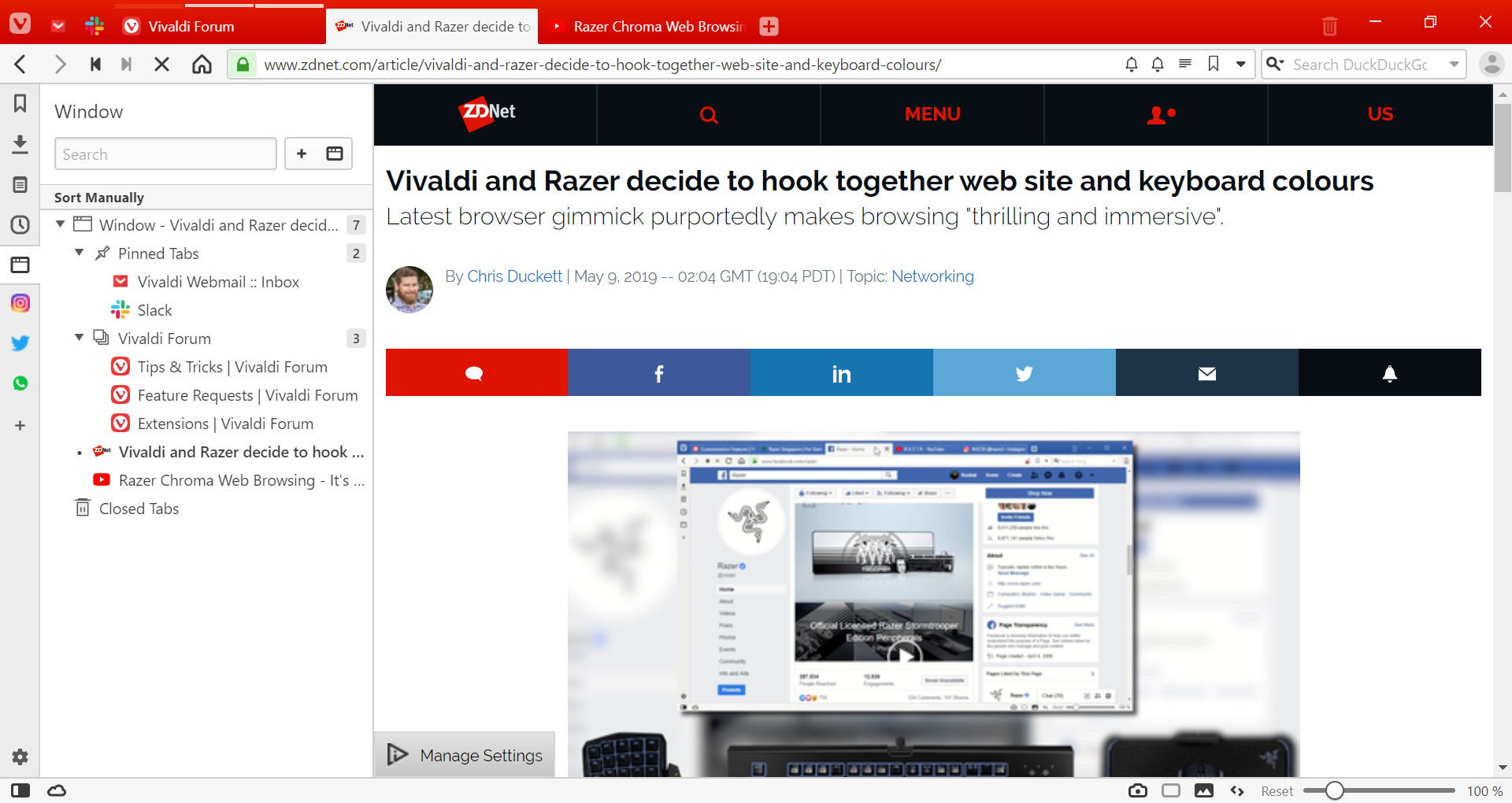
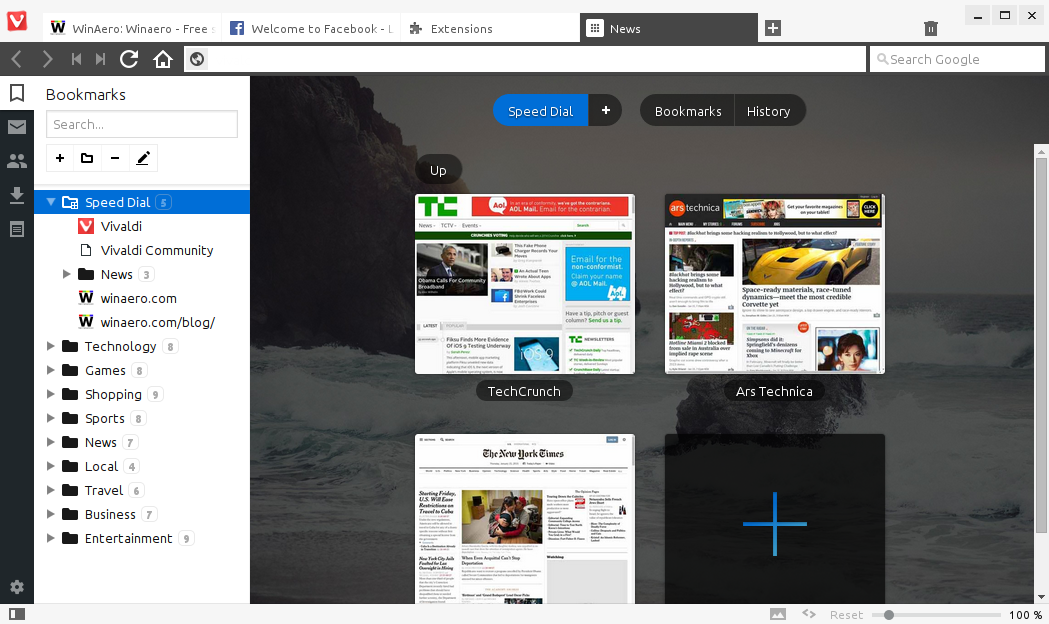
- Mark as New
- Bookmark
- Subscribe
- Mute
- Subscribe to RSS Feed
- Permalink
- Report Inappropriate Content
May 22 2019 10:26 AM
Hi @MohamedxSalah, thank you for reaching out to us. I have some good news for your first ask: it is already in Microsoft Edge. If you right click on an HTML5 video, you will get the following context menu:
You can select Picture in picture and the video will continue playing in a small window in the lower corner of your screen. You can drag and resize this window to get it to the size and spot that works best for you.
For the second suggestion, I will bring it back to the product team that owns this feature for consideration.
- Mark as New
- Bookmark
- Subscribe
- Mute
- Subscribe to RSS Feed
- Permalink
- Report Inappropriate Content
May 23 2019 02:55 PM
@Elliot Kirk i know that edge as most chromium based browsers have native PIP support
but as i mentioned this is the basic picture in picture that google makes , that doesn't have a video controls on them they just have pause button
what i'm asking for is something like opera's picture in picture
where the pop up windows does have a video lapse on them so you can go forward in the video or backward withing the video it self and does have all the controls you would find on a typical youtube video player
so basically the idea is you know how the youtube video player looks like ? take this and make it a pop out picture in picture