- Home
- Microsoft Edge Insider
- Discussions
- Feature request: One-time searches with different search engines
Feature request: One-time searches with different search engines
- Subscribe to RSS Feed
- Mark Discussion as New
- Mark Discussion as Read
- Pin this Discussion for Current User
- Bookmark
- Subscribe
- Printer Friendly Page
- Mark as New
- Bookmark
- Subscribe
- Mute
- Subscribe to RSS Feed
- Permalink
- Report Inappropriate Content
May 27 2020 04:49 AM - edited May 27 2020 04:52 AM
I think it would be a fantastic to have this feature. This feature can already be found in Firefox and Vivaldi with slightly different implementations. For example, in Vivaldi you can type 'g' and then a term and the browser will search for that term in Google (i.e. g chocolate would result in searching chocolate in Google) regardless of the default search engine.
I do use Bing as my search engine in Edge, but there are times when the results are not good enough, or I just want to see the results differently. I have to go to Google's site and then enter the search term, which is unproductive. At the same time, I do not want to set Google as the default search engine, because I want to wean myself from Google and the Bing interface looks just better to me.
It would also be helpful to do quick searches in websites like YouTube, Wikipedia or Facebook.
- Labels:
-
eb
- Mark as New
- Bookmark
- Subscribe
- Mute
- Subscribe to RSS Feed
- Permalink
- Report Inappropriate Content
May 28 2020 07:41 AM
Solution@ahnaf_t hi, this feature already exists: go to settings, then "privacy & services", then "address bar", then "manage search engines". maybe Searching should become its own top-level settings category, because this feature is kinda hidden right now and many users will never find it. may you have a nice day
- Mark as New
- Bookmark
- Subscribe
- Mute
- Subscribe to RSS Feed
- Permalink
- Report Inappropriate Content
May 28 2020 07:49 AM - edited May 28 2020 07:50 AM
While I did see the settings, I missed that the keywords were editable.
I agree with the fact that search settings should be put into a higher level settings though so that it can be easily accessible. Current one is buried in pretty deep!
I hope you have a great day too.
- Mark as New
- Bookmark
- Subscribe
- Mute
- Subscribe to RSS Feed
- Permalink
- Report Inappropriate Content
May 28 2020 08:35 AM - edited May 28 2020 08:37 AM
Hi there, welcome to the Microsoft Edge Insider Community!
Really you can search with different websites when your address bar has a different search engine(ex. Google, YouTube, etc.), the steps are as follows:
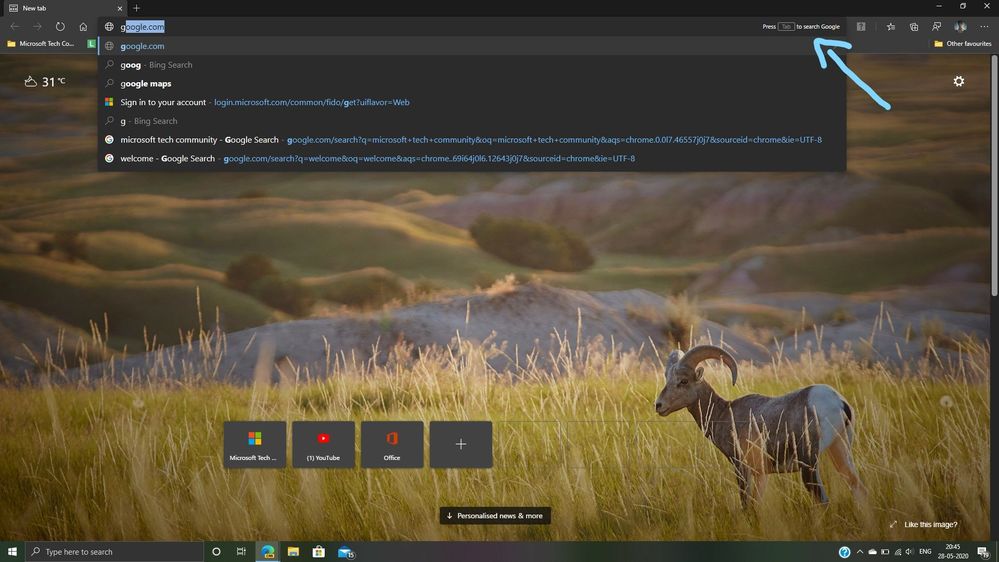
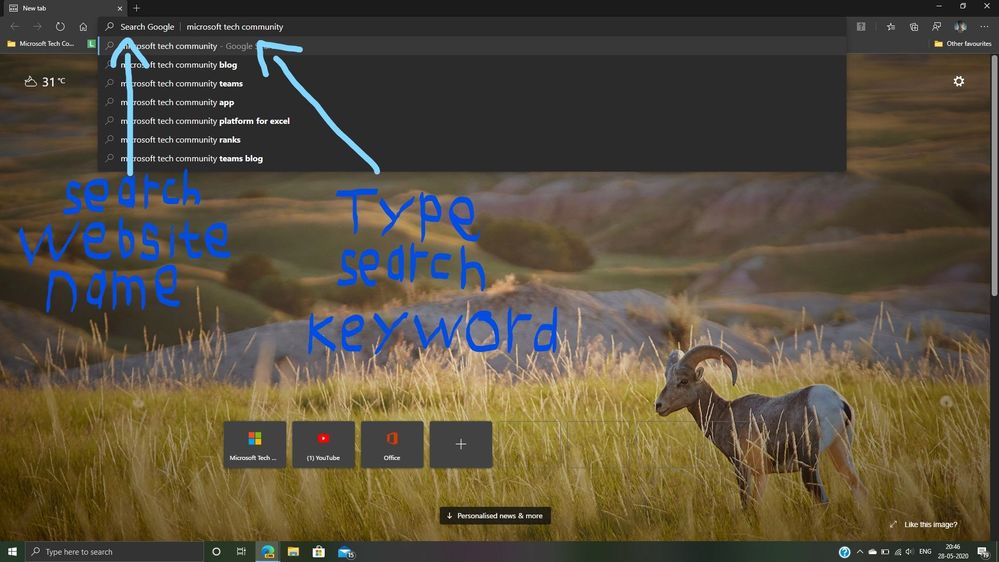
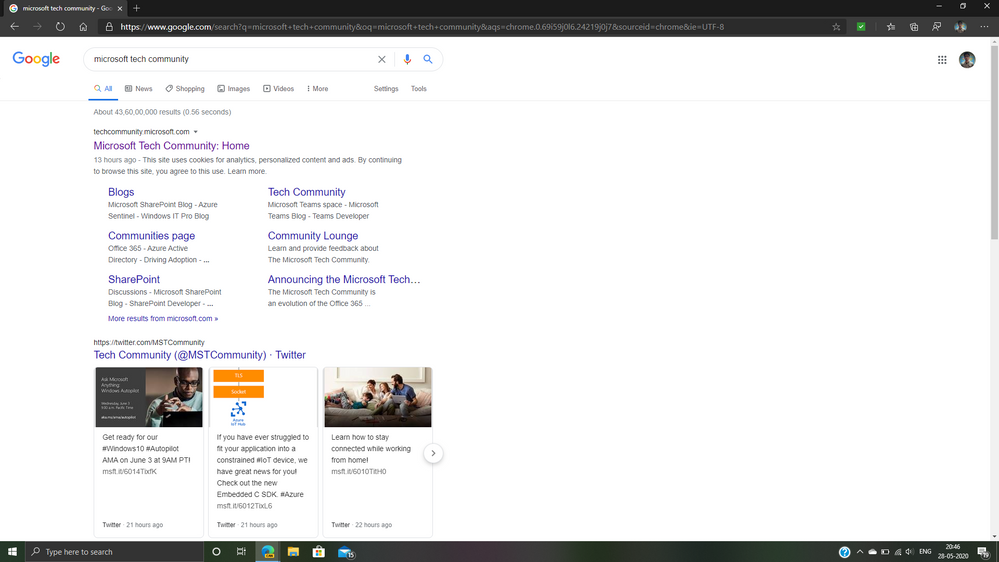
- Mark as New
- Bookmark
- Subscribe
- Mute
- Subscribe to RSS Feed
- Permalink
- Report Inappropriate Content
May 28 2020 09:38 AM - edited May 28 2020 09:39 AM
I genuinely feel like an idiot now for not thinking of this method for doing so.
- Mark as New
- Bookmark
- Subscribe
- Mute
- Subscribe to RSS Feed
- Permalink
- Report Inappropriate Content
May 28 2020 11:18 AM
You are welcome ![]()
Accepted Solutions
- Mark as New
- Bookmark
- Subscribe
- Mute
- Subscribe to RSS Feed
- Permalink
- Report Inappropriate Content
May 28 2020 07:41 AM
Solution@ahnaf_t hi, this feature already exists: go to settings, then "privacy & services", then "address bar", then "manage search engines". maybe Searching should become its own top-level settings category, because this feature is kinda hidden right now and many users will never find it. may you have a nice day