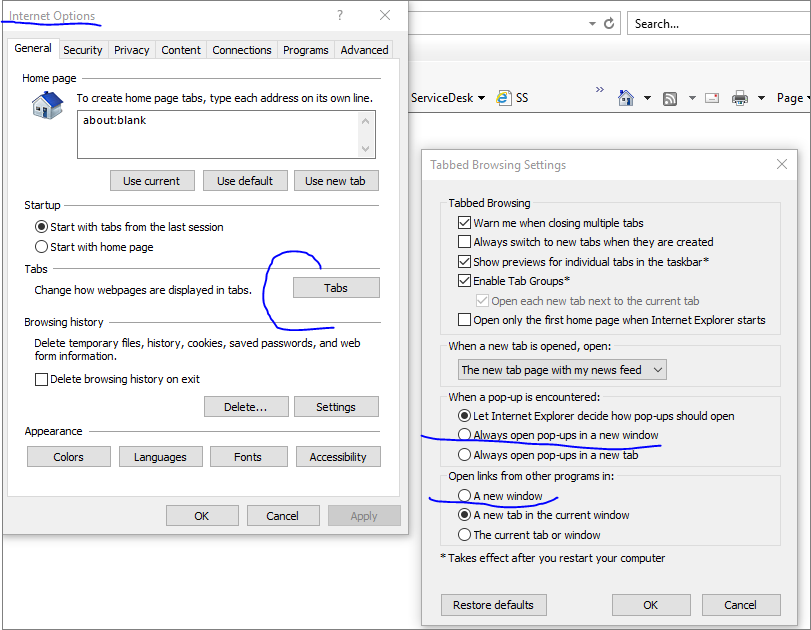- Home
- Microsoft Edge Insider
- Discussions
- Re: Feature request: don't reuse a browser window, always open links in apps outside Edge in new win
Feature request: don't reuse a browser window, always open links in apps outside Edge in new window
- Subscribe to RSS Feed
- Mark Discussion as New
- Mark Discussion as Read
- Pin this Discussion for Current User
- Bookmark
- Subscribe
- Printer Friendly Page
- Mark as New
- Bookmark
- Subscribe
- Mute
- Subscribe to RSS Feed
- Permalink
- Report Inappropriate Content
Aug 09 2019 04:09 AM
As an avid Alt+Tab switcher in Windows, in all the browsers I miss the Internet Explorer's ability to open everything in a new window. When Alt+Tabbing this enables me to land on every website, that I have open, not just the website of the active tab.
Can there be a setting "Open links from other apps in a new window" in the new Chromium Edge to get this functionality back? It can be off by default, I don't mind. But when this setting is on, and I click a link in an e-mail app, open me a new Chromium Edge window every time.
Clicking on a website pinned to a task bar should then also open in a new window, if that website is not yet open in any of the Edge windows. Of course, if that website is open in one of the Edge windows, it should just bring that Edge window forward.
Thanks.
- Mark as New
- Bookmark
- Subscribe
- Mute
- Subscribe to RSS Feed
- Permalink
- Report Inappropriate Content
Aug 29 2019 12:56 PM
That is an interesting suggestion. I tried to check in Internet Explorer for that setting and was unable to find it. Where exactly did you find that so that I can try to replicate it and pass along your suggestion?
Gabriel
- Mark as New
- Bookmark
- Subscribe
- Mute
- Subscribe to RSS Feed
- Permalink
- Report Inappropriate Content
Aug 29 2019 01:13 PM
Solution- Mark as New
- Bookmark
- Subscribe
- Mute
- Subscribe to RSS Feed
- Permalink
- Report Inappropriate Content
Aug 29 2019 01:40 PM - edited Aug 29 2019 01:54 PM
@Robin Nilsson thank you! Thank you for saving my time and posting these screenshots. Yes, it's in Internet Explorer Options, Tabs button, and it is the one you underlined with the lower blue line. Thank you!
This is my best setting:
- Mark as New
- Bookmark
- Subscribe
- Mute
- Subscribe to RSS Feed
- Permalink
- Report Inappropriate Content
Dec 02 2019 04:06 PM
@Mantvydas I agree! This is the only reason IE is still my default browser. It is particularly important to be able to open PDFs in a new window.
Accepted Solutions
- Mark as New
- Bookmark
- Subscribe
- Mute
- Subscribe to RSS Feed
- Permalink
- Report Inappropriate Content
Aug 29 2019 01:13 PM
Solution