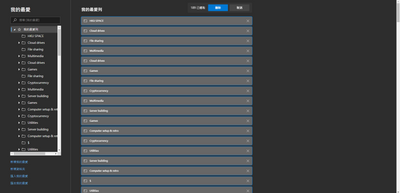- Home
- Microsoft Edge Insider
- Discussions
- Re: Favourites syncing goes wrong
Favourites syncing goes wrong
- Subscribe to RSS Feed
- Mark Discussion as New
- Mark Discussion as Read
- Pin this Discussion for Current User
- Bookmark
- Subscribe
- Printer Friendly Page
- Mark as New
- Bookmark
- Subscribe
- Mute
- Subscribe to RSS Feed
- Permalink
- Report Inappropriate Content
Aug 07 2019 09:40 AM - edited Aug 07 2019 09:44 AM
I got a crap ton of redundant junk whenever I try to sync my favourites using my Microsoft account and I have been tired of deleting them. Is there a way to reset sync details? I have used such feature to remove the redundant junk in Chrome synced using my Google account, will there be a way to do this on Microsoft?
Dev channel version 77.0.230.2
- Mark as New
- Bookmark
- Subscribe
- Mute
- Subscribe to RSS Feed
- Permalink
- Report Inappropriate Content
Aug 07 2019 12:26 PM
Solutioni'd also suggest you to do this on Canary version since it's more recent and has more fixes and updates.
- Mark as New
- Bookmark
- Subscribe
- Mute
- Subscribe to RSS Feed
- Permalink
- Report Inappropriate Content
Aug 08 2019 02:14 PM
Did you get this fixed?
If yes: With steps in the above reply or some other way?
I have the same problem.
- Mark as New
- Bookmark
- Subscribe
- Mute
- Subscribe to RSS Feed
- Permalink
- Report Inappropriate Content
Aug 08 2019 07:17 PM - edited Aug 08 2019 07:18 PM
- Mark as New
- Bookmark
- Subscribe
- Mute
- Subscribe to RSS Feed
- Permalink
- Report Inappropriate Content
- Mark as New
- Bookmark
- Subscribe
- Mute
- Subscribe to RSS Feed
- Permalink
- Report Inappropriate Content
Jan 03 2020 04:38 AM
Is there a way to know what all devices are syncing the edge chrome favorites. I have deleted all devices from account.microsoft.com, except the one i am using, but the deleted favorites keep appearing all over again
- Mark as New
- Bookmark
- Subscribe
- Mute
- Subscribe to RSS Feed
- Permalink
- Report Inappropriate Content
Jan 03 2020 04:50 AM
- Mark as New
- Bookmark
- Subscribe
- Mute
- Subscribe to RSS Feed
- Permalink
- Report Inappropriate Content
Jan 03 2020 04:55 AM
I have no other devices other than the active one on which edge chrome is installed. I have cross checked this at account.microsoft.com. yet when i delete a favourite / or all of them, they just come back
- Mark as New
- Bookmark
- Subscribe
- Mute
- Subscribe to RSS Feed
- Permalink
- Report Inappropriate Content
Jan 03 2020 05:24 AM
Accepted Solutions
- Mark as New
- Bookmark
- Subscribe
- Mute
- Subscribe to RSS Feed
- Permalink
- Report Inappropriate Content
Aug 07 2019 12:26 PM
Solutioni'd also suggest you to do this on Canary version since it's more recent and has more fixes and updates.