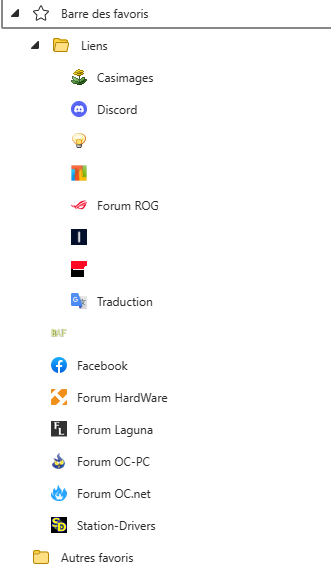- Home
- Microsoft Edge Insider
- Discussions
- Favorites Folder Expansion Persistence Changed
Favorites Folder Expansion Persistence Changed
- Subscribe to RSS Feed
- Mark Discussion as New
- Mark Discussion as Read
- Pin this Discussion for Current User
- Bookmark
- Subscribe
- Printer Friendly Page
- Mark as New
- Bookmark
- Subscribe
- Mute
- Subscribe to RSS Feed
- Permalink
- Report Inappropriate Content
Aug 07 2021 07:00 AM
In the last few releases, I am currently on Version 94.0.975.0 (Official build) canary (64-bit), the persistence behavior of Favorites folder expansion has changed.
It used to be if I clicked on the triangle to expand a Favorites folder, the folder expansion would persist when I next opened the Favorites menus. But if I clicked on the text of the folder name, it would not persist as expanded the next time I opened the Favorites menu.
I found this behavior to be helpful since it allowed me to choose whether the expansion persisted or not. It also allowed me to avoid a growing first view of Favorites that I have to manually collapse to reduce in size.
It will be helpful to me to bring back the ability to choose the persistence behavior I would like each time I expand a folder.
Alternatively, a setting to be able to choose non-persistent expansion or persistent expansion as the standard would work for me, but would not be as flexible.
I have also submitted through Send Feedback.
- Mark as New
- Bookmark
- Subscribe
- Mute
- Subscribe to RSS Feed
- Permalink
- Report Inappropriate Content
Sep 14 2021 11:40 AM
Hello
Thanks for your reply
In fact, I (and others) have favorites in a folder (Other favorites, Links for me)
Before when I opened the Links folder, Favorites was displayed, I clicked on the one I wanted and if later, I clicked the Favorites button again, the Links folder was closed
Now the Links folder is open all the time, which is useless in itself
Before it was like that
now it's like this all the time
Thanks
PS: the Other Favorites folder is useless but not possible to remove it
- Mark as New
- Bookmark
- Subscribe
- Mute
- Subscribe to RSS Feed
- Permalink
- Report Inappropriate Content
Sep 14 2021 01:11 PM
While not wanting to distract the team from resolving issues, this information would be helpful to avoid reporting the perceived persistence of a "bug". The email acknowledging Feedback submissions includes the sentence "We'll keep you posted on our progress.". I appreciate it when I do receive an update, but it does not happen often.
There will always design decisions that don't reflect individual ways of working. For my way of working, the behavior of the Favorites keeps getting further and further away from the smooth flyout design of the legacy Edge.
That said, I appreciate the continuing progress. The only other feature change that I really miss is the blocking of auto-playing audio and video. Since this is still on the Planned list, I look forward to seeing the implementation.
- Mark as New
- Bookmark
- Subscribe
- Mute
- Subscribe to RSS Feed
- Permalink
- Report Inappropriate Content
Sep 14 2021 01:16 PM
- Mark as New
- Bookmark
- Subscribe
- Mute
- Subscribe to RSS Feed
- Permalink
- Report Inappropriate Content
Sep 15 2021 04:43 AM
So far I have not identified a different approach that allows me to organize my favorites, but avoid lots of clicking to manually collapse expanded folders and sub-folders.
- Mark as New
- Bookmark
- Subscribe
- Mute
- Subscribe to RSS Feed
- Permalink
- Report Inappropriate Content
Oct 07 2021 12:49 PM - edited Oct 07 2021 12:53 PM
Do you think that we will have a "feedback" on the resolution or not of this behavior?
2 months since this was reported and still no feedback
I'm not talking about a bug reported for 1 year and still not corrected
- Mark as New
- Bookmark
- Subscribe
- Mute
- Subscribe to RSS Feed
- Permalink
- Report Inappropriate Content
Oct 07 2021 01:07 PM
- Mark as New
- Bookmark
- Subscribe
- Mute
- Subscribe to RSS Feed
- Permalink
- Report Inappropriate Content
Oct 07 2021 03:54 PM
We sent several requests and by several people, I do not see what more we can do
I will install the Stable version, which works "correctly" with the folders, then I will see later for the browser
Thanks
- Mark as New
- Bookmark
- Subscribe
- Mute
- Subscribe to RSS Feed
- Permalink
- Report Inappropriate Content
Oct 29 2021 07:33 AM
you found an alternative or extension to find the old behavior ?
- « Previous
-
- 1
- 2
- Next »