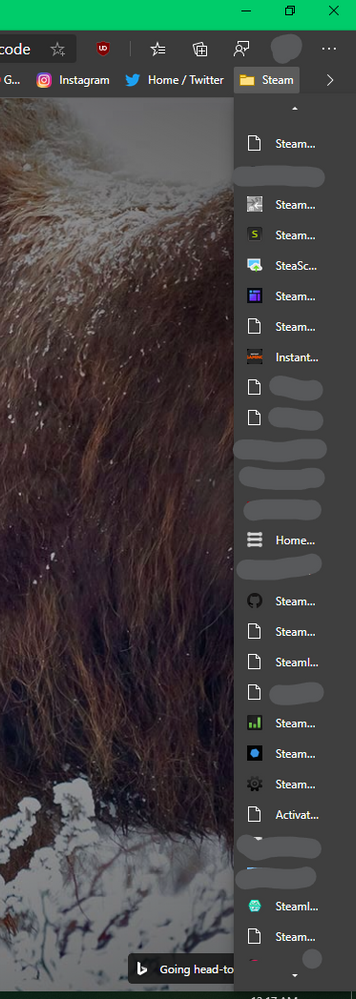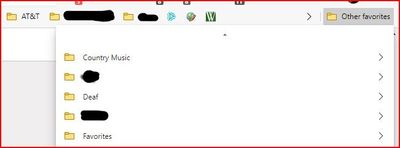- Home
- Microsoft Edge Insider
- Discussions
- Re: Favorites folder Bug in latest Edge Canary Version 81.0.393.0 (Official build) canary (64-bit)
Favorites folder Bug in latest Edge Canary Version 81.0.393.0 (Official build) canary (64-bit)
- Subscribe to RSS Feed
- Mark Discussion as New
- Mark Discussion as Read
- Pin this Discussion for Current User
- Bookmark
- Subscribe
- Printer Friendly Page
- Mark as New
- Bookmark
- Subscribe
- Mute
- Subscribe to RSS Feed
- Permalink
- Report Inappropriate Content
Jan 14 2020 12:52 PM
This is how the favorite folder located on the far right corner of the favorites bar looks like when I open it.
Version 81.0.393.0 (Official build) canary (64-bit)
as you can see everything is compact, the full name is not shown.
- Mark as New
- Bookmark
- Subscribe
- Mute
- Subscribe to RSS Feed
- Permalink
- Report Inappropriate Content
Jan 14 2020 02:32 PM
Interesting... This is how it looks for me...
Not sure why that "Other Favorites" folder is there either.. Updated and poof, there it was.. Can't seem to get rid of it either..... Can not move it, can not hide it, Nothing..
Dennis5mile
- Mark as New
- Bookmark
- Subscribe
- Mute
- Subscribe to RSS Feed
- Permalink
- Report Inappropriate Content
Jan 14 2020 10:50 PM
I don't have other favorites folder, one of the normal folders on the favorites bar is located at the right side instead
- Mark as New
- Bookmark
- Subscribe
- Mute
- Subscribe to RSS Feed
- Permalink
- Report Inappropriate Content
Jan 16 2020 11:21 AM - edited Jan 16 2020 11:23 AM
@HotCakeX We appreciate the heads-up. If you haven't already tried, does the same thing happen on other Edge channels and different devices/screen resolutions/zoom levels?
Thanks
Fawkes (they/them)
Project & Community Manager - Microsoft Edge
- Mark as New
- Bookmark
- Subscribe
- Mute
- Subscribe to RSS Feed
- Permalink
- Report Inappropriate Content
Jan 16 2020 12:30 PM
If i drag and drop the same favorites folder from the right corner to the middle of the favorites bar then it opens normally with the correct size. the problem only happens when that favorites folder is put at the far right side of the favorites bar.
it's like it can't expand to the left. it needs to expand to the left because obviously a favorites folder located at the right corner of the favorites bar can't be expanded to the right side anymore because that's the end of the screen.
- Mark as New
- Bookmark
- Subscribe
- Mute
- Subscribe to RSS Feed
- Permalink
- Report Inappropriate Content
Jan 16 2020 12:43 PM
@HotCakeX Got it, thanks for confirming those details! I'll pass this onto the team for them to look into.
Fawkes (they/them)
Project & Community Manager - Microsoft Edge
- Mark as New
- Bookmark
- Subscribe
- Mute
- Subscribe to RSS Feed
- Permalink
- Report Inappropriate Content
Jan 16 2020 01:14 PM
- Mark as New
- Bookmark
- Subscribe
- Mute
- Subscribe to RSS Feed
- Permalink
- Report Inappropriate Content
Jan 17 2020 12:48 AM
I'm using Windows 10 insider fast ring build 19546 (recently fresh installed), i think it has something to do with that