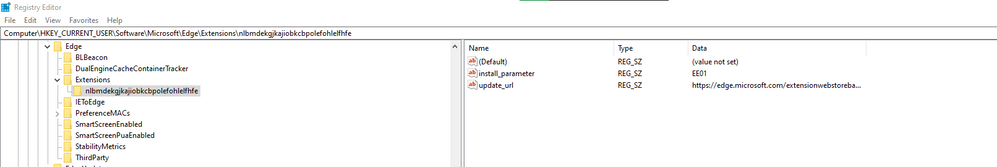- Home
- Microsoft Edge Insider
- Discussions
- Re: Everytime I make a new profile, there is a extenstion installed by default
Everytime I make a new profile, there is a extenstion installed by default
- Subscribe to RSS Feed
- Mark Discussion as New
- Mark Discussion as Read
- Pin this Discussion for Current User
- Bookmark
- Subscribe
- Printer Friendly Page
Jan 21 2021 06:16 PM
- Mark as New
- Bookmark
- Subscribe
- Mute
- Subscribe to RSS Feed
- Permalink
- Report Inappropriate Content
Jan 21 2021 06:16 PM
You may have seen these banners in Msn.com about recommending you switch to the new edge or get the Bing wallpaper app.
One of these was this enhance your browsing experience app. It basically installed the Bing wallpaper app with the same install process but it installed Microsoft Rewards Extension into the browser.
Now, every time I make a new profile in edge, I get a "!" in my menu that there is a new extension installed, do I allow it or disable it.
Thank you
Shawn
- Mark as New
- Bookmark
- Subscribe
- Mute
- Subscribe to RSS Feed
- Permalink
- Report Inappropriate Content
Jan 25 2021 06:14 AM
- Mark as New
- Bookmark
- Subscribe
- Mute
- Subscribe to RSS Feed
- Permalink
- Report Inappropriate Content
Jan 25 2021 11:00 AM
- Mark as New
- Bookmark
- Subscribe
- Mute
- Subscribe to RSS Feed
- Permalink
- Report Inappropriate Content
Jan 25 2021 11:01 AM
that .exe just adjusts your settings to everything it explains on the screen, that's it.
just a onetime adjustment.
- Mark as New
- Bookmark
- Subscribe
- Mute
- Subscribe to RSS Feed
- Permalink
- Report Inappropriate Content
Jan 25 2021 11:06 AM
- Mark as New
- Bookmark
- Subscribe
- Mute
- Subscribe to RSS Feed
- Permalink
- Report Inappropriate Content
Jan 25 2021 11:08 AM
- Mark as New
- Bookmark
- Subscribe
- Mute
- Subscribe to RSS Feed
- Permalink
- Report Inappropriate Content
Jan 25 2021 11:59 AM
- Mark as New
- Bookmark
- Subscribe
- Mute
- Subscribe to RSS Feed
- Permalink
- Report Inappropriate Content
Jan 25 2021 11:59 AM
- Mark as New
- Bookmark
- Subscribe
- Mute
- Subscribe to RSS Feed
- Permalink
- Report Inappropriate Content
Jan 25 2021 12:00 PM
In my tests I haven't seen it do anything yet.
- Mark as New
- Bookmark
- Subscribe
- Mute
- Subscribe to RSS Feed
- Permalink
- Report Inappropriate Content
Jan 25 2021 12:02 PM
https://1drv.ms/u/s!AploExad608_gdB8fPuSnJLWq8ZIEQ?e=DccPof
Please watch the attached video to see if I am getting the same results as you rend please
- Mark as New
- Bookmark
- Subscribe
- Mute
- Subscribe to RSS Feed
- Permalink
- Report Inappropriate Content
Jan 25 2021 12:19 PM
- Mark as New
- Bookmark
- Subscribe
- Mute
- Subscribe to RSS Feed
- Permalink
- Report Inappropriate Content
Jan 25 2021 06:41 PM
Sorry, I thought Windows Game Bar works, here you go
- Mark as New
- Bookmark
- Subscribe
- Mute
- Subscribe to RSS Feed
- Permalink
- Report Inappropriate Content
Jan 26 2021 12:57 AM
and yes i see that, I started getting that as well after a day of installing that thing.
- Mark as New
- Bookmark
- Subscribe
- Mute
- Subscribe to RSS Feed
- Permalink
- Report Inappropriate Content
Jan 26 2021 12:59 AM
Solution@Deleted
You can stop that prompt once and for all by going to that registry and deleting that entry
Computer\HKEY_CURRENT_USER\Software\Microsoft\Edge\Extensions
the extension ID is: nlbmdekgjkajiobkcbpolefohlelfhfe
- Mark as New
- Bookmark
- Subscribe
- Mute
- Subscribe to RSS Feed
- Permalink
- Report Inappropriate Content
Jan 26 2021 01:13 AM
when I search for that extension ID in Bing, I can see the extension's page, which is here:
https://microsoftedge.microsoft.com/addons/detail/microsoft-rewards/nlbmdekgjkajiobkcbpolefohlelfhfe
you get extension ID by going to edge://extensions/ and having "developer mode" on in there
or clicking on "details" on each extension and seeing the address bar.
this is actually a normal procedure for installing extensions in work environment for users in bulk.
here is my source and how I learned that:
https://docs.microsoft.com/en-us/microsoft-edge/extensions-chromium/developer-guide/alternate-distri...
Microsoft docs never stops to amaze me.
so in the Windows registry, delete the folder that has its name set to that extension ID, that's it. (shown in the screenshot above)
hope that helps
- Mark as New
- Bookmark
- Subscribe
- Mute
- Subscribe to RSS Feed
- Permalink
- Report Inappropriate Content
Jan 26 2021 10:17 AM
- Mark as New
- Bookmark
- Subscribe
- Mute
- Subscribe to RSS Feed
- Permalink
- Report Inappropriate Content
Jan 26 2021 10:19 AM
Thank you :)
- Mark as New
- Bookmark
- Subscribe
- Mute
- Subscribe to RSS Feed
- Permalink
- Report Inappropriate Content
Jan 26 2021 10:46 AM
- Mark as New
- Bookmark
- Subscribe
- Mute
- Subscribe to RSS Feed
- Permalink
- Report Inappropriate Content
Jan 26 2021 10:47 AM
- Mark as New
- Bookmark
- Subscribe
- Mute
- Subscribe to RSS Feed
- Permalink
- Report Inappropriate Content
Jan 26 2021 01:46 PM
Very appreciated you found out this even though no one else in Microsfot was able to find out about this. It is still funny that Microsoft hasn't mentinoed or has no info on this in any documentaion. It is like it is a controlled rollout or something Nvm
- Mark as New
- Bookmark
- Subscribe
- Mute
- Subscribe to RSS Feed
- Permalink
- Report Inappropriate Content
Jan 26 2021 01:52 PM