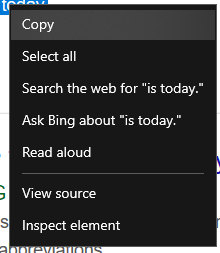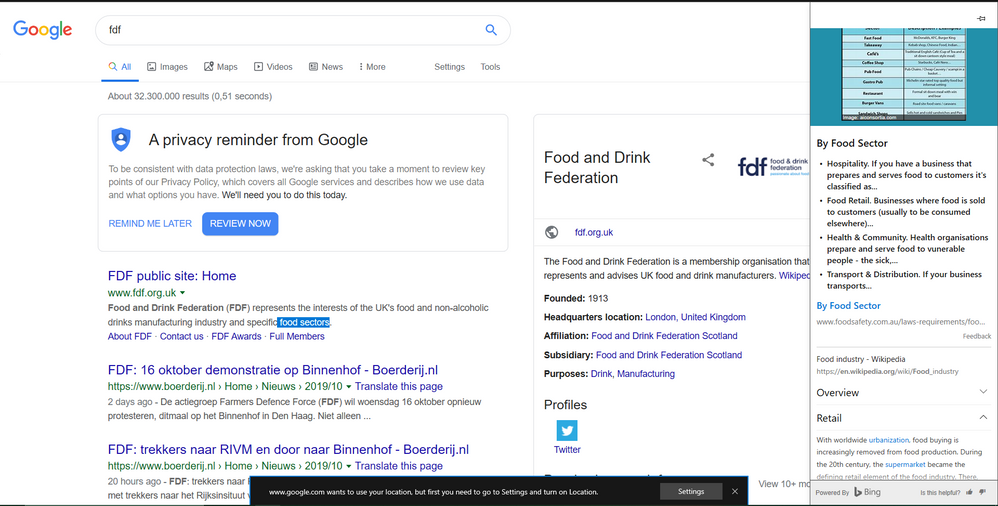- Home
- Microsoft Edge Insider
- Discussions
- Re: Enable "search the web for ..." in background tab instead of active tab
Enable "search the web for ..." in background tab instead of active tab
- Subscribe to RSS Feed
- Mark Discussion as New
- Mark Discussion as Read
- Pin this Discussion for Current User
- Bookmark
- Subscribe
- Printer Friendly Page
Oct 09 2019 09:11 AM
- Mark as New
- Bookmark
- Subscribe
- Mute
- Subscribe to RSS Feed
- Permalink
- Report Inappropriate Content
Oct 09 2019 09:11 AM
I know that you can do that with pressing ctrl while clicking that in context menu, but can you guys make an option to make it default so you don't need to press ctrl to do that?
Well, I used to be able to use extension to do that (search in background tab), but after the new dev update, it doesn't work anymore. It's still working in beta edge though. So, now that the workaround might not be working anymore in the future, I just kinda request this feature to you, guys.
Thanks.
- Mark as New
- Bookmark
- Subscribe
- Mute
- Subscribe to RSS Feed
- Permalink
- Report Inappropriate Content
Oct 09 2019 09:32 AM - edited Oct 09 2019 09:33 AM
Hi,
this extension works and I'm using it on Edge insider Canary so should be working on Dev as well since it's below Canary's version.
https://chrome.google.com/webstore/detail/force-background-tab/gidlfommnbibbmegmgajdbikelkdcmcl
IMO these little personal tweaks better be taken care of with extensions :)
- Mark as New
- Bookmark
- Subscribe
- Mute
- Subscribe to RSS Feed
- Permalink
- Report Inappropriate Content
Oct 09 2019 09:52 AM - edited Oct 09 2019 09:53 AM
Yeah, I know that. Welp, I guess I'm f*cked after Edge Beta is updated to v79.
No, force background tab (I already tried that before btw) is different in sense that it forces all kind of "new tab" processes from active tab to background tab. While what I previously use is just forcing "Search the web for ..." to use background tab instead of active tab, while others are still the same.
- Mark as New
- Bookmark
- Subscribe
- Mute
- Subscribe to RSS Feed
- Permalink
- Report Inappropriate Content
Oct 09 2019 10:01 AM
- Mark as New
- Bookmark
- Subscribe
- Mute
- Subscribe to RSS Feed
- Permalink
- Report Inappropriate Content
Oct 11 2019 03:46 AM
Well let's say that, from student perspective, it'd be easier for them to further-search some information (from one page) that could be used for their research without needing to reenter the current page. Just to make this sense for getting the option feature hahaha.
- Mark as New
- Bookmark
- Subscribe
- Mute
- Subscribe to RSS Feed
- Permalink
- Report Inappropriate Content
Oct 11 2019 04:23 AM
@Deleted
the Edge classic has something that can take care of the problem
selecting ask bing abou "...." opens a panel on the right side in the same page and shows you relevant information
- Mark as New
- Bookmark
- Subscribe
- Mute
- Subscribe to RSS Feed
- Permalink
- Report Inappropriate Content
Oct 11 2019 04:28 AM
That's a neat feature, yeah. But I can see that's only working for simple explanation, it can't be used for deeper understanding the topic. Well, at least in my opinion.
- Mark as New
- Bookmark
- Subscribe
- Mute
- Subscribe to RSS Feed
- Permalink
- Report Inappropriate Content
Oct 11 2019 04:34 AM
@Deleted
I think it's deep enough for what it does. the right panel is scrollable