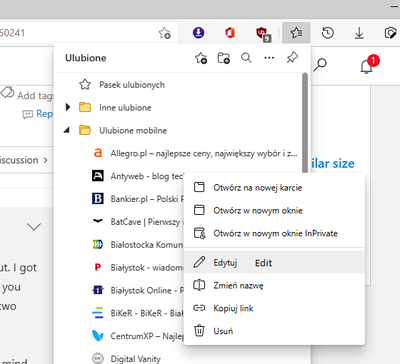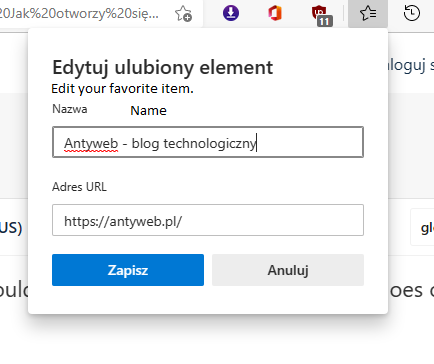Turn on suggestions
Auto-suggest helps you quickly narrow down your search results by suggesting possible matches as you type.
Discussion Options
- Subscribe to RSS Feed
- Mark Discussion as New
- Mark Discussion as Read
- Pin this Discussion for Current User
- Bookmark
- Subscribe
- Printer Friendly Page
- Mark as New
- Bookmark
- Subscribe
- Mute
- Subscribe to RSS Feed
- Permalink
- Report Inappropriate Content
Oct 16 2021 05:53 AM
In "Favorites" when you call the context menu (right mouse button in the "Edit" option -> "Edit favorite" there is no possibility to paste data into (Name" and "Web address"). I don't understand why pasting is only available in "Open Favorites". Paste should also be available in the context menu under "Edit".
2 Replies
- Mark as New
- Bookmark
- Subscribe
- Mute
- Subscribe to RSS Feed
- Permalink
- Report Inappropriate Content
Oct 16 2021 07:25 AM
I'm slightly dimmed, I do not understand which Favorites you're talking about. I got two of them - tab/page version and sidebar version. What context menu do you mean - panels' areas, folder names, hyperlinks names or edit windows with two entry fields Name and URL?
Anyways you can paste data to Name and URL using Ctrl+Insert keys.
Describe the issue once more but do it as if talking to a layman, if you don't mind. (smile)
Regard
Anyways you can paste data to Name and URL using Ctrl+Insert keys.
Describe the issue once more but do it as if talking to a layman, if you don't mind. (smile)
Regard
- Mark as New
- Bookmark
- Subscribe
- Mute
- Subscribe to RSS Feed
- Permalink
- Report Inappropriate Content
Oct 22 2021 09:03 AM
@pp_e2 This should make things easier.
The paste option does not work in these fields. And that should change for user convenience.