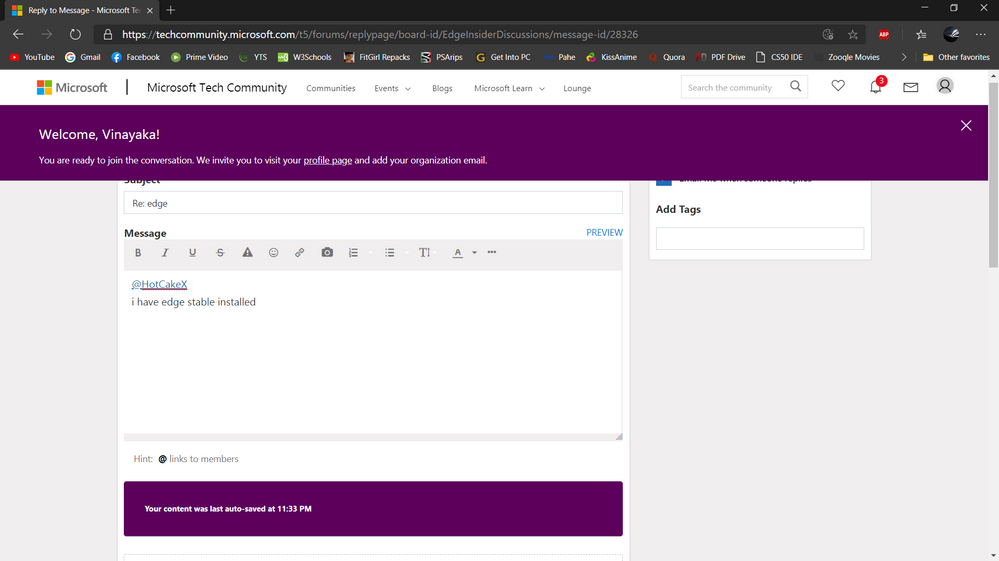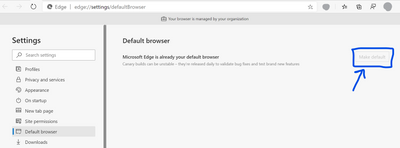- Subscribe to RSS Feed
- Mark Discussion as New
- Mark Discussion as Read
- Pin this Discussion for Current User
- Bookmark
- Subscribe
- Printer Friendly Page
- Mark as New
- Bookmark
- Subscribe
- Mute
- Subscribe to RSS Feed
- Permalink
- Report Inappropriate Content
Apr 09 2020 02:42 AM
I installed stable version of chromium edge from their site.now i have two edge installed and i cannot make the newer one as default
- Mark as New
- Bookmark
- Subscribe
- Mute
- Subscribe to RSS Feed
- Permalink
- Report Inappropriate Content
Apr 09 2020 02:53 AM
in the screenshot, there is only Internet explorer and the legacy Edge.
try to install it (again) from here: https://www.microsoft.com/en-us/edge/
also which Windows 10 build are you using?
- Mark as New
- Bookmark
- Subscribe
- Mute
- Subscribe to RSS Feed
- Permalink
- Report Inappropriate Content
- Mark as New
- Bookmark
- Subscribe
- Mute
- Subscribe to RSS Feed
- Permalink
- Report Inappropriate Content
Apr 09 2020 11:57 PM
- Mark as New
- Bookmark
- Subscribe
- Mute
- Subscribe to RSS Feed
- Permalink
- Report Inappropriate Content
Apr 10 2020 03:54 AM
which Windows 10 build are you using?
- Mark as New
- Bookmark
- Subscribe
- Mute
- Subscribe to RSS Feed
- Permalink
- Report Inappropriate Content
- Mark as New
- Bookmark
- Subscribe
- Mute
- Subscribe to RSS Feed
- Permalink
- Report Inappropriate Content
- Mark as New
- Bookmark
- Subscribe
- Mute
- Subscribe to RSS Feed
- Permalink
- Report Inappropriate Content
Apr 10 2020 07:32 AM
From the Windows START menu, click on Settings > Apps > Default Apps > Web Browser
Click on whatever appears there and see if your new Edge is an option. This setting is what controls the default browser. If you don't see it there as an option, then the recommendation @HotCakeX made regarding a Edge reinstall would be a good next move.
- Mark as New
- Bookmark
- Subscribe
- Mute
- Subscribe to RSS Feed
- Permalink
- Report Inappropriate Content
Apr 10 2020 10:48 AM
@_Vee_ Thanks for reaching out, and welcome to our MSFT Edge Insider's community!
What @Neon01 referred to was this page specifically. If the new version of MS Edge isn't recognized as your default browser, then the button in the screenshot will be blue and clickable, giving you the option to change that setting. Are you able to do it from there?
And yes, a fresh reinstall is also always a great troubleshooting step! However, if this persists after that, please let us know and we can try to help do some more digging.
Fawkes (they/them)
Project & Community Manager - Microsoft Edge