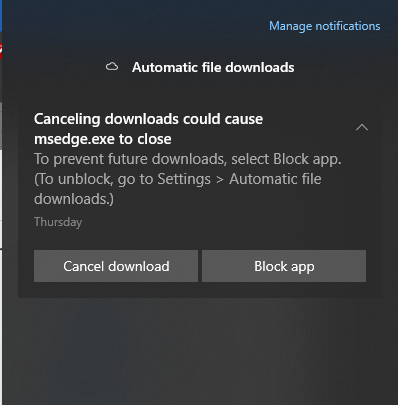- Home
- Microsoft Edge Insider
- Discussions
- Re: Edge won't stop downloading from OneDrive
Edge won't stop downloading from OneDrive
- Subscribe to RSS Feed
- Mark Discussion as New
- Mark Discussion as Read
- Pin this Discussion for Current User
- Bookmark
- Subscribe
- Printer Friendly Page
- Mark as New
- Bookmark
- Subscribe
- Mute
- Subscribe to RSS Feed
- Permalink
- Report Inappropriate Content
Feb 13 2020 10:07 AM - edited Feb 13 2020 10:08 AM
On some website, I tried to upload a photo saved in subfolder of Pictures of OneDrive, which was set to online only. Through the Open / Select file dialog of Edge browser, I navigated to the folder, but it didn't show any thumbnails (thumbnails show fine in Explorer). So, I opened Explorer, copied needed file to Desktop, and from open file dialog of Edge, I selected the file to upload.
Now, ever since there's "Automatic files download" notification popup showing up by msesge.exe. It seems that Edge is somehow keep looking for files under OneDrive folder.
This seems like a bug, it's keep popping up in Windows Notifications and it's annoying. Already reported through Edge feedback. Posting here in hope to get some tips to stop Edge from downloading files from OneDrive.
- Mark as New
- Bookmark
- Subscribe
- Mute
- Subscribe to RSS Feed
- Permalink
- Report Inappropriate Content
Feb 13 2020 02:10 PM
https://www.ghacks.net/2017/05/18/you-should-disable-automatic-downloads-in-chrome-right-now/
- Mark as New
- Bookmark
- Subscribe
- Mute
- Subscribe to RSS Feed
- Permalink
- Report Inappropriate Content
Feb 13 2020 02:10 PM
what's the version of your Windows 10?
- Mark as New
- Bookmark
- Subscribe
- Mute
- Subscribe to RSS Feed
- Permalink
- Report Inappropriate Content
Feb 13 2020 02:23 PM
I managed to make it stop, I guess. I tried to open another site, chose to upload a file, and navigated to C:\Temp where a random photo was saved. Uploaded it. So far, that popup haven't come back.
- Mark as New
- Bookmark
- Subscribe
- Mute
- Subscribe to RSS Feed
- Permalink
- Report Inappropriate Content
Feb 13 2020 02:25 PM
Windows 10: Ver 1909, build 18363.657
- Mark as New
- Bookmark
- Subscribe
- Mute
- Subscribe to RSS Feed
- Permalink
- Report Inappropriate Content
Feb 13 2020 02:44 PM
Idk why Edge would need to be closed for OneDrive to stop downloading, that's weird
- Mark as New
- Bookmark
- Subscribe
- Mute
- Subscribe to RSS Feed
- Permalink
- Report Inappropriate Content
Feb 14 2020 12:52 PM
- Mark as New
- Bookmark
- Subscribe
- Mute
- Subscribe to RSS Feed
- Permalink
- Report Inappropriate Content
Feb 14 2020 01:39 PM