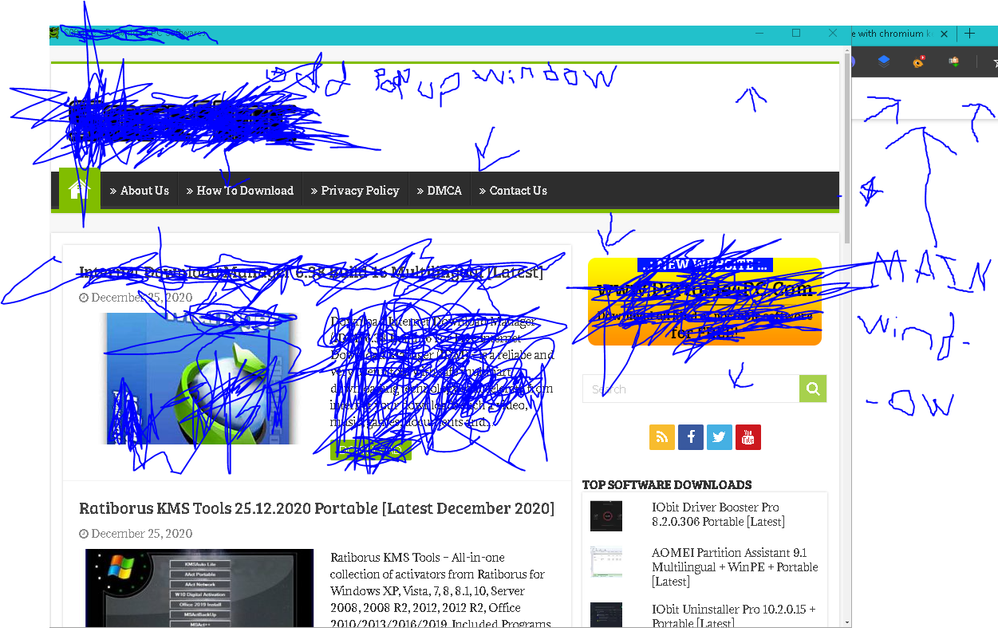- Home
- Microsoft Edge Insider
- Discussions
- Re: Edge with chromium keeps opening a second window
Edge with chromium keeps opening a second window
- Subscribe to RSS Feed
- Mark Discussion as New
- Mark Discussion as Read
- Pin this Discussion for Current User
- Bookmark
- Subscribe
- Printer Friendly Page
- Mark as New
- Bookmark
- Subscribe
- Mute
- Subscribe to RSS Feed
- Permalink
- Report Inappropriate Content
Dec 25 2020 11:27 AM
I've just started using Edge with chromium, and I've immediately noticed a problem. And literally, I just started using it day before yesterday. While I'm using it, every several minutes - less than 15 minutes or so - another, smaller window - not a tab, not the usual popup type window either - will inexplicably open right over the browser's main window. Popup blocking AND adblocking are enabled, so this shouldn't be happening right? Plus, the strange popup window that isn't a popup window seems to be duplicating the website which had been open in one of my tabs; even after I closed the tab in question, the problem persists. What is happening exactly, and how do I stop it if I can?
- Mark as New
- Bookmark
- Subscribe
- Mute
- Subscribe to RSS Feed
- Permalink
- Report Inappropriate Content
Dec 25 2020 12:13 PM
that looks like the work of an annoying or malicious website.
try resetting Edge from here edge://settings/reset
and report back the results
- Mark as New
- Bookmark
- Subscribe
- Mute
- Subscribe to RSS Feed
- Permalink
- Report Inappropriate Content
Dec 25 2020 12:53 PM
@HotCakeX I have attached a screen shot of the odd popup window, I'll try resetting it and see if that helps
- Mark as New
- Bookmark
- Subscribe
- Mute
- Subscribe to RSS Feed
- Permalink
- Report Inappropriate Content
Dec 25 2020 01:02 PM
@HotCakeX Resetting the settings did nothing to stop the odd popup window
- Mark as New
- Bookmark
- Subscribe
- Mute
- Subscribe to RSS Feed
- Permalink
- Report Inappropriate Content
Dec 25 2020 01:48 PM
if so try removing them.
something installed on your computer could be opening this web page constantly.
keep your extensions disabled for a while too.
this is obviously not the default behavior of Edge so something is going on in your system.
scan your computer with Windows Security's full scan.
- Mark as New
- Bookmark
- Subscribe
- Mute
- Subscribe to RSS Feed
- Permalink
- Report Inappropriate Content
Dec 25 2020 02:15 PM
I happened to have my taskbar unhidden via mouseover when the odd window popped up again; apparently it's popping up as an actual, entire and separate browser window. Though, whereas the Actual browser's window is near the top of my taskbar, the odd popup one appears at the bottom of the taskbar every time it shows up. Also, no. I hadn't installed anything for quite a while before, using the microsoft site even, I downloaded the current Edge with chromium and installed it.
- Mark as New
- Bookmark
- Subscribe
- Mute
- Subscribe to RSS Feed
- Permalink
- Report Inappropriate Content
Dec 26 2020 12:23 AM
that's a site that hosts cracked software so it's not usual for that to open on people's websites.
you can scan your computer with full scan, if it's bothering you too much, go to Windows settings => update & security => Recovery => Reset This PC