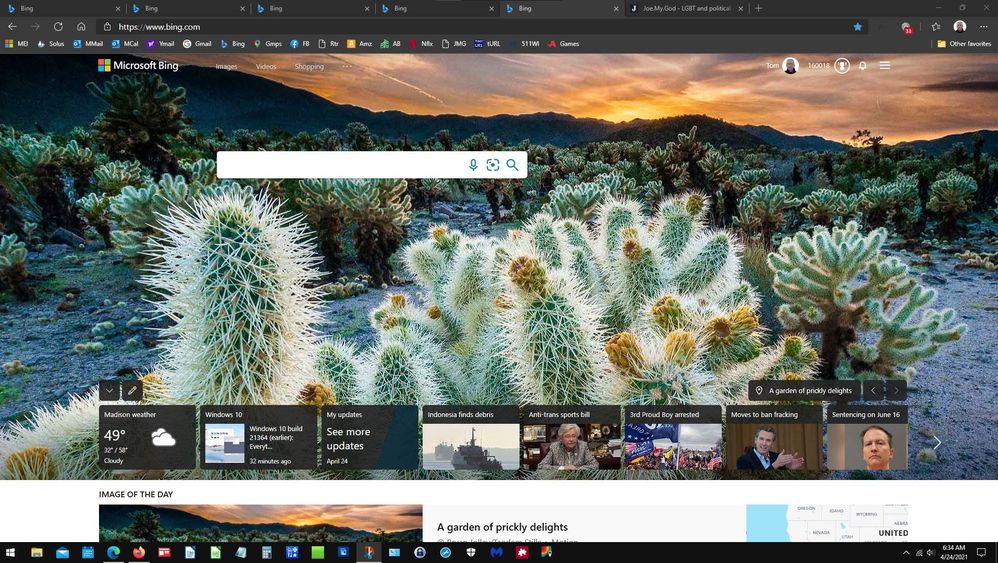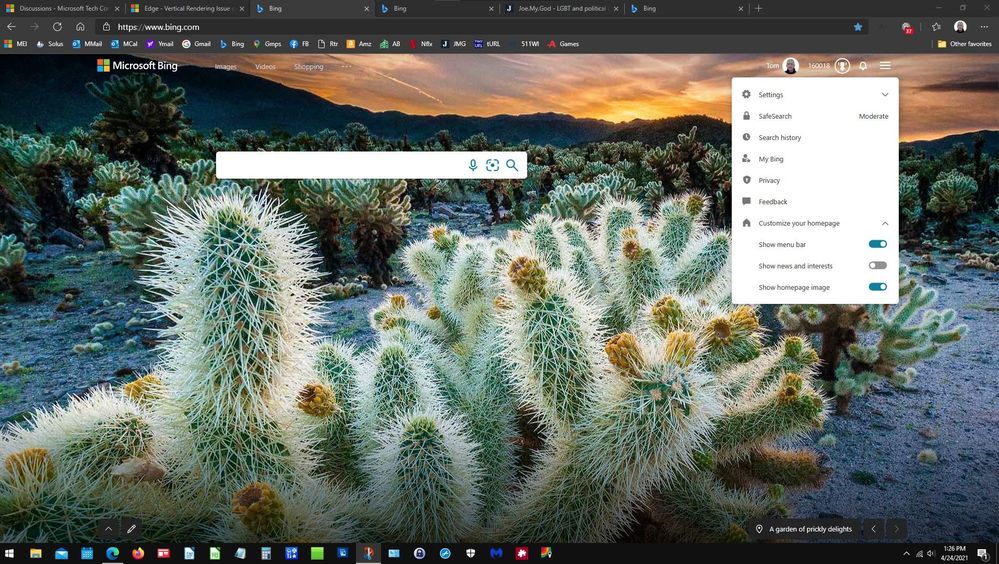- Home
- Microsoft Edge Insider
- Discussions
- Edge - Vertical Rendering Issue on Bing
Edge - Vertical Rendering Issue on Bing
- Subscribe to RSS Feed
- Mark Discussion as New
- Mark Discussion as Read
- Pin this Discussion for Current User
- Bookmark
- Subscribe
- Printer Friendly Page
- Mark as New
- Bookmark
- Subscribe
- Mute
- Subscribe to RSS Feed
- Permalink
- Report Inappropriate Content
Apr 24 2021 05:30 AM - edited Apr 24 2021 02:27 PM
I've noticed an odd vertical rendering pattern on Bing in recent weeks, and I have no idea what is causing it.
Opening Edge [Edge Stable, Windows 10, currently 90.0.818.46], I typically run into this screen rendering of Bing pages:
The issue does not invariably present (for example, this morning three of the four Bing tabs display the split, but one does not, at other times it might be one of the four, two of the four or all four) but having at least one Bing tab show the split at startup is almost always the case.
I've also noticed that opening new Bing tabs ("Open in New Tab" off my Favorites bar) sometimes presents the split screen, but other times does not present a split screen. I haven't tried to quantify the number of times Bing renders the split screen rather than the normal screen (offhand, I'd say the frequency is roughly 50-50, but that is just an impression, probably wrong).
If I change Bing settings to turn off "Show News and Interests", the problem goes away, but then, of course, I don't see News and Interests.
When I turn News and Interests back on, the problem reoccurs if the tab had the problem before I turned off News and Interests. In addition, starting with a no-split rendering, I can turn the split screen rendering on and off by toggling News and Interests on and off.
I notice this issue very frequently on my main desktop (Dell Optiplex 7080 - see below), but I also notice the issue on other Windows computers. The 7080 is the first computer that I turn on every morning, so the issue might be related to a glitch in Windows/Edge/Bing startup. The other difference is that the 7080 runs Intel UHD 630 graphics and the others run Intel UHD 620 graphics.
I have Edge set to open four Bing tabs on Startup:
I'm reasonably certain that this is an Edge issue because Firefox never renders the split screen, despite identical startup settings (four Bing tabs) and otherwise similar settings:
The only thing that is materially different about my Edge and Firefox settings is that I sign into my MSA/Bing account on Edge but I do not sign into my MSA/Bing account on Firefox (I use Edge for Windows-related browsing and Firefox for Linux-related browsing, so I have no reason to sign into my MSA/Bing account on Firefox).
I should note that I've only seen this in Edge Stable Windows 10 computers. I have not run into the issue at all on Edge-Linux Dev builds (running on Solus 4.2 Budgie native, Ubuntu 20.10 (wrapped using Gnome Boxes) and ZorinOS 16 Beta (wrapped using Gnome Boxes)), so the issue seems to be related to Windows/Edge/Bing settings.
The Windows-Edge rendering issue presents itself on the following computers, all of which are relatively vanilla, using standard Intel graphics:
(1) Dell Optiplex 7080 Micro, i7-10700T, Intel UHD 630 Graphics, Win10 20h2 (Build 19042.928). Edge Stable 90.0.818.46, resolution 1920x1080 .
(2) Dell Optiplex 7070 Micro, i7-9700T, Intel UHD 620 Graphics, Win10 20h2 (Build 19042.928). Edge Stable 90.0.818.46, resolution 1920x1080.
(3) Dell Latitude 7390 laptop, i5-8350U, Intel UHD 620 Graphics, Win10 20h2 (Build 19042.928). Edge Stable 90.0.818.46, resolution 1920x1080.
I checked my Edge and Bing settings across the affected computers, and the Edge and Bing settings are identical. I sync Edge settings. My Edge is stock, with the exception of CookieAutoDelete extension. I've done the basic troubleshooting, but I have absolutely no idea what is causing this, in part because the rendering issues are sporadic. The rendering, when problematic, is as if the Bing screen is rendered for a resolution of 1920x700 +/- instead of 1920 x 1080, because the bottom 10% (the part below the split) appears as if I had scrolled down to open that area.
I've seen nothing posted about this issue, so I assume that it is not common. I have reported it to Feedback, but I have not opened a MEI Support ticket. Is anyone else running into this, and does anyone have suggestions about how I can continue troubleshooting this issue?
It is not a show-stopper, but it gets annoying after a while.